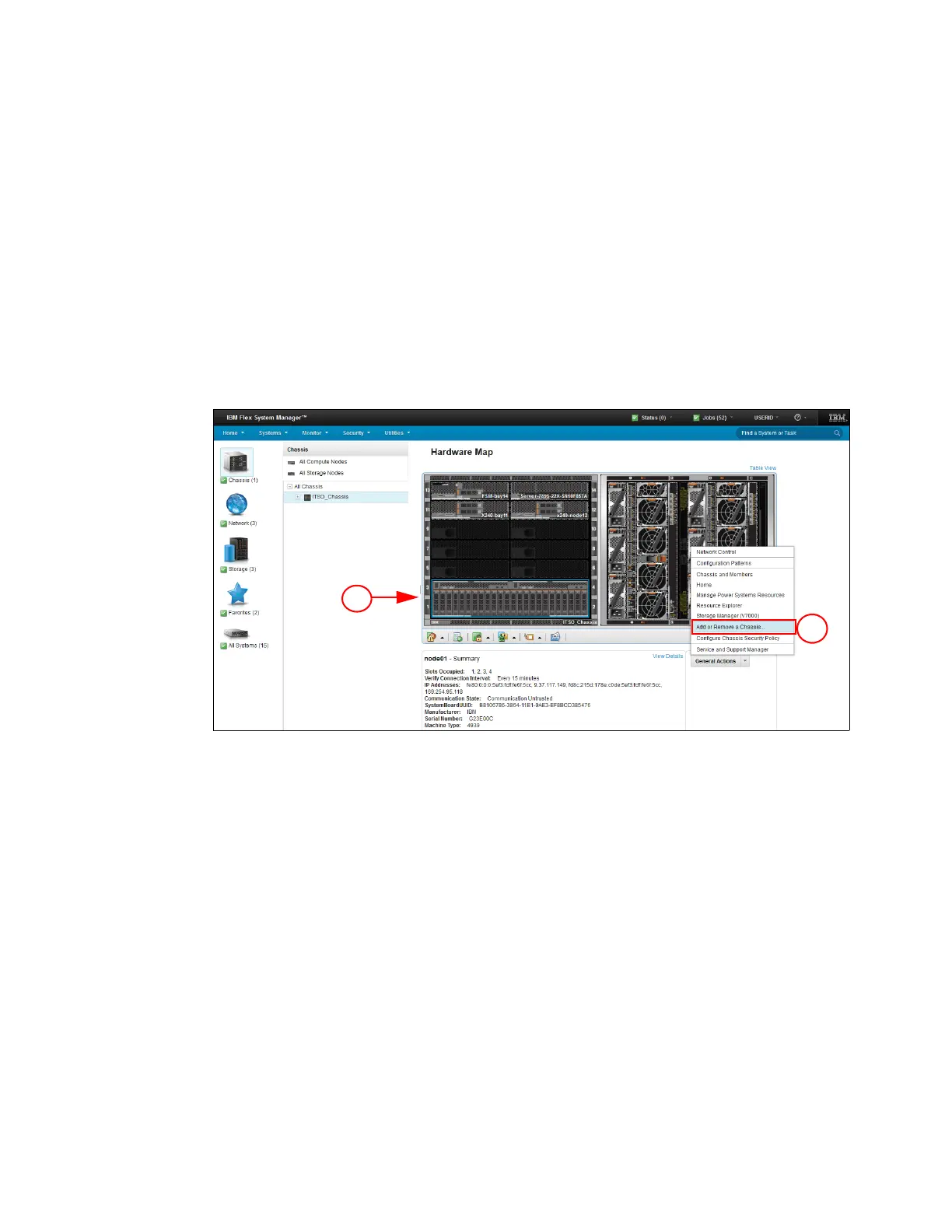Chapter 4. IBM Flex System V7000 Storage Node initial configuration 165
3. From the Chassis Manager page in the management software web interface, click the
chassis name that contains your applicable storage node as shown in Figure 4-4 (A) and
continue to Step 4. If the chassis is not displayed, add the chassis by performing the
following steps:
a. Select General Actions Add or Remove a chassis, as shown in Figure 4-4 (B).
b. Select the chassis that you want to manage.
c. Click Manage. The Management Domain page displays.
d. Click Manage.
e. Enter the user ID and password for the CMM of the chassis that you want to manage.
f. Wait while the status is processed. After the status is processed, the status changes to
Success, and the message changes to Managed.
g. Click Done.
Figure 4-4 Add a chassis into Chassis Manager
