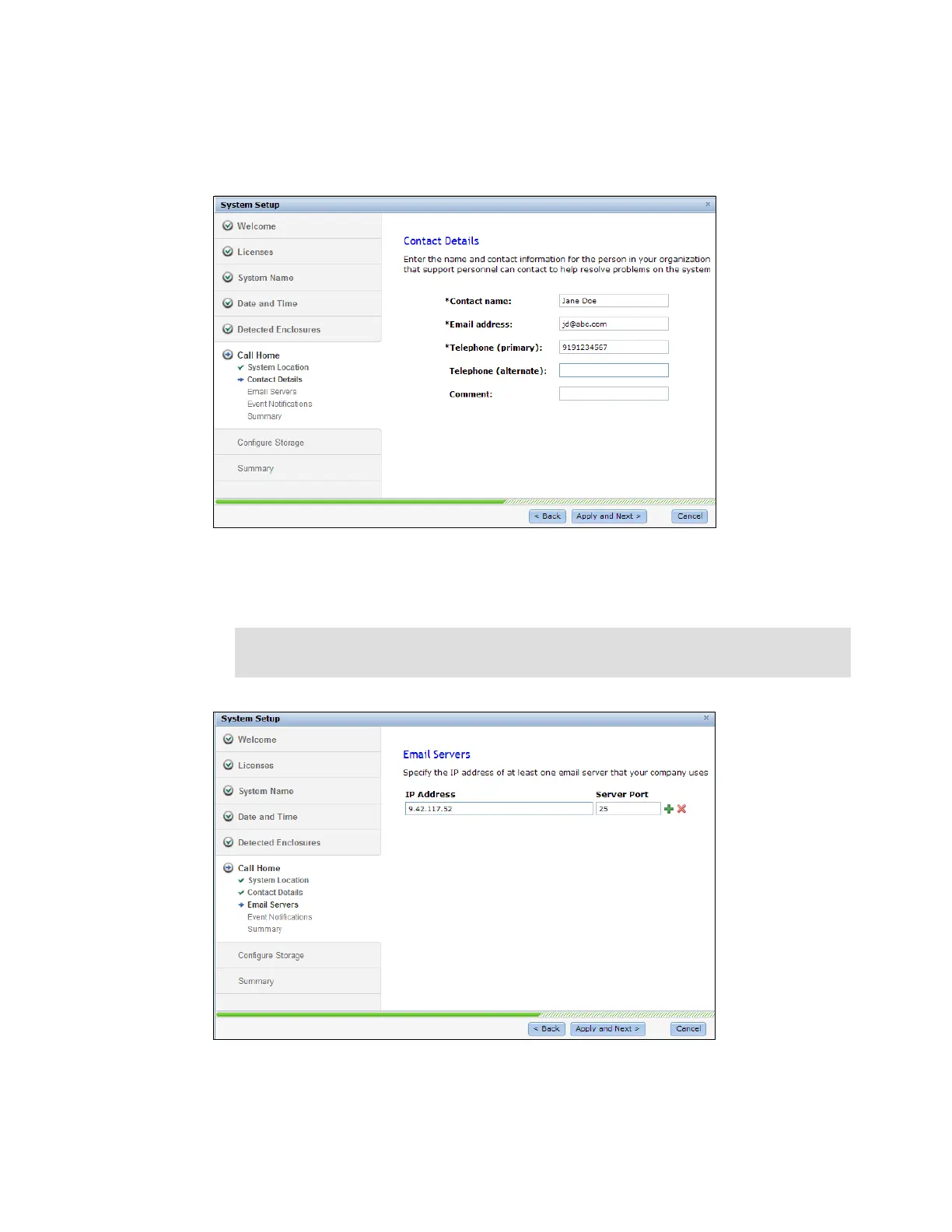Chapter 4. IBM Flex System V7000 Storage Node initial configuration 175
Enter the Contact Details for the person in your organization that support personnel can
contact to help resolve problems on the system. Click Apply and Next to continue as
shown in Figure 4-21.
Figure 4-21 Enter contact details
Enter at least one Email Server that your company uses. Click Apply and Next to
continue as shown in Figure 4-22.
Figure 4-22 Enter Email Server information
Note: Click the green ‘+’ to add additional Email Server if needed. Click the red ‘X’ to
delete the existing Email Server.