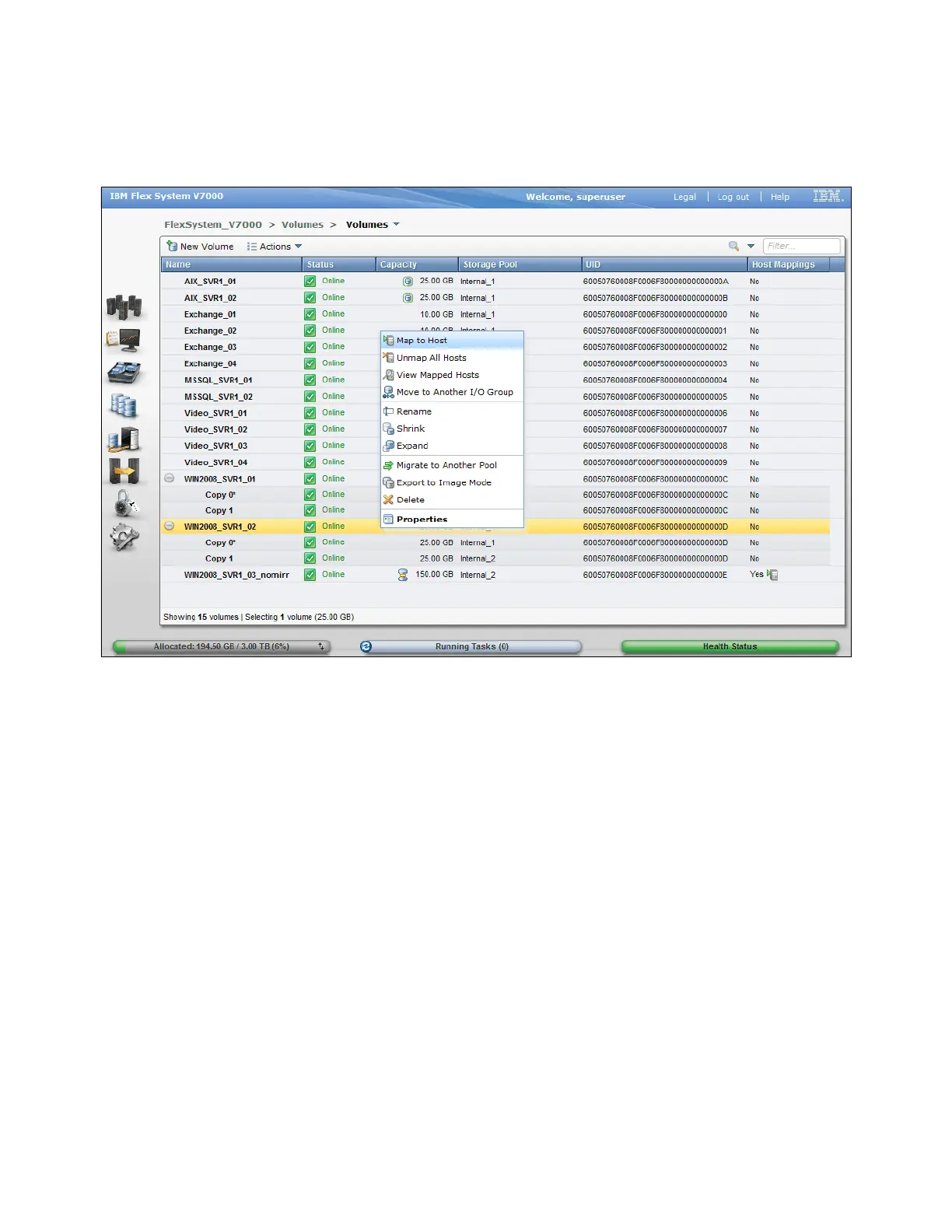Chapter 5. IBM Flex System V7000 Storage Node GUI interface 223
From this menu, you can perform various operations on the volumes. You can use the
Actions button to access these operations, or you can right-click the volume name, which
opens a list of operations that can be performed against the volume (Figure 5-40).
Figure 5-40 Volume operations
