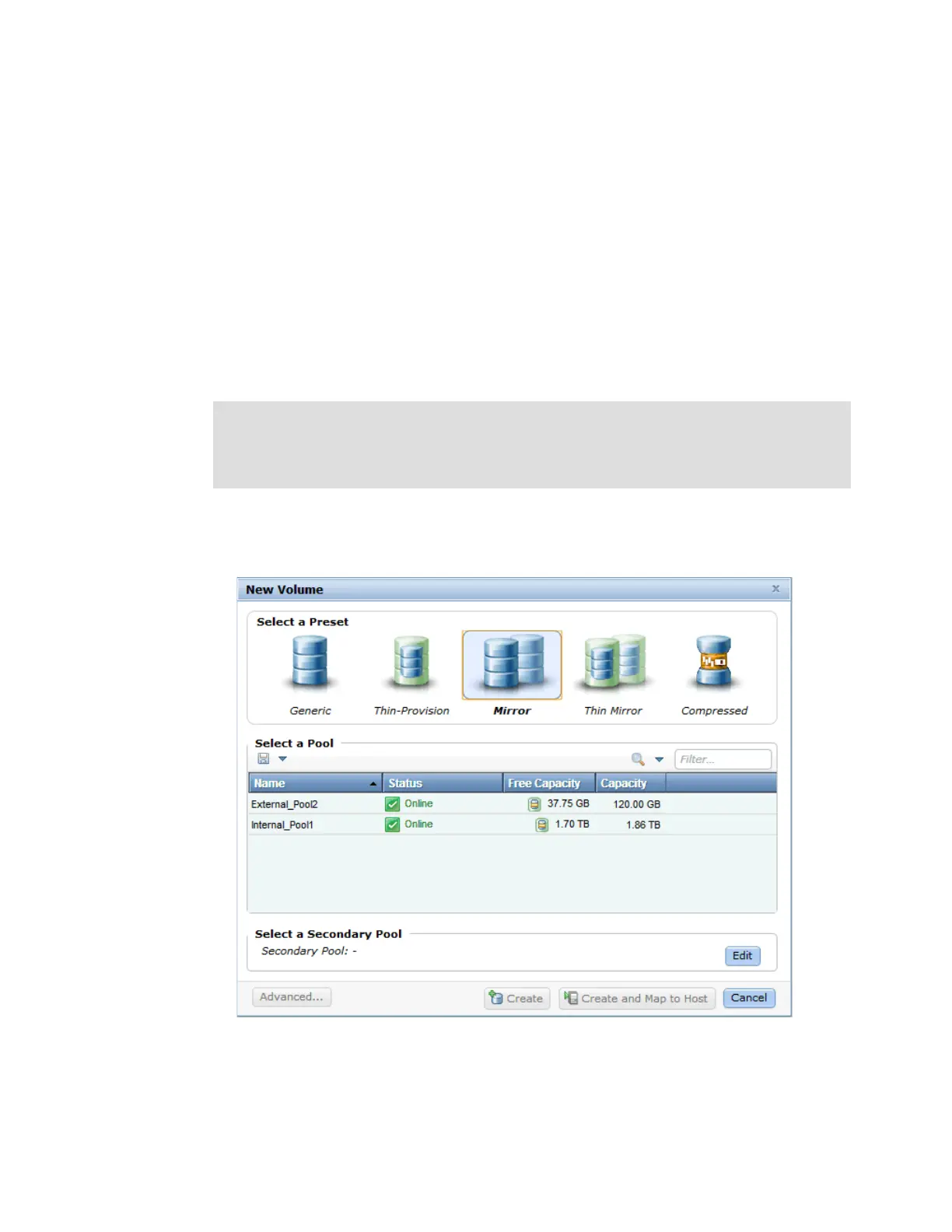Chapter 6. Basic volume and host configuration 263
This setup lets you protect against array failures (for example, multiple disk failures) and offers
you more advanced features, as described in Chapter 9, “IBM Flex System V7000 Storage
Node Copy Services” on page 363. It also allows you to greatly improve availability, but it is
not a disaster recovery solution, due to both copies being accessed by the same node pair
and only addressable by a single cluster.
In our next example, we create a mirrored volume where the first copy, placed in the Primary
Pool called
Internal_Pool1, is located internally to the IBM Flex System V7000 Storage Node
disks. The second half of the mirror is placed in the Secondary Pool called
External_Pool2
and is placed externally to IBM Flex System V7000 Storage Node on an IBM DS4000® disk
array. By using this configuration, the volume is tolerant to either internal or external disk array
failure and hence does not have a single point of failure.
For more information about storage pools and how to access external storage arrays, see
Chapter 8., “Storage pools” on page 313.
To create a mirrored volume, complete the following steps:
1. From the New Volume window, select Mirror (Figure 6-10).
Figure 6-10 Create a mirrored volume - Select the primary pool
Tip: An unmirrored volume can be migrated from one location to another by simply adding
a second copy to the destination wanted, waiting for the two copies to synchronize, and
then removing the original copy 0. This operation can be stopped at any time. The two
copies can be in separate storage pools with separate extent sizes.