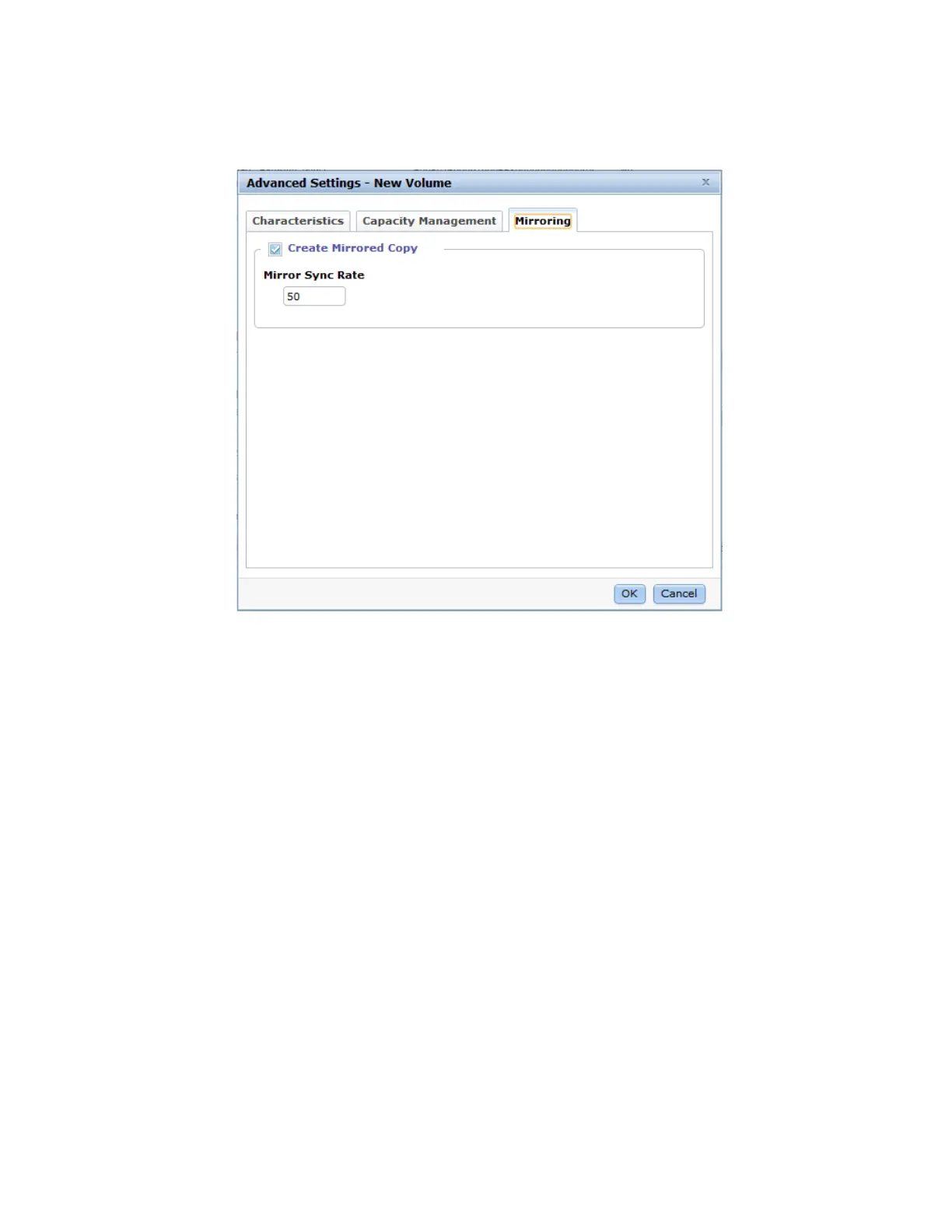Chapter 6. Basic volume and host configuration 265
4. The summary shows the capacity of the mirrored volumes per copy. If you want to select
advanced settings, click Advanced and click the Mirroring tab (Figure 6-13).
Figure 6-13 Advanced mirroring features
5. In the advanced mirroring settings, you are able to specify a synchronization rate. Enter a
Mirror Sync Rate between 1 - 100%. With this option, you can set the importance of the
copy synchronization progress, which enables you to prefer more important volumes for
synchronization faster than other mirrored volumes. By default, the rate is set to 50% for
all volumes. Click OK to return to Figure 6-12 on page 264.