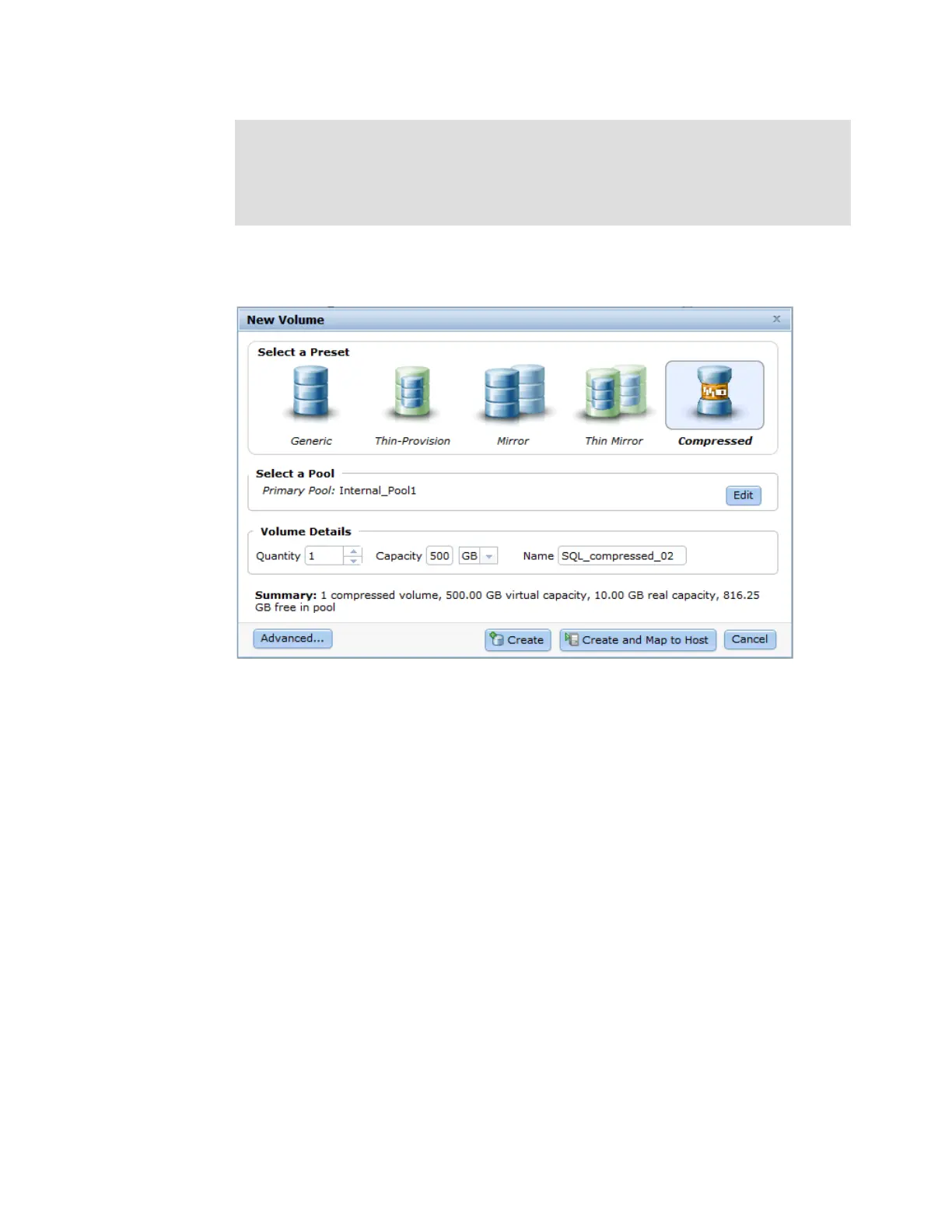Chapter 6. Basic volume and host configuration 271
2. Select a pool where you want the new compressed volume as shown in Figure 6-20.
Type a name for the new compressed volume, and the size, then click Create.
Figure 6-20 Compressed Volume - Enter name and size
Note: It is recommended to use separate storage pools for compressed and
non-compressed volumes. To achieve the best results, compressed and
non-compressed volumes should NOT be part of the same MDiskgrp (storage pool).
For more details on the best practices to follow, see Real-time Compression in SAN
Volume Controller and Storwize V7000, REDP-4859.
