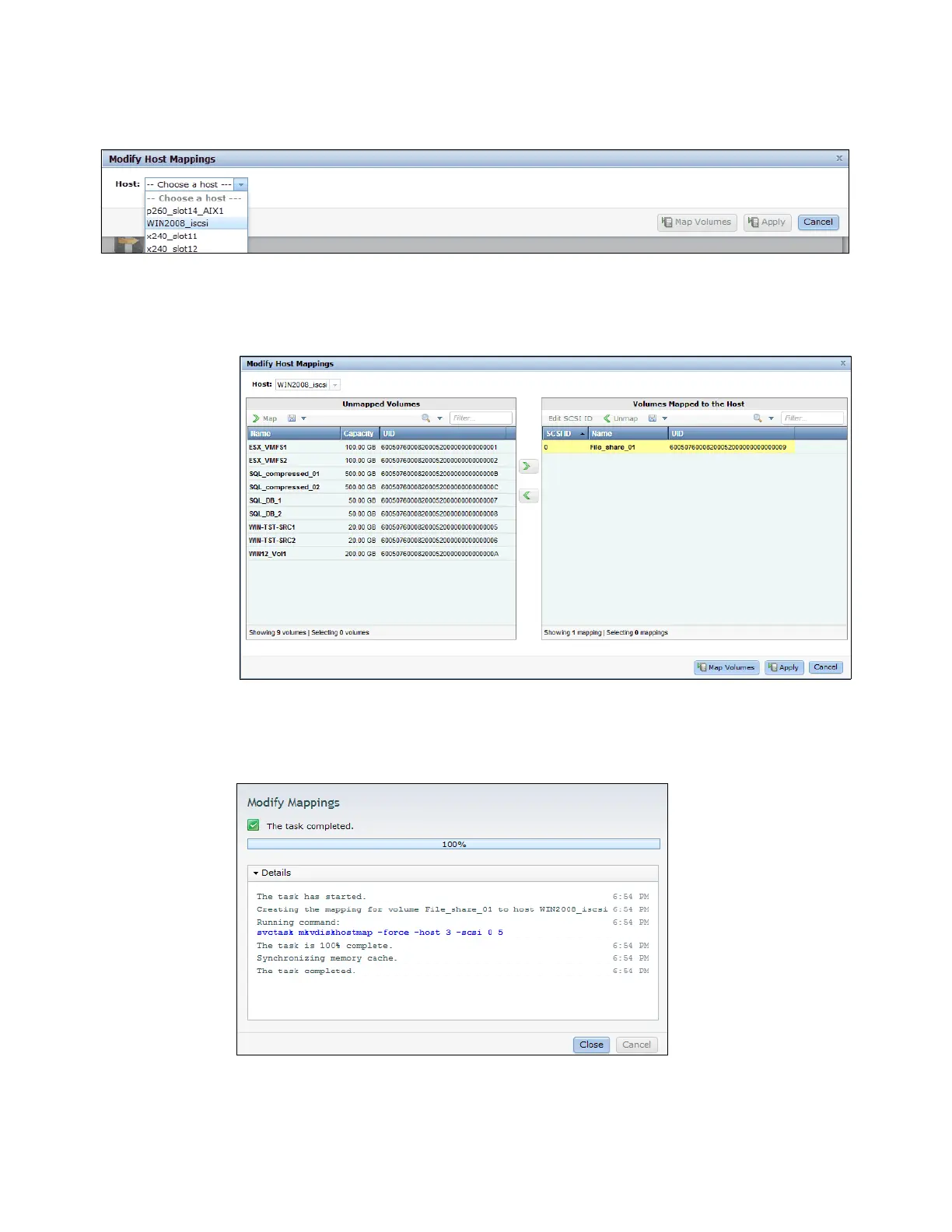280 IBM Flex System V7000 Storage Node Introduction and Implementation Guide
2. Select a host to which the new volume should be attached (Figure 6-32).
Figure 6-32 Map to host - choose host
3. The Modify Mappings window opens, and your host and the newly created volume are
already selected. Click OK and the volume is mapped to the host (Figure 6-33).
Figure 6-33 Map to host - select volumes
4. After the task completes, click Close (Figure 6-34), and the wizard returns to the Volumes
window.
Figure 6-34 Map to host - CLI command displays
