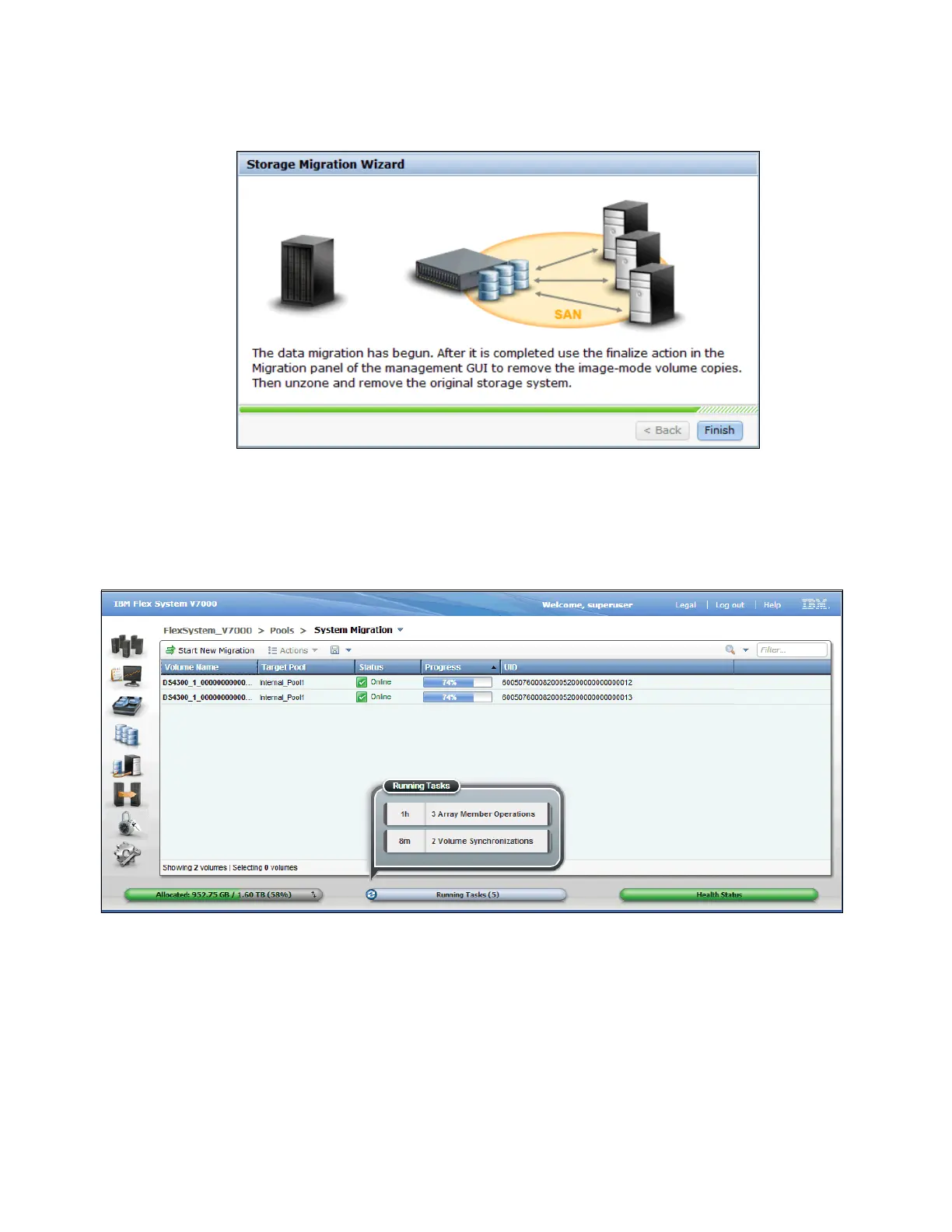300 IBM Flex System V7000 Storage Node Introduction and Implementation Guide
10.Click Finish to end the Storage Migration Wizard as shown in Figure 7-20.
Figure 7-20 Storage Migration Wizard step 8 - Migration has begun
To check the status of migration, you can go to the Pools System Migration window,
where you will see a progress bar indicating the percentage of migration completed. Also,
at the status indicators, Running Tasks show that the volume synchronization is in progress,
as depicted in Figure 7-21.
Figure 7-21 Migration is in progress
