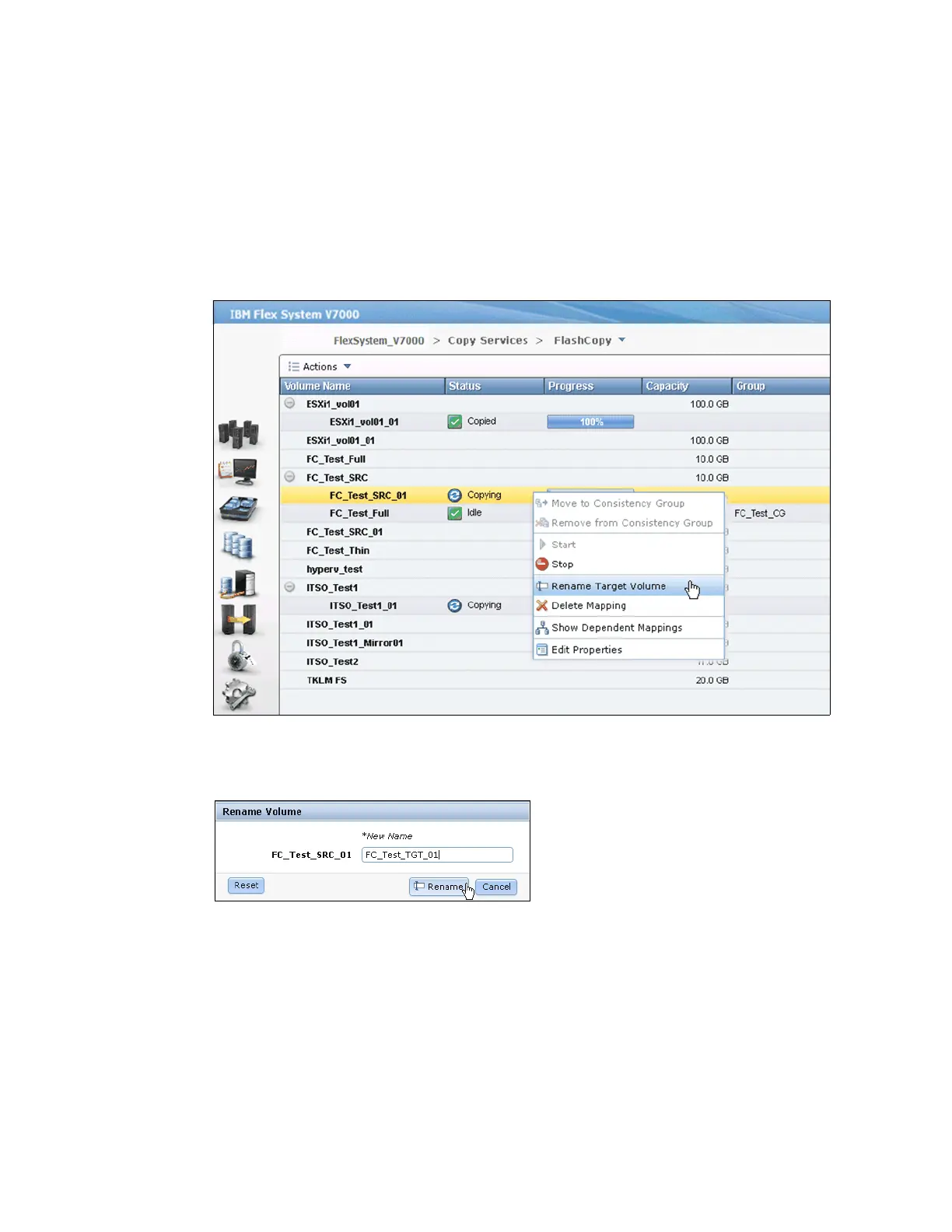Chapter 9. IBM Flex System V7000 Storage Node Copy Services 391
Renaming the target volume
If the FlashCopy target volumes were created automatically by IBM Flex System V7000
Storage Node, the name of the target volumes is the source volume name plus a suffix
containing numbers. The name of the target volumes could be changed to be more
meaningful in your environment.
To change the name of the target volume, select the FlashCopy target volume in the
FlashCopy window and click the Rename Target Volume option from the Actions drop-down
menu (Figure 9-33).
Figure 9-33 Rename a target volume
Input your new name for the target volume (Figure 9-34). Click Rename to finish.
Figure 9-34 Rename a target volume