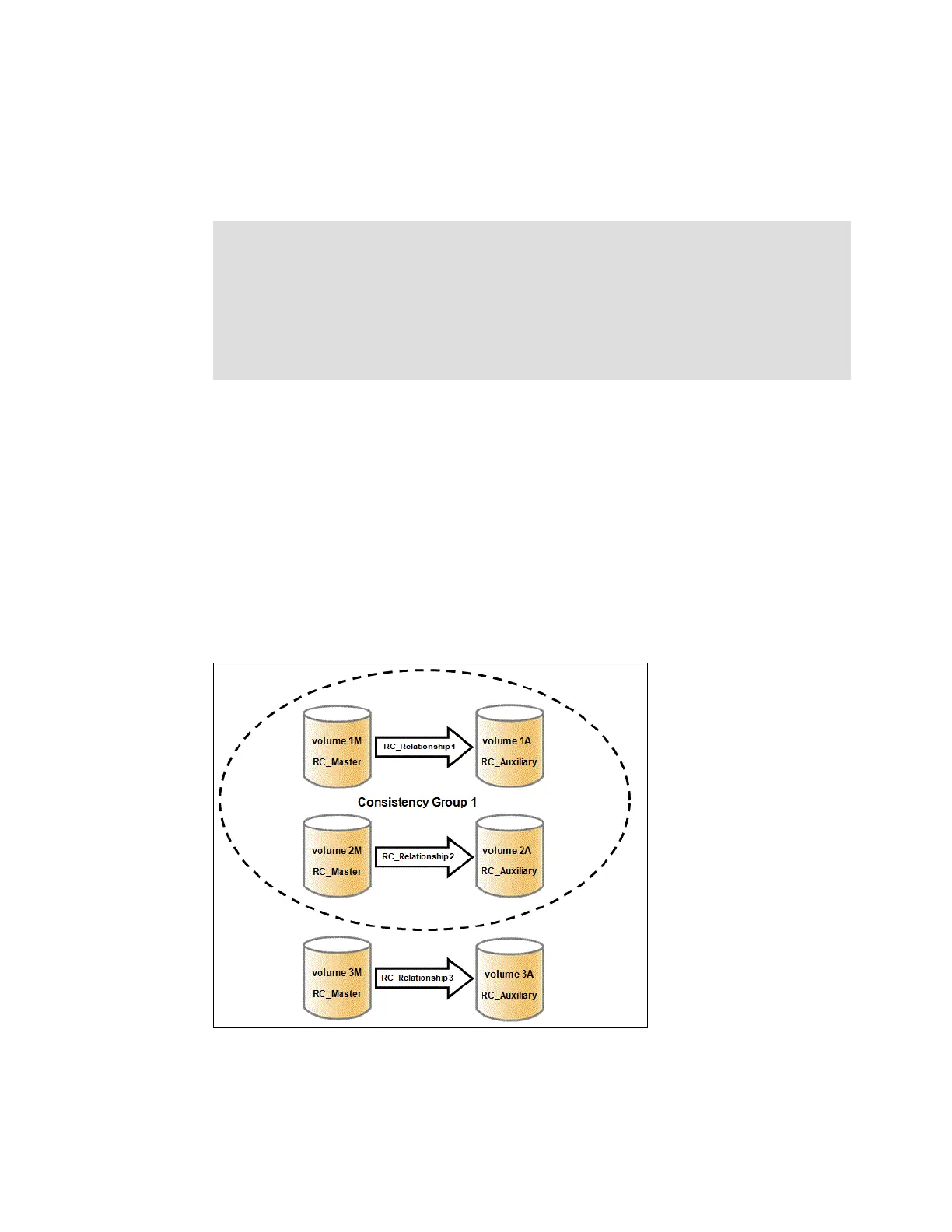412 IBM Flex System V7000 Storage Node Introduction and Implementation Guide
Careful consideration should be put into balancing your business requirements with the
performance of Global Mirror with Change Volumes. Global Mirror with Change Volumes
increases the inter-cluster traffic for more frequent cycling periods, so going as short as
possible is not always the answer. In most cases, the default should meet your requirements
and perform reasonably well.
Remote Copy consistency groups
A consistency group is a logical entity that groups copy relationships. By grouping the
relationships, you can ensure that these relationships are managed in unison and the data
within the group is in a consistent state. More information about the necessity of consistency
groups can be found in “FlashCopy consistency groups” on page 370.
Remote Copy commands can be issued to a Remote Copy consistency group, and therefore
simultaneously for all Metro Mirror relationships defined within that consistency group, or to a
single Metro Mirror relationship that is not part of a Metro Mirror consistency group.
Figure 9-66 shows the concept of Remote Copy consistency groups. Because the
RC_Relationships 1 and 2 are part of the consistency group, they can be handled as one
entity, while the stand-alone RC_Relationship 3 is handled separately.
Figure 9-66 Remote Copy consistency group
Important: When using Global Mirror volumes with Change Volumes, make sure that you
remember to select the Change Volume on the auxiliary (target) site. Failure to do so
leaves you exposed during a resynchronization operation.
Important: The GUI from Version 6.4.1 automatically creates Change Volumes for you.
However, it is a limitation of this initial release that they are fully provisioned volumes. To
save space, you should create thin-provisioned volumes before and use the existing
volume option to select your change volumes.
