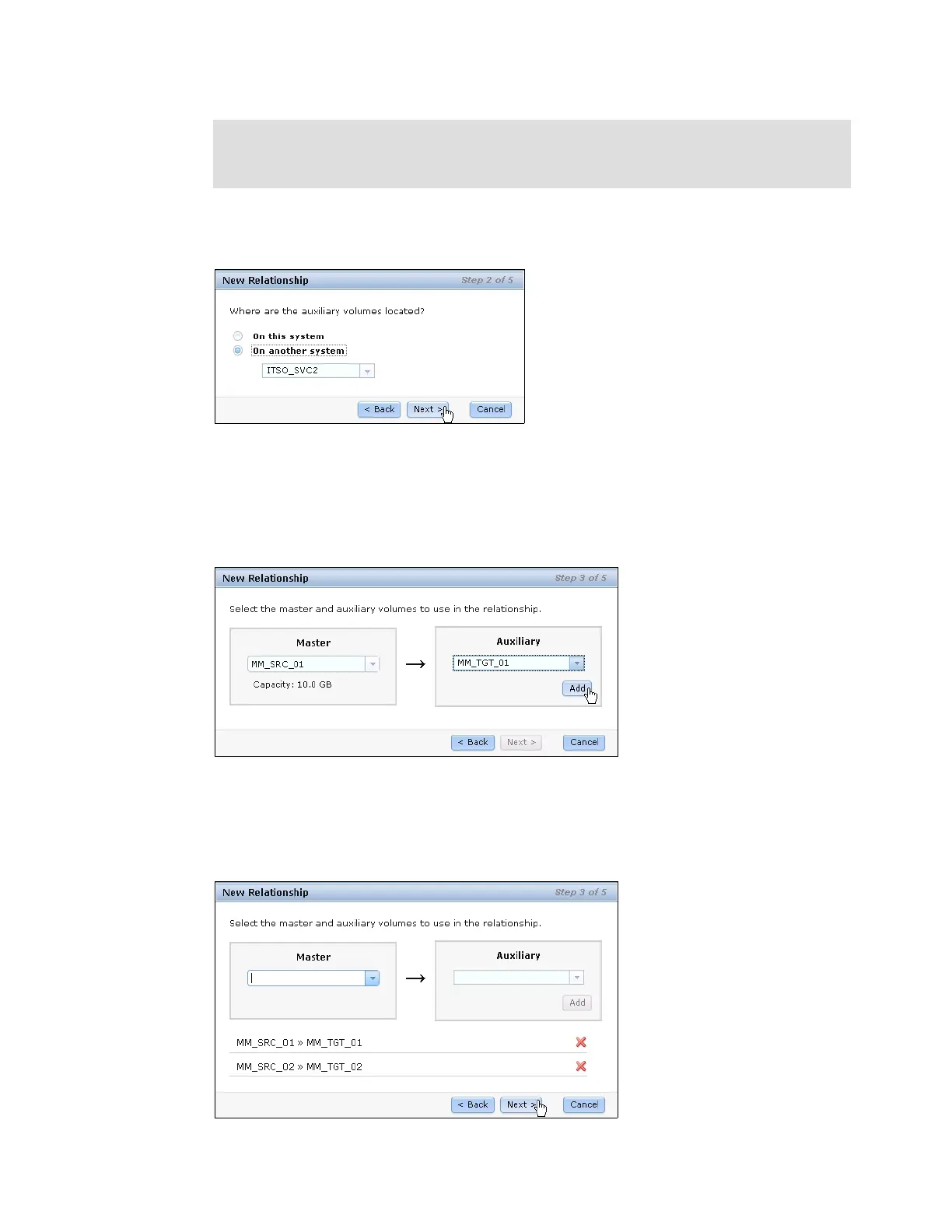428 IBM Flex System V7000 Storage Node Introduction and Implementation Guide
In our example (Figure 9-83), choose another system to build an inter-cluster relationship.
Click Next to continue.
Figure 9-83 Select Remote Copy partner
The Remote Copy master and auxiliary volume need to be specified. Both volumes must
have the same size. As shown in Figure 9-84, the system offers only appropriate auxiliary
candidates with the same volume size as the selected master volume. After you select the
volumes based on your requirement, click Add.
Figure 9-84 Select the master and auxiliary volume
You can define multiple and independent relationships by clicking Add. You can remove a
relationship by clicking the red cross. In our example, create two independent Remote Copy
relationships (Figure 9-85).
Figure 9-85 Define multiple independent relationships
Tip: The use of creating a mirror relationship on the local system is frequently used to
develop an understanding of the remote copy procedures and usage, as well as for testing
purposes.
