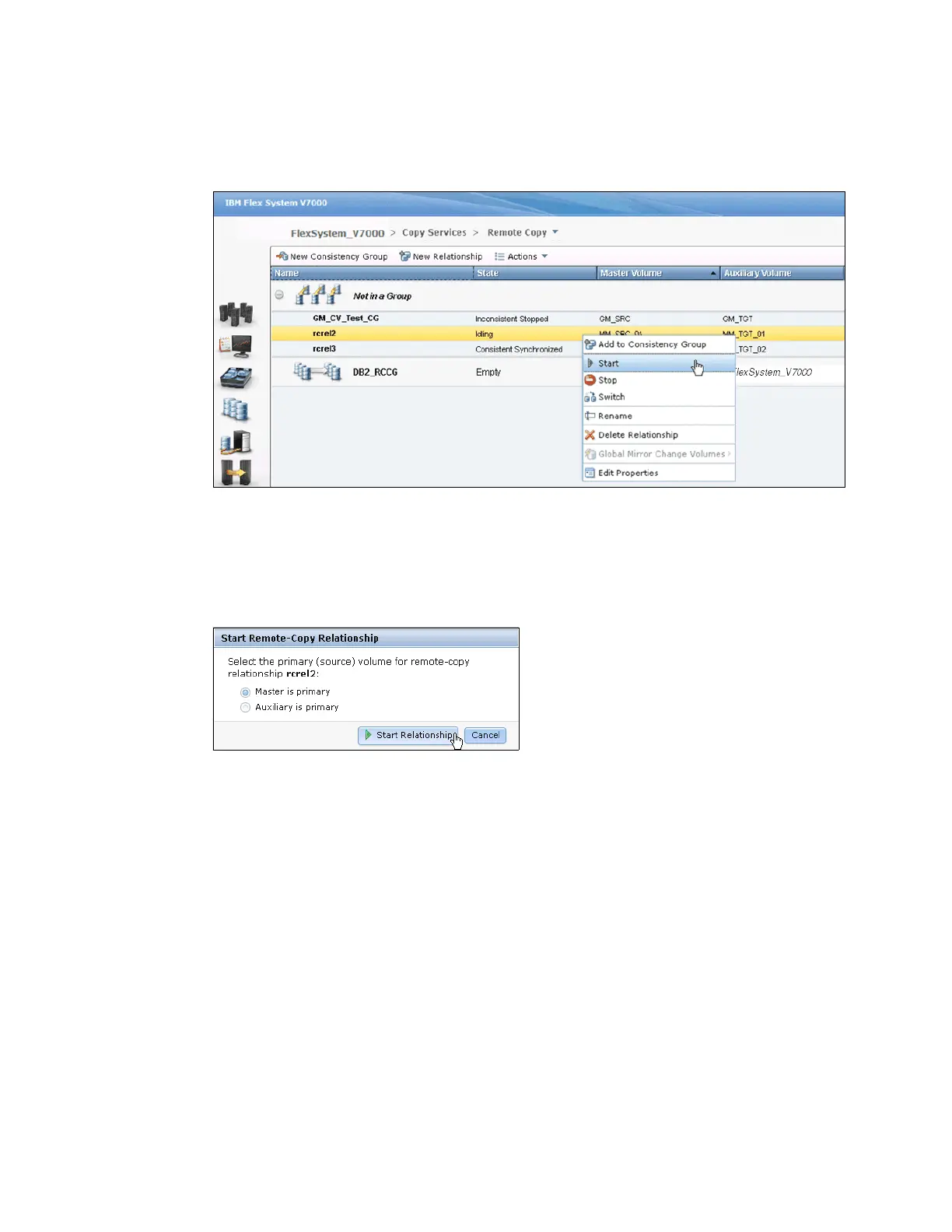432 IBM Flex System V7000 Storage Node Introduction and Implementation Guide
Starting a stand-alone Remote Copy relationship
The Remote Copy relationship can be started by selecting the relationship and clicking Start
from the Actions drop-down menu (Figure 9-94).
Figure 9-94 Start a Remote Copy relationship
When starting a Remote Copy relationship, the most important item is selecting the copy
direction. Both master and auxiliary volumes could be the primary. Make your decision based
on your requirements and click Start Relationship. In our example, choose the master
volume to be the primary (Figure 9-95).
Figure 9-95 Choose the copy direction
