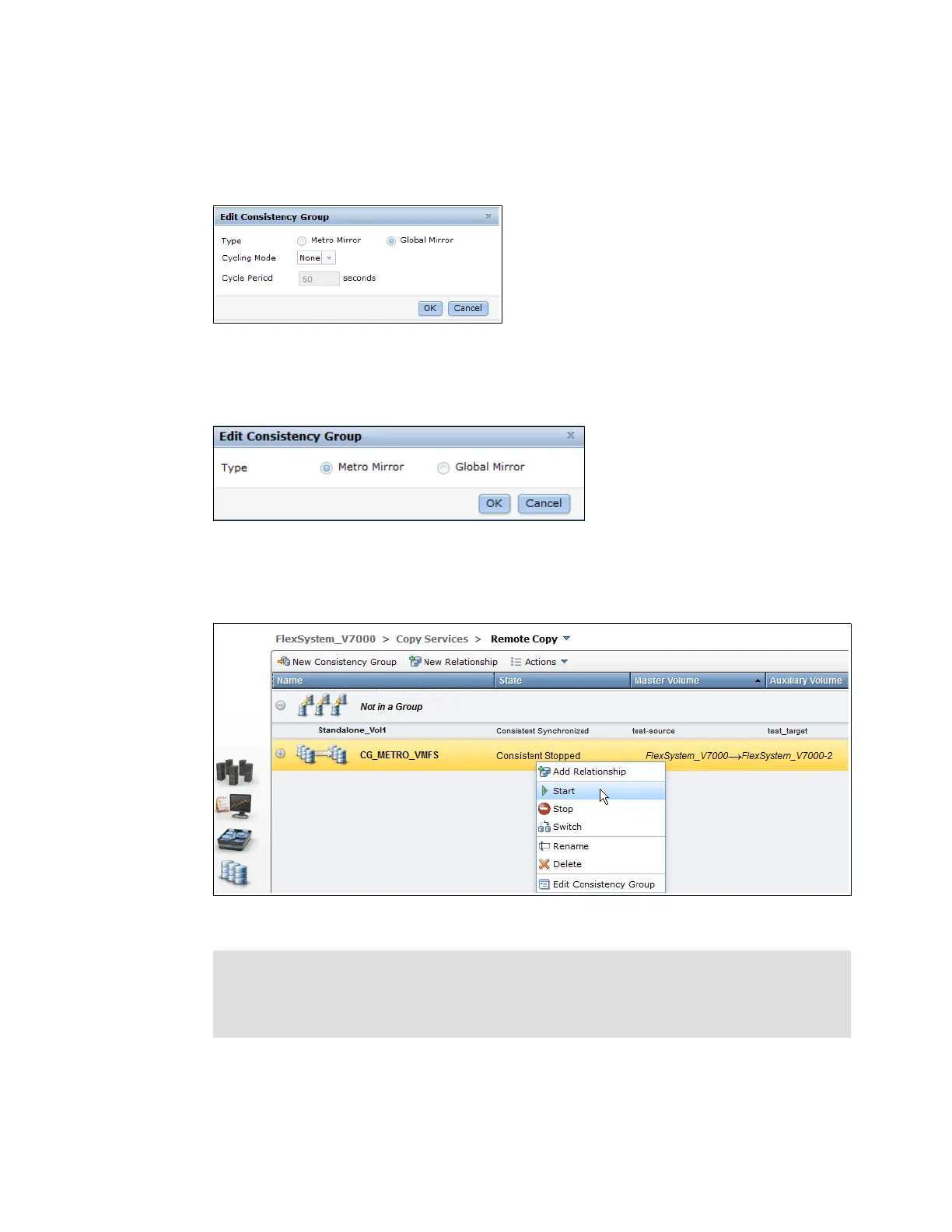446 IBM Flex System V7000 Storage Node Introduction and Implementation Guide
A pop-up menu shows the options available. From this menu, for example, you can change
the copy type from GM to MM, or you can set the optional Cycling Mode as shown in
Figure 9-126. Cycle Mode is where Change Volumes is used in Global Mirror across the
consistency group.
Figure 9-126 Optional Cycling mode setting
Select Metro Mirror and a new window appears as shown in Figure 9-127, then click OK to
change the type of relationship from GM to MM.
Figure 9-127 Selecting Metro Mirror copy type
Finally, restart your relationship. Click Start from the Actions drop-down menu as shown in
Figure 9-128.
Figure 9-128 Start of Remote Copy Consistency Group
Important: At the end of this procedure, when you start the Consistency Group, be aware
that the data on the secondary volume is not usable until the synchronization process is
complete. We strongly suggest to take a Flashcopy before starting the Consistency Group
to maintain a consistent copy at the secondary site.
