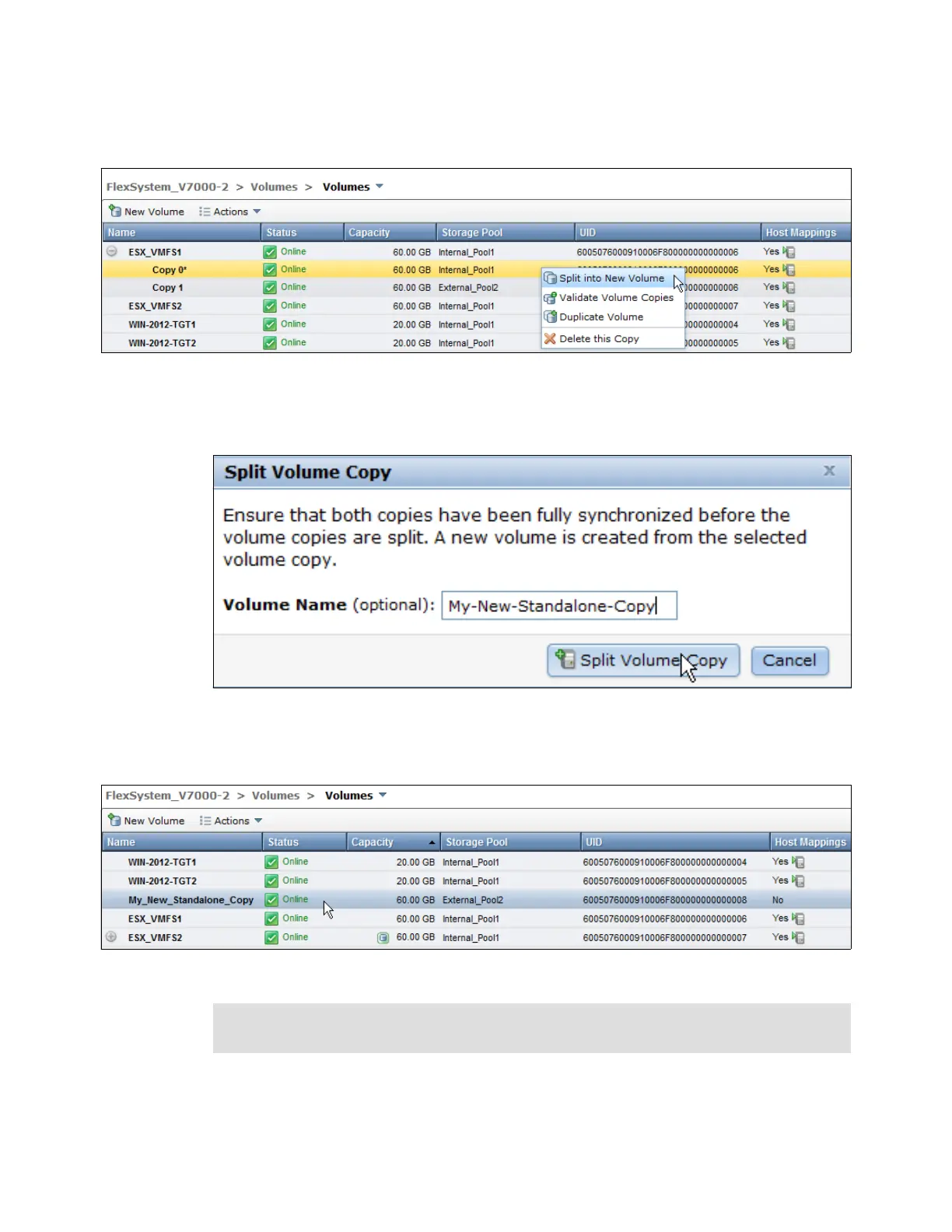Chapter 10. Volume mirroring and migration 453
After the copy completes, you have the option of splitting either copy of the mirror into a new
stand-alone volume (Figure 10-6).
Figure 10-6 Selection of Split into New Volume
After you click Split into New Volume on either Copy0 or Copy1, you can specify a new
volume name and confirm the split (Figure 10-7).
Figure 10-7 Confirmation of volume mirror split
After providing a new volume name (optional) and confirming the split, you can see the results
as shown in Figure 10-8.
Figure 10-8 Results of volume mirror split
Splitting volume copies: When you split a volume copy, the view returns to the pool in
which it was created, not to where the primary copy exists.
