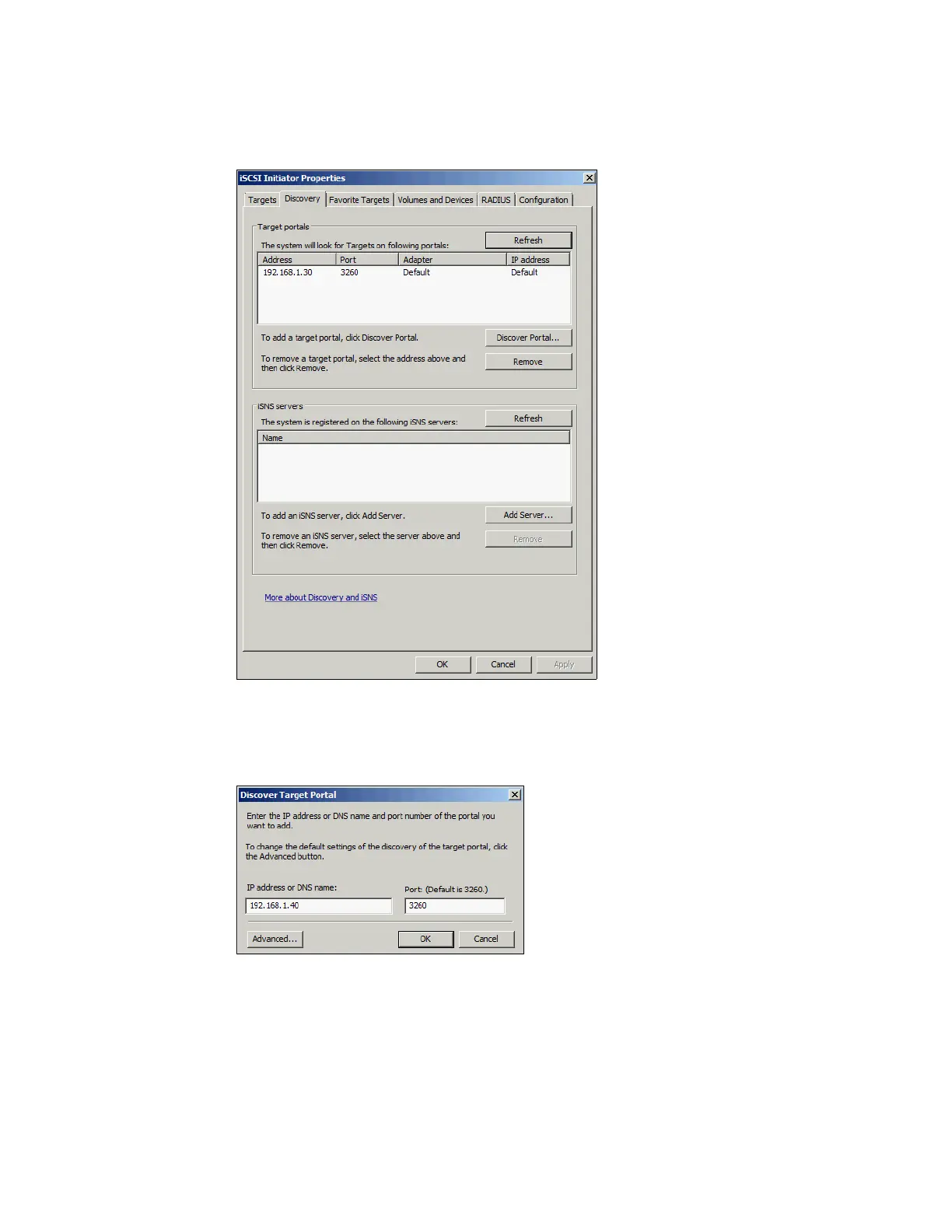Chapter 12. Host configuration 525
4. After the reboot, log on again, click Start Administrative Tools iSCSI Initiator to
open the iSCSI Configuration tab, and navigate to the Discovery tab (Figure 12-19).
Figure 12-19 iSCSI Properties Discovery tab
5. Click Discover Portal..., enter the IP address of another IBM Flex System V7000 Storage
Node iSCSI port (Figure 12-20), and click OK.
Figure 12-20 Discover Target Portal window