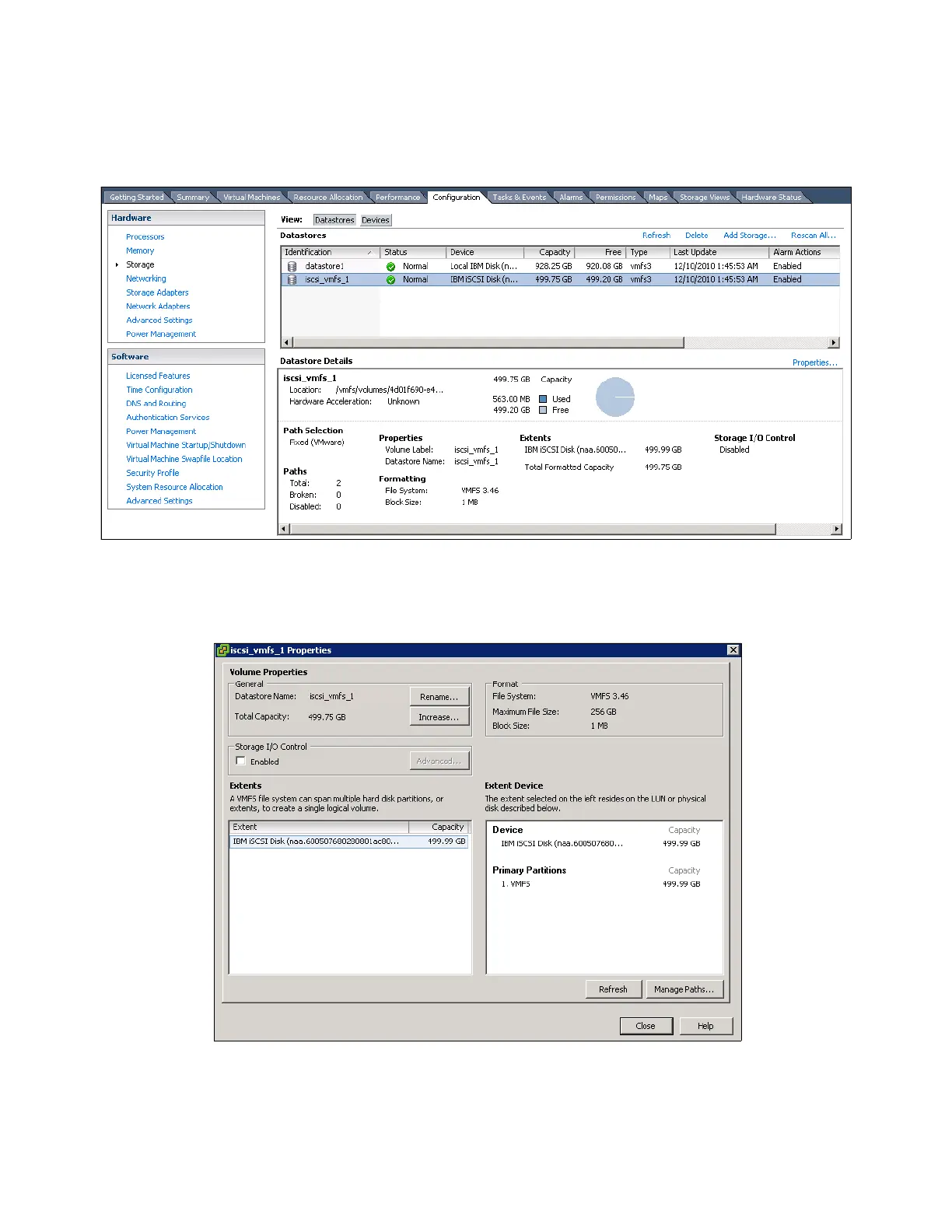Chapter 12. Host configuration 551
The new iSCSI LUN is now in the process of being added; this task can take a few
minutes. After the tasks complete, the new data store appears in the storage view
(Figure 12-61).
Figure 12-61 New data store available
13.Highlight the new data store and click Properties to open and review the data store
settings (Figure 12-62).
Figure 12-62 Data store properties
