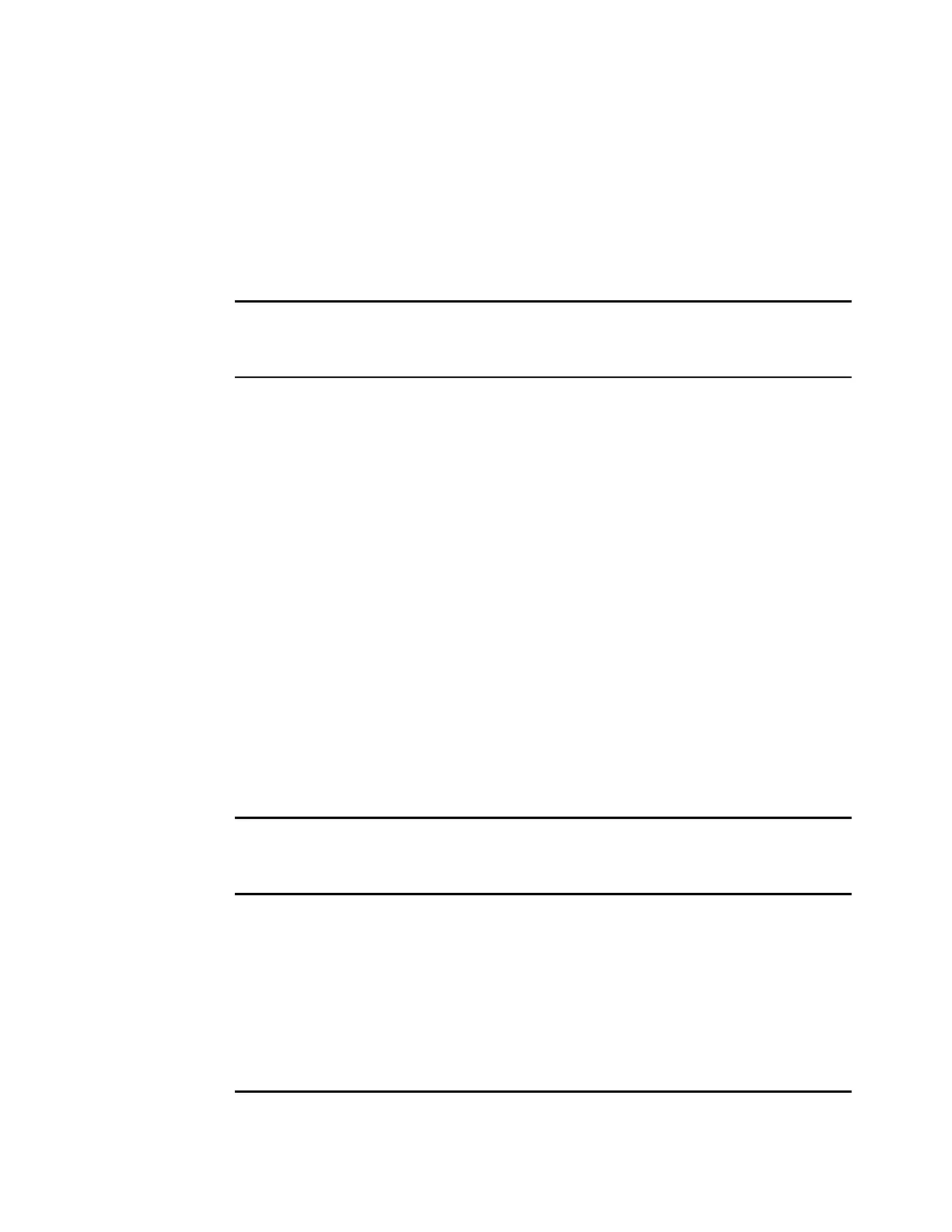570 IBM Flex System V7000 Storage Node Introduction and Implementation Guide
Command (m for help): w
The partition table has been altered!
Calling ioctl() to re-read partition table.
WARNING: Re-reading the partition table failed with error 22: Invalid argument.
The kernel still uses the old table.
The new table will be used at the next reboot.
[root@palau scsi]# shutdown -r now
6. Create a file system using the mkfs command (Example 12-32).
Example 12-32 mkfs command
[root@palau ~]# mkfs -t ext3 /dev/dm-2
mke2fs 1.39 (29-May-2006)
Filesystem label=
OS type: Linux
Block size=4096 (log=2)
Fragment size=4096 (log=2)
518144 inodes, 1036288 blocks
51814 blocks (5.00%) reserved for the super user
First data block=0
Maximum filesystem blocks=1061158912
32 block groups
32768 blocks per group, 32768 fragments per group
16192 inodes per group
Superblock backups stored on blocks:
32768, 98304, 163840, 229376, 294912, 819200, 884736
Writing inode tables: done
Creating journal (16384 blocks): done
Writing superblocks and filesystem accounting information: done
This filesystem will be automatically checked every 29 mounts or
180 days, whichever comes first. Use tune2fs -c or -i to override.
[root@palau ~]#
7. Create a mount point, and mount the drive, as shown in Example 12-33.
Example 12-33 Mount point
[root@palau ~]# mkdir /v7kdisk_0
[root@palau ~]# cd /svcdisk_0/
[root@palau svcdisk_0]# mount -t ext3 /dev/dm-2 /v7kdisk_0
[root@palau svcdisk_0]# df
Filesystem 1K-blocks Used Available Use% Mounted on
/dev/mapper/VolGroup00-LogVol00
73608360 1970000 67838912 3% /
/dev/hda1 101086 15082 80785 16% /boot
tmpfs 967984 0 967984 0% /dev/shm
/dev/dm-2 4080064 73696 3799112 2% /v7kdisk_0
