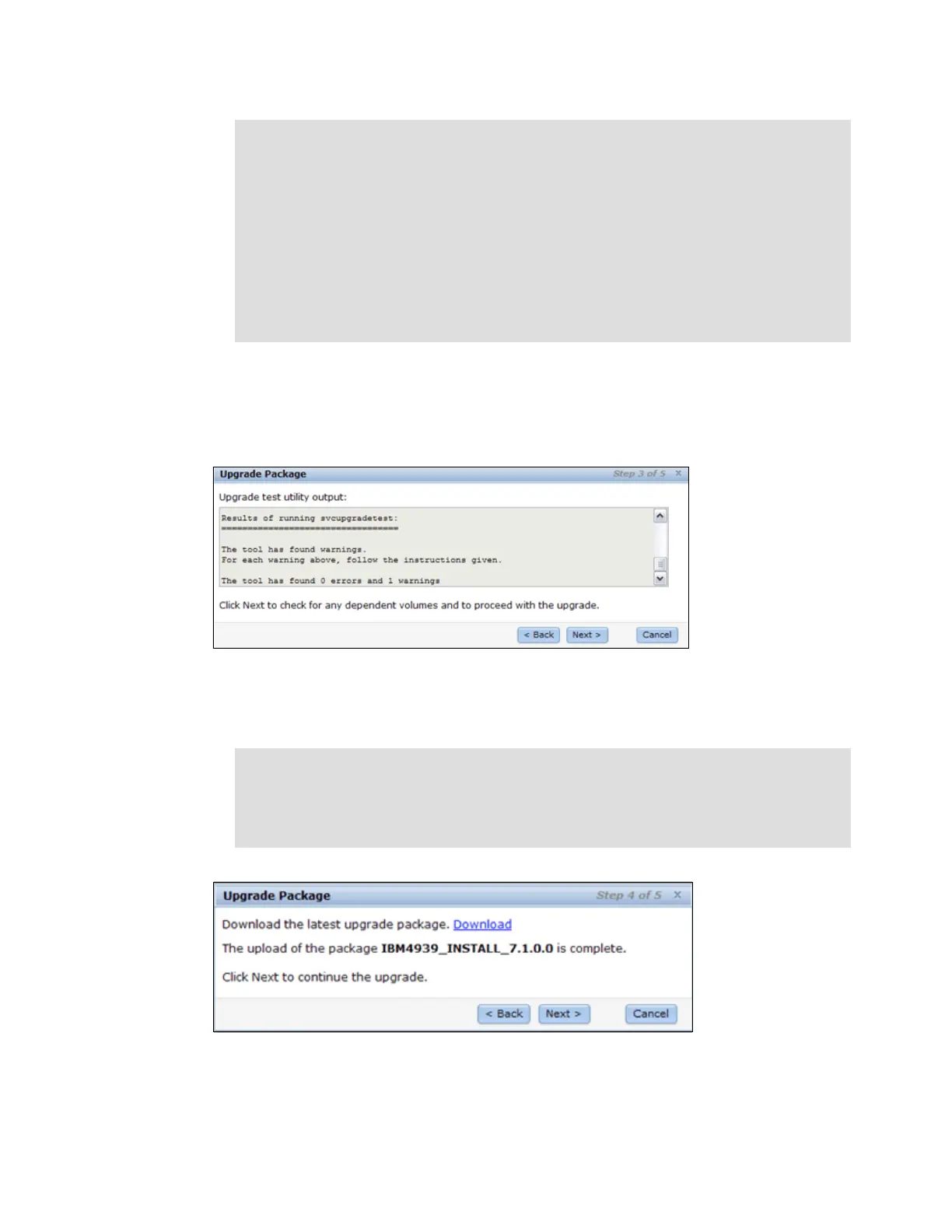Chapter 13. Maintenance and troubleshooting 599
7. Click Next to check for any dependent volumes and to proceed with the upgrade.
8. Click the Download link to download the latest upgrade package from the web server.
If your web browser is behind a firewall or does not have Internet access, download the
package manually to your PC or laptop, as shown in Figure 13-20.
Figure 13-20 Step 3 of 5 - Run upgrade test utility
9. Click Next to upload the upgrade package to the system and then click Browse to select a
file, as shown in Figure 13-21.
Figure 13-21 Step 4 of 5 - Upload the upgrade package to the system
Note: The test can take several minutes to complete. If the upgrade test utility used did
not match with the upgrade version that you want to upgrade to, you will receive a
message similar to the following message:
This version of svcupgradetest cannot test the currently running version
of cluster code. This cluster has software version 6.4.1.4 installed.
Check the support website to see if a newer version of this tool is
available.
It is highly recommended to run the upgrade test utility before you perform the upgrade
software task. Obtain the appropriate version of the upgrade test utility and try it again
before continuing the software upgrade.
Tip: You can download the IBM Flex System V7000 Storage Node software upgrade
package, or you can browse and upload the software upgrade package from the
location where you saved it. The automatic upgrade process provides a unified
mechanism to upgrade the entire system in a coordinated process with no user
intervention.
