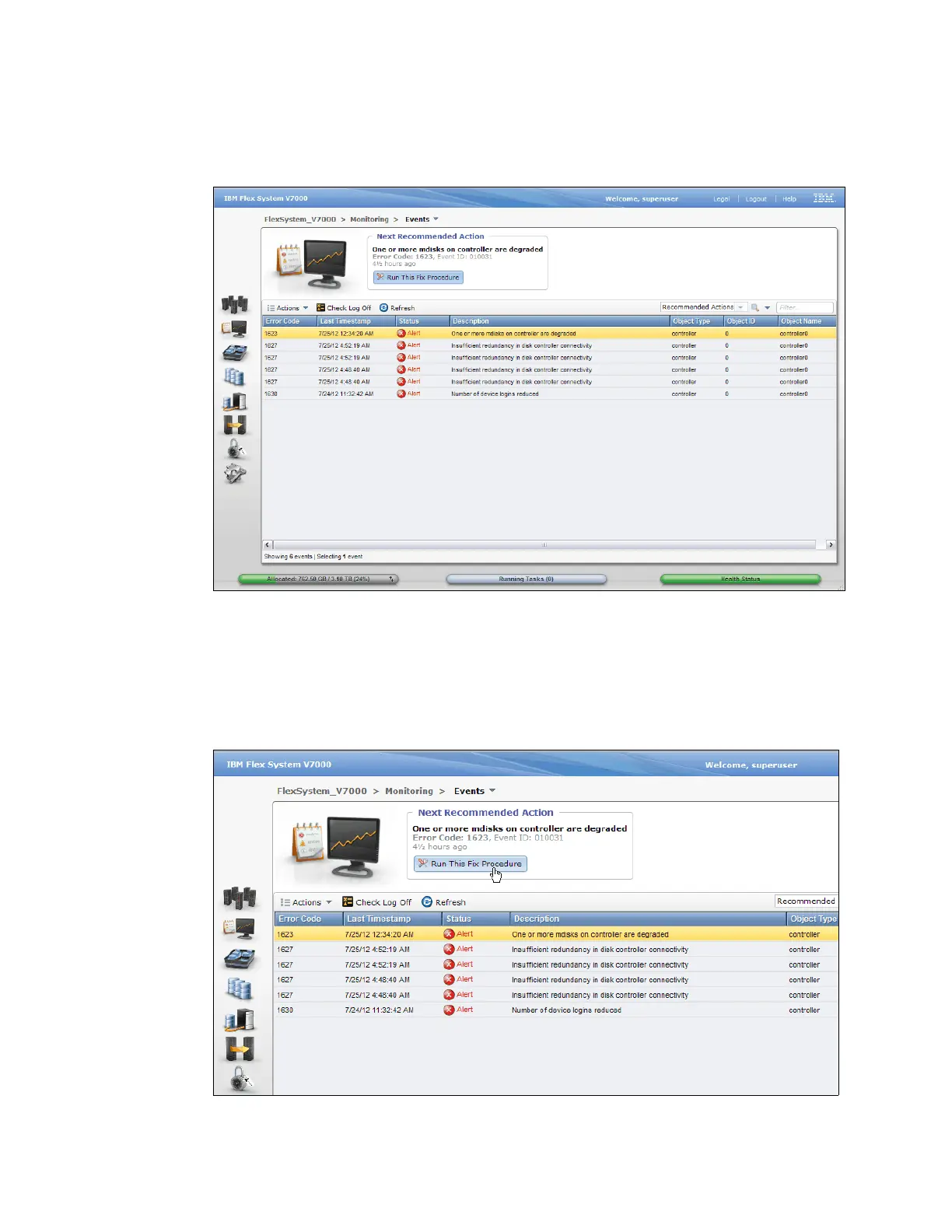Chapter 13. Maintenance and troubleshooting 611
Figure 13-34 shows the navigation window that is used to start the Monitoring wizard for the
Viewing System, Viewing System Details, Viewing Events, and See Real Time Performance
Graphs.
Figure 13-34 Recommended actions
The Recommended Actions tab shows the highest priority maintenance procedure that needs
to be run. Use the troubleshooting wizard to allow the IBM Flex System V7000 system to
determine the proper order of maintenance procedures. Click Recommended Actions
Run This Fix Procedure and the highest priority event that needs to be fixed appears
(Figure 13-35).
Figure 13-35 Next recommended action
