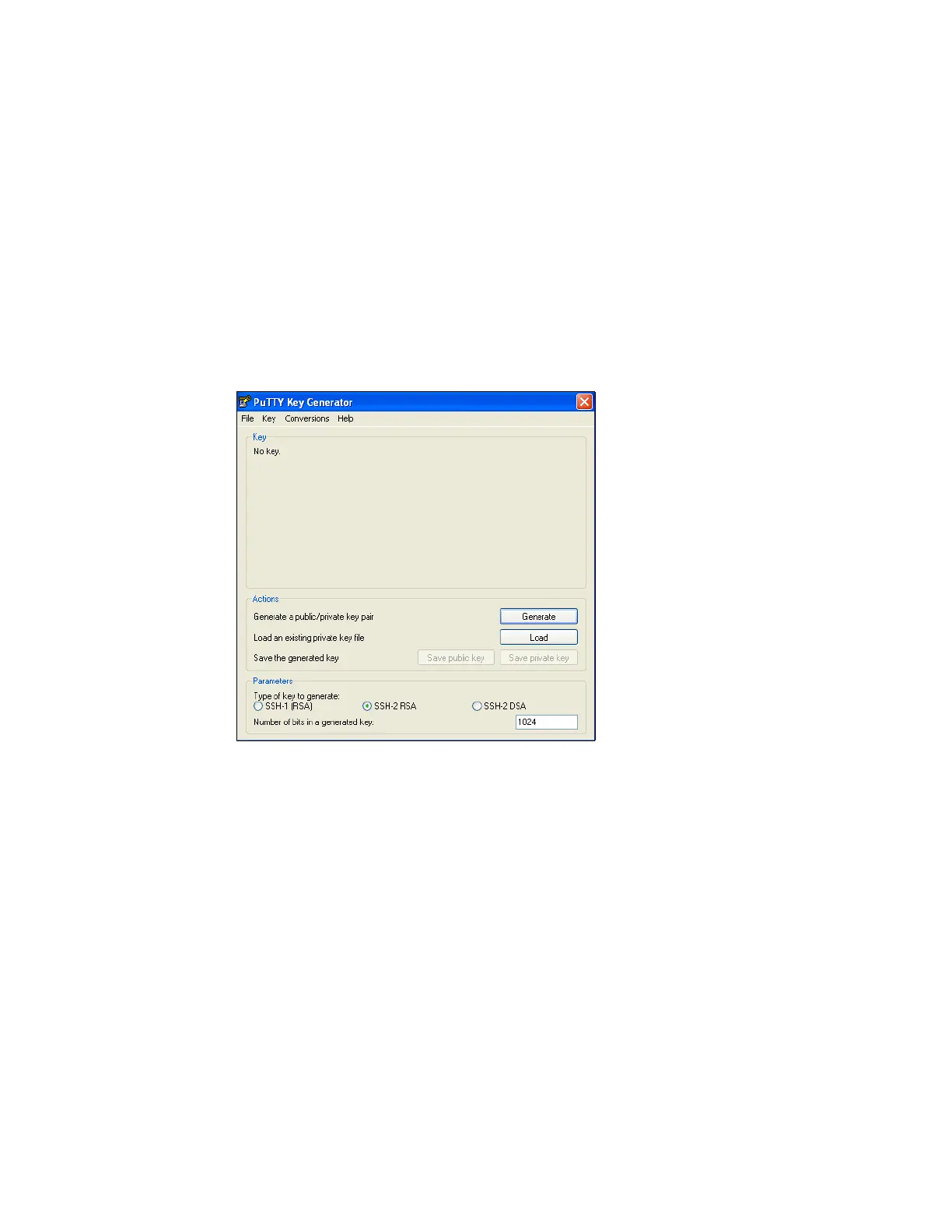Appendix A. CLI setup and configuration 631
The SSH client used in this book is PuTTY. There is also a PuTTY key generator that can be
used to generate the private and public key pair. The PuTTY client can be downloaded at no
cost at the following address:
http://www.chiark.greenend.org.uk
Download the following tools:
PuTTY SSH client: putty.exe
PuTTY key generator: puttygen.exe
Generating a public and private key pair
To generate a public and private key pair, complete the following steps:
1. Start the PuTTY key generator to generate the public and private key pair (Figure A-1).
Figure A-1 PuTTY key generator
Make sure that the following options are selected:
– SSH2 RSA
– Number of bits in a generated key: 1024
