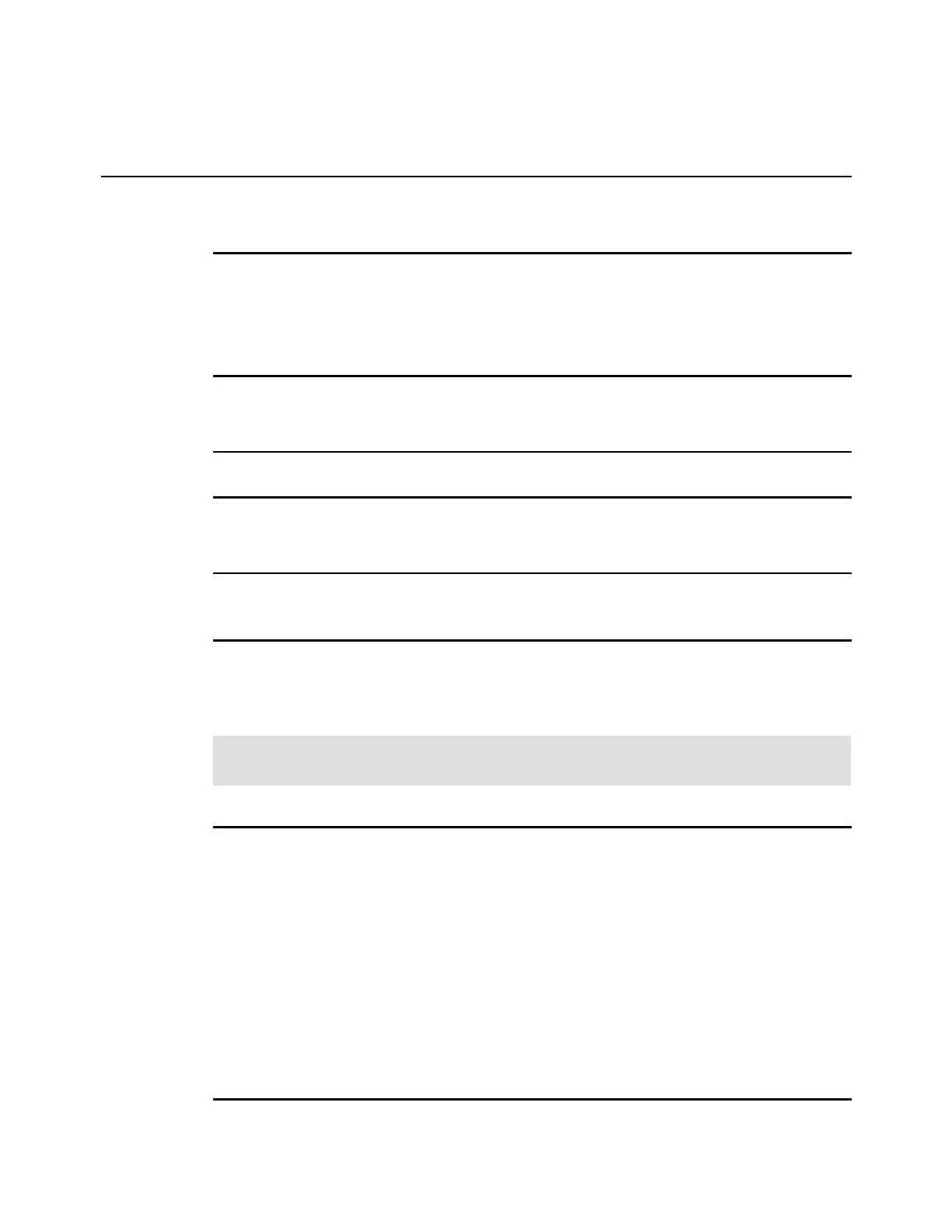640 IBM Flex System V7000 Storage Node Introduction and Implementation Guide
3 Hyper-V_PCO_Node2 0 io_grp0 online many many 101.00GB many
600507680185853FF000000000000012 0 2 empty 0 no
4 ESXi-Demo 0 io_grp0 online many many 1000.00GB many
600507680185853FF000000000000013 0 2 not_empty 0 no
Enter lshost to get a list of all configured hosts on the system (Example A-3).
Example: A-3 List hosts
IBM_4939:FlexSystem_V7000:admin>lshost
id name port_count iogrp_count status
2 HyperV-1_FCoE 2 4 online
3 HyperV-2_FCoE 2 4 online
4 ESXi-1 2 4 online
5 ESXi-2 2 4 online
To map the volume to the hosts, enter mkvdiskhostmap (Example A-4).
Example: A-4 Map volumes to host
IBM_4939:
FlexSystem_V7000:admin>mkvdiskhostmap -host ESXi-1 -scsi 0 -force ESXi-Redbooks
Virtual Disk to Host map, id [0], successfully created
To verify the host mapping, enter lsvdiskhostmap (Example A-5).
Example: A-5 List all hosts mapped to a volume
IBM_4939:FlexSystem_V7000:admin>lshostvdiskmap ESXi-1
id name SCSI_id vdisk_id vdisk_name vdisk_UID
4 ESXi-1 0 2 ESXi-Redbooks 600507680185853FF000000000000011
In the CLI, there are more options available than in the GUI. All advanced settings can be set,
for example, I/O throttling. To enable I/O throttling, change the properties of a volume using
the changevdisk command (Example A-6). To verify the changes, run lsvdisk.
Example: A-6 Enable advanced properties: I/O throttling
IBM_4939:FlexSystem_V7000:admin>chvdisk -rate 1200 -unit mb ESXi-Redbooks
IBM_4939:FlexSystem_V7000:admin>
IBM_4939:FlexSystem_V7000:admin>lsvdisk ESXi-Redbooks
id 2
name ESXi-Redbooks
.
.
vdisk_UID 600507680185853FF000000000000011
virtual_disk_throttling (MB) 1200
preferred_node_id 2
.
.
IBM_4939:FlexSystem_V7000:admin>
Command output: The lsvdisk command lists all available properties of a volume and its
copies, but to make it easier to read, lines in the example output have been deleted.
