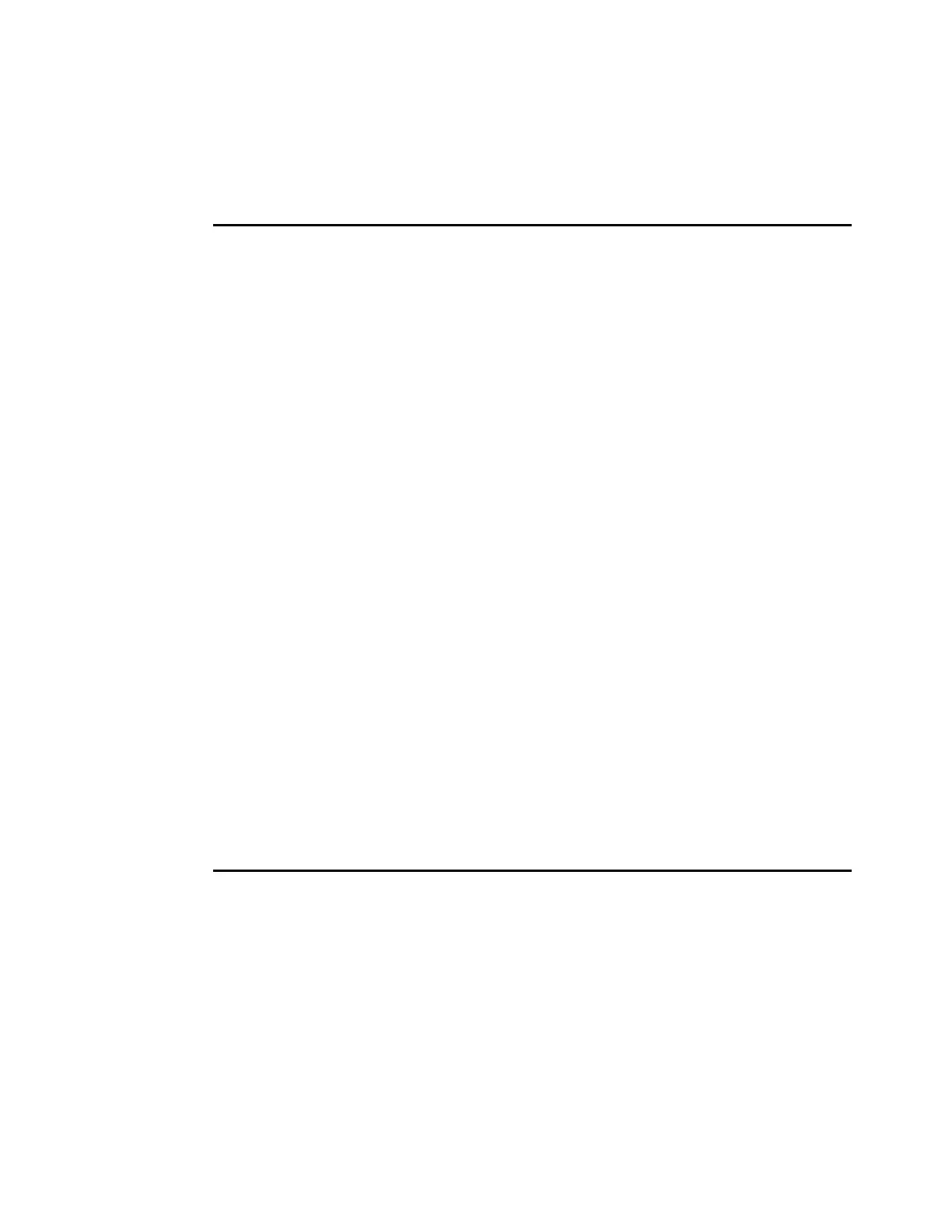Appendix A. CLI setup and configuration 643
Modifying Global Mirror Delay for testing
As described in 9.3, “Remote Copy” on page 402, a delay can be simulated on Global Mirror
links. This feature is an advanced feature only available in the CLI. Example A-10 shows you
how to add a delay to the Global Mirror connection.
Example: A-10 Add Global Mirror Delay
IBM_4939:FlexSystem_V7000:admin>lssystem
id 0000020061614FFC
name FlexSystem_V7000
.
console_IP 10.18.228.200:443
id_alias 0000020061614FFC
gm_link_tolerance 300
gm_inter_cluster_delay_simulation 0
gm_intra_cluster_delay_simulation 0
gm_max_host_delay 5
.
tier generic_hdd
tier_capacity 5.45TB
tier_free_capacity 2.10TB
has_nas_key no
layer storage
rc_buffer_size 48
IBM_4939:FlexSystem_V7000:admin>lssystem
id 0000020061614FFC
name FlexSystem_V7000
gm_inter_cluster_delay_simulation 0
gm_intra_cluster_delay_simulation 20
gm_max_host_delay 5
.
IBM_4939:FlexSystem_V7000:admin>chsystem -gminterdelaysimulation 20
IBM_4939:FlexSystem_V7000:admin>lssystem
id 0000020061614FFC
name FlexSystem_V7000
.
gm_inter_cluster_delay_simulation 20
gm_intra_cluster_delay_simulation 20
gm_max_host_delay 5
.
For more details on the various commands and their usage, as well as the use of the
command line interface itself, see the IBM Flex System V7000 Storage Node Information
Center:
http://publib.boulder.ibm.com/infocenter/flexsys/information/topic/com.ibm.acc.com
mon.nav.doc/storage_nodes.html
