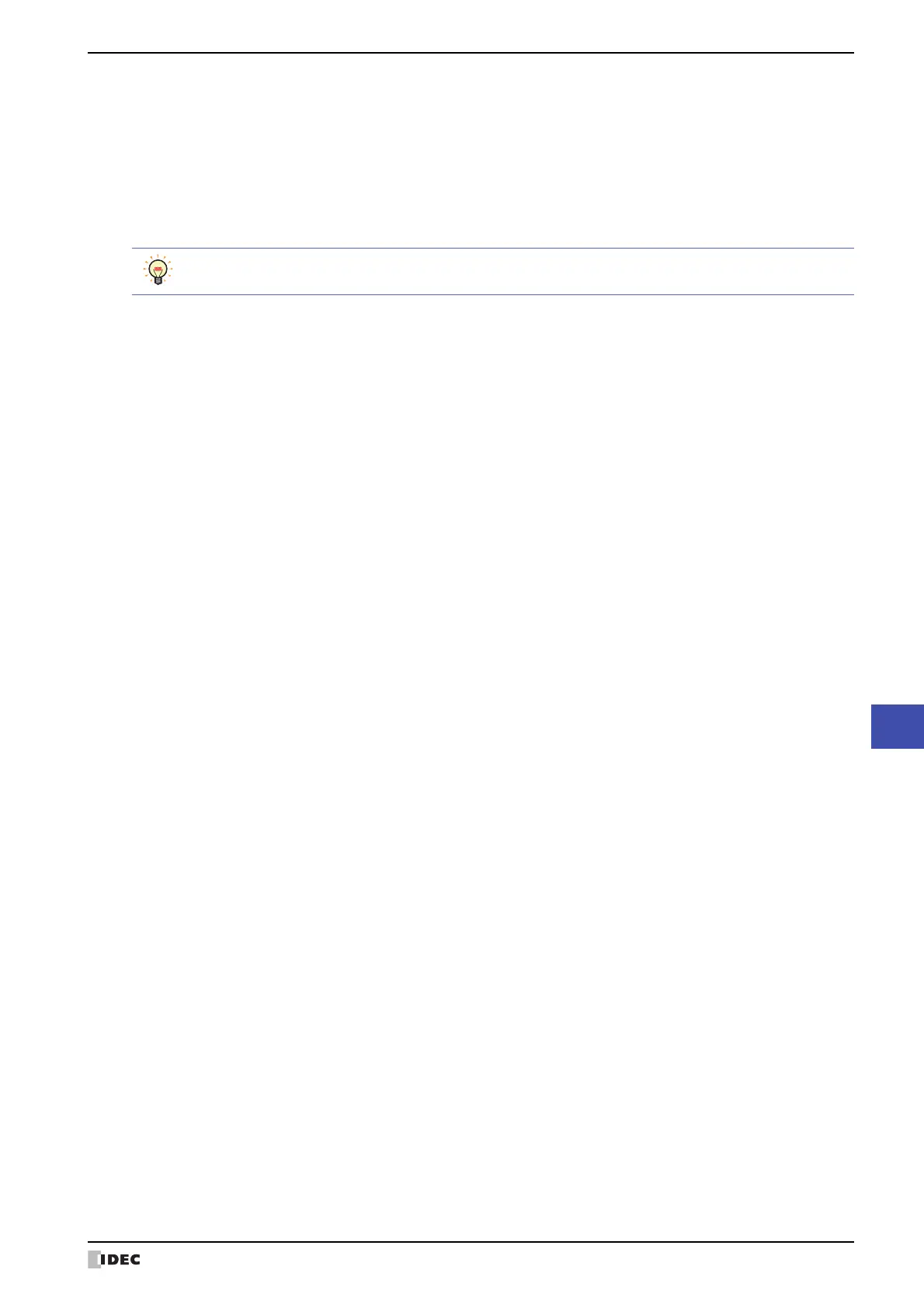WindO/I-NV4 User’s Manual 28-59
4 E-mail Function
28
Maintenance
■ (People List)
The registered e-mail addresses are displayed in a list.
■ (Destination Address)
*1
Configures a destination address for an e-mail.
*1 Destination Address is only displayed when this dialog box is opened from E-mail Setting dialog box
People: Displays the registered e-mail addresses and E-mail Groups.
Double clicking the cell of the e-mail address displays the E-mail Address dialog box. For details,
refer to “E-mail Address Dialog Box” on page 28-60.
Double clicking the cell of the E-mail Group displays the E-mail Group dialog box. For details, refer
to “E-mail Group Dialog Box” on page 28-61.
To select multiple e-mail addresses and E-mail Groups, press and hold SHIFT or CTRL while you click the
specific items.
Comment: Displays the comment for the e-mail address or E-mail Group.
Double clicking the cell of the e-mail address displays the E-mail Address dialog box. For details,
refer to “E-mail Address Dialog Box” on page 28-60.
Double clicking the cell of the E-mail Group displays the E-mail Group dialog box. For details, refer
to “E-mail Group Dialog Box” on page 28-61.
>>: Assigns e-mail address and the E-mail Group displayed in the (People List) to the To, the Cc or the Bcc.
<<: Deletes the e-mail addresses and the E-mail Groups assigned to the To, the Cc or the Bcc.
To:
Displays the e-mail addresses and the E-mail Groups assigned to the To.
Specify the original sending
destination of the e-mail.
Cc:
Displays e-mail addresses and the E-mail Groups assigned to the Cc.
Specify the sending destination to
which the duplication needs to be sent other than the original sending destination specified by To.
Bcc:
Displays e-mail addresses and the E-mail Groups assigned to the Bcc.
Specify the sending destination
which is not to be known by the destinations specified as To and Cc.
The sending destination
specified as Bcc is not displayed to the destinations set as To and Cc.
