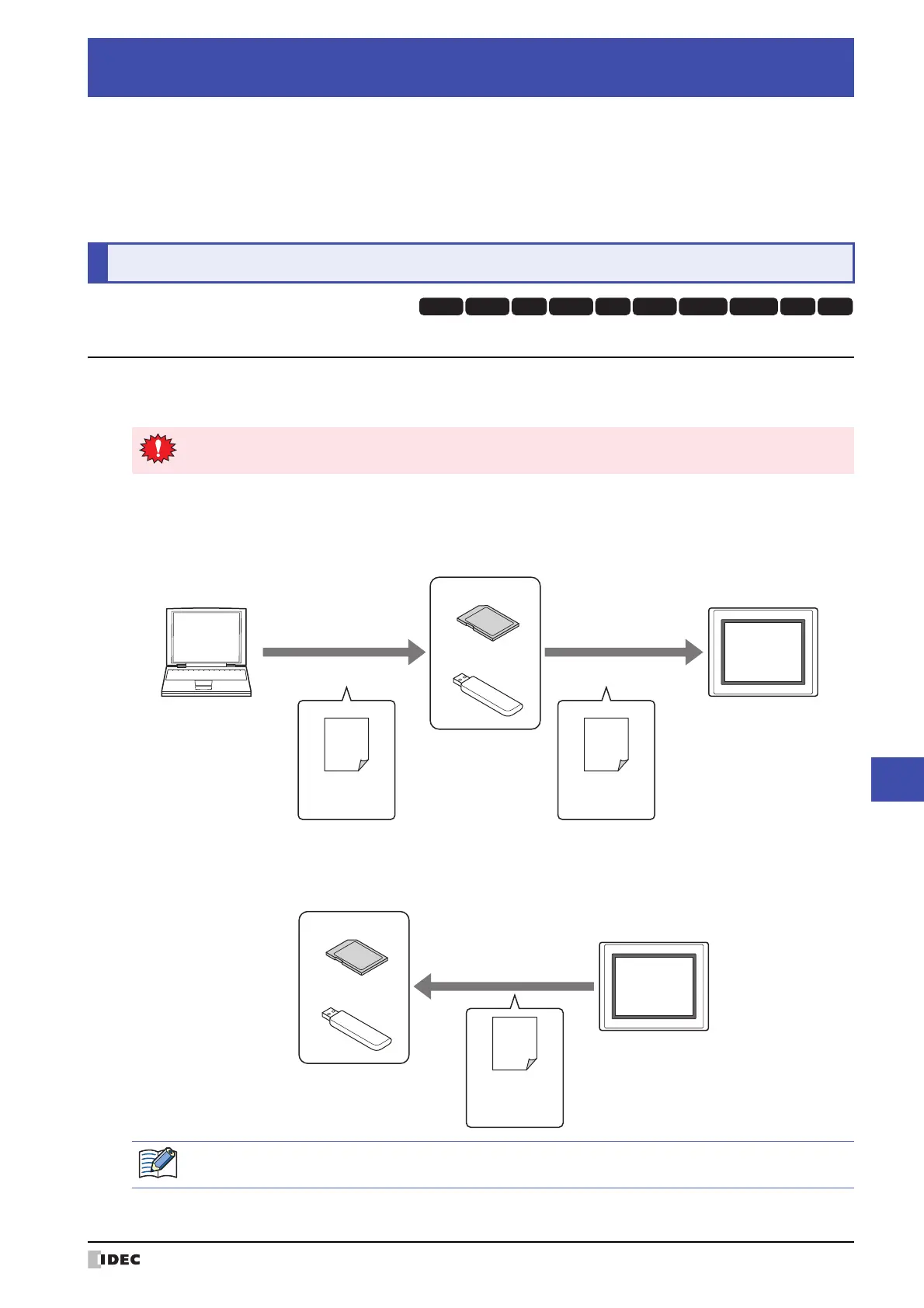WindO/I-NV4 User’s Manual 29-1
29
Data Transfer Function
This chapter describes the project transfer function to upload and download project data to the MICRO/I, to upload
and download PLC program to a PLC connected to the MICRO/I using an external memory device, as well as the
function to copy files between an SD memory card and a USB flash drive.
These three functions for exchanging data using an external memory device are collectively called data transfer
functions.
1.1 What Can Be Done with the Project Transfer Function
The project transfer function uploads or downloads project (ZNV Project File) between the MICRO/I and an external
memory device inserted in the MICRO/I.
●
Downloading the project (ZNV Project File)
Create a project (ZNV Project File) for project transfer and save it on an external memory device
*1
. And then,
download the ZNV Project File saved on the external memory device to the MICRO/I.
●
Uploading a project
Uploads the project used to operate the MICRO/I and saves it to an external memory device
*1
.
*1 Only USB flash drive for HG2G-5T and HG1G/1P
Chapter 29 Data Transfer Function
1 Project Transfer Function
HG3G
HG2G-5FHG5G-V HG4G-V HG3G-V HG2G-V HG2G-5T
HG4G HG1G HG1P
The Project Transfer function supports the project which name is used alphanumeric characters only.
Create Project
for Transfer
Download
MICRO/IComputer
ZNV Project File
(.znv)
ZNV Project File
(.znv)
USB flash drive
SD memory card
External Memory Device
Upload
MICRO/I
ZNV Project File
(.znv)
USB flash drive
SD memory card
External Memory Device
When using the project transfer function and a project is uploaded, the project name is “project name + file
extension (.znv)”.
