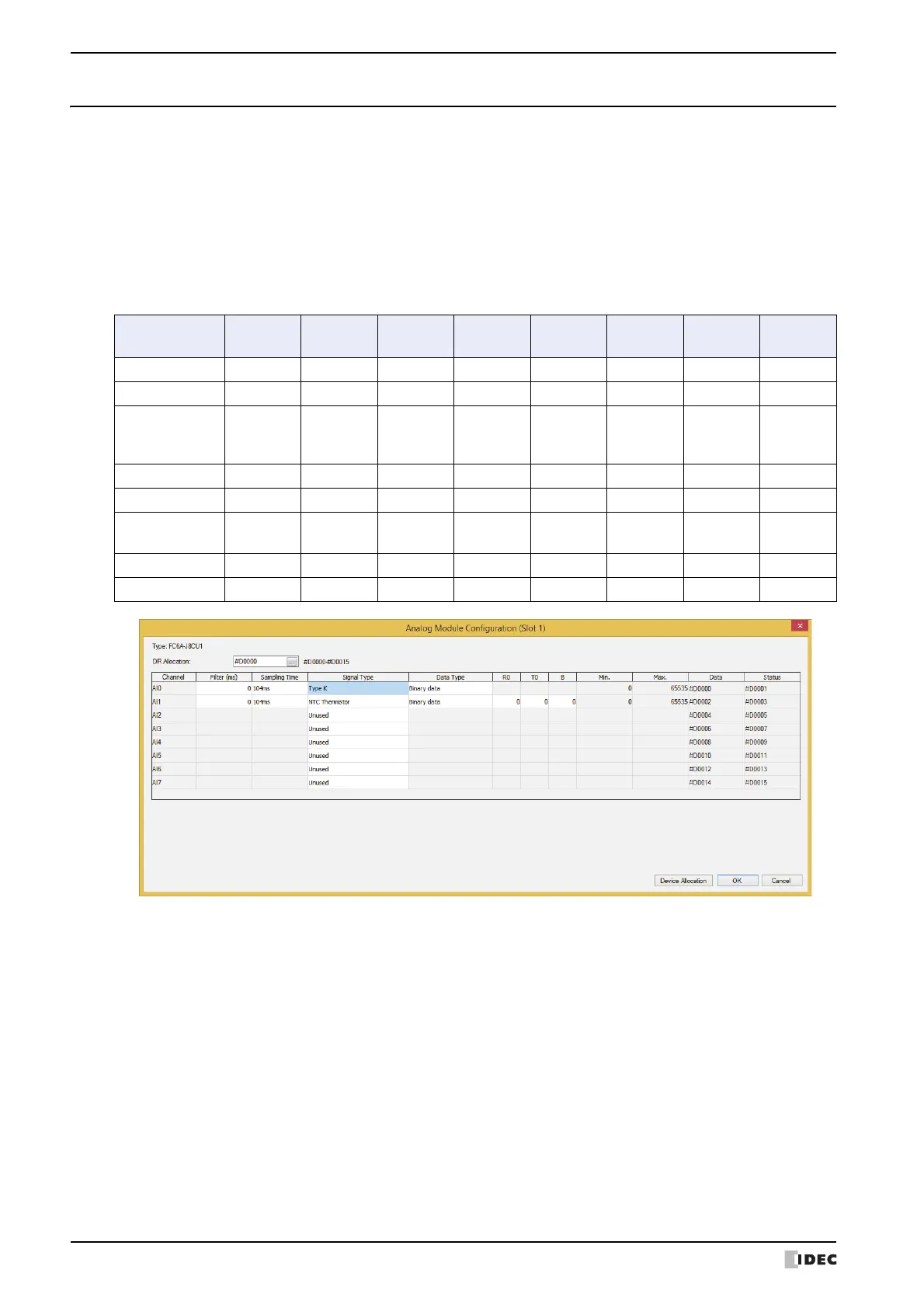3 Analog I/O Modules
30-14 WindO/I-NV4 User’s Manual
3.2 Analog I/O Module Parameter Settings
Analog I/O Module Parameter Settings are configured for each channel. The parameters to configure differ according
to the analog I/O module type and I/O type. In the Analog Module Configuration dialog box, configures the
parameter settings according the application.
For details on configuration methods, refer to “5 Module Configuration Dialog Box” on page 30-29
●
Analog Input Type
The following parameters are for configuring the analog inputs on the analog input modules and the mixed analog I/
O modules.
YES: Parameters, NO: No parameters
Parameter
FC6A-
J2C1
FC6A-
J4A1
FC6A-
J8A1
FC6A-
J4CN1
FC6A-
J4CH1Y
FC6A-
J8CU1
FC6A-
L06A1
FC6A-
L03CN1
Signal Type YESYESYESYESYESYESYESYES
Data Type YESYESYESYESYESYESYESYES
Minimum and
maximum values
(Data type)
YESYESYESYESYESYESYESYES
Filter YESYESYESYESYESYESYESYES
Sample TimeYESYESYESYESYESYESYESYES
Thermistor
Settings
NO NO NO NO NO YES NO NO
Data YESYESYESYESYESYESYESYES
Status YESYESYESYESYESYESYESYES
