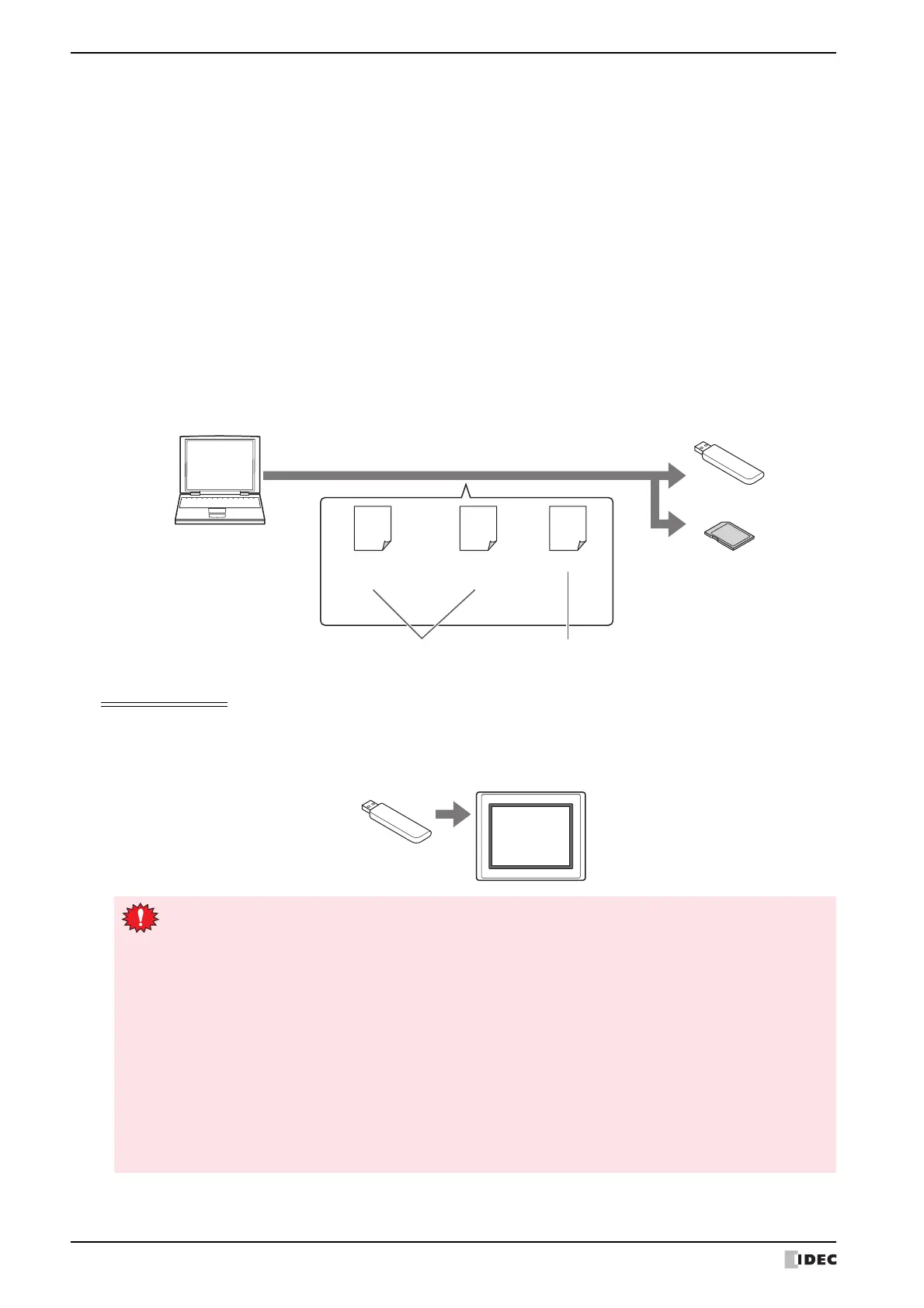2 USB Autorun Function
31-26 WindO/I-NV4 User’s Manual
4 Prepare the necessary files and store them on the USB flash drive or SD memory card.
If the necessary files are stored on an SD memory card, make sure to insert it into the MICRO/I before using it for
uploading or copying.
The necessary files are as follows.
• To download a project (ZNV Project File)
Create a ZNV Project File(.znv).
For details, refer to Chapter 29 “1.3 Converting Project for Transfer” on page 29-3.
• To download an IDEC PLC program
Create a ZLD Project File(.zld).
For details, refer to Chapter 29 “2.4 Creating ZLD Project File” on page 29-18.
•To copy files
Create the file to be copied.
Operating Procedure
1 Insert the USB flash drive into the MICRO/I.
The menu for the USB Autorun function appears.
Save
Computer
ZNV Project File
(.znv)
ZLD Project File
(.zld)
File
Copy filesOnly when downloading
SD memory card
USB flash drive
USB flash drive
MICRO/I
If the menu screen does not appear, follow these troubleshooting tips. Correct the problem and re-insert
the USB flash drive.
Cause: USB Autorun definition file (hgauto.ini) does not exist on the USB flash drive.
Correction: Create a USB Autorun definition file and save it on the USB flash drive. For details, refer to
“2.3 Creating a USB Autorun Definition File” on page 31-28.
Cause: The USB Autorun definition file (hgauto.ini) contains an error.
Correction: For details, refer to “2.3 Creating a USB Autorun Definition File” on page 31-28.
Cause: The USB Autorun function is disabled in the MICRO/I settings.
Correction:
Enable the USB Autorun function by referring to Steps 1 and 2 on page 31-25.