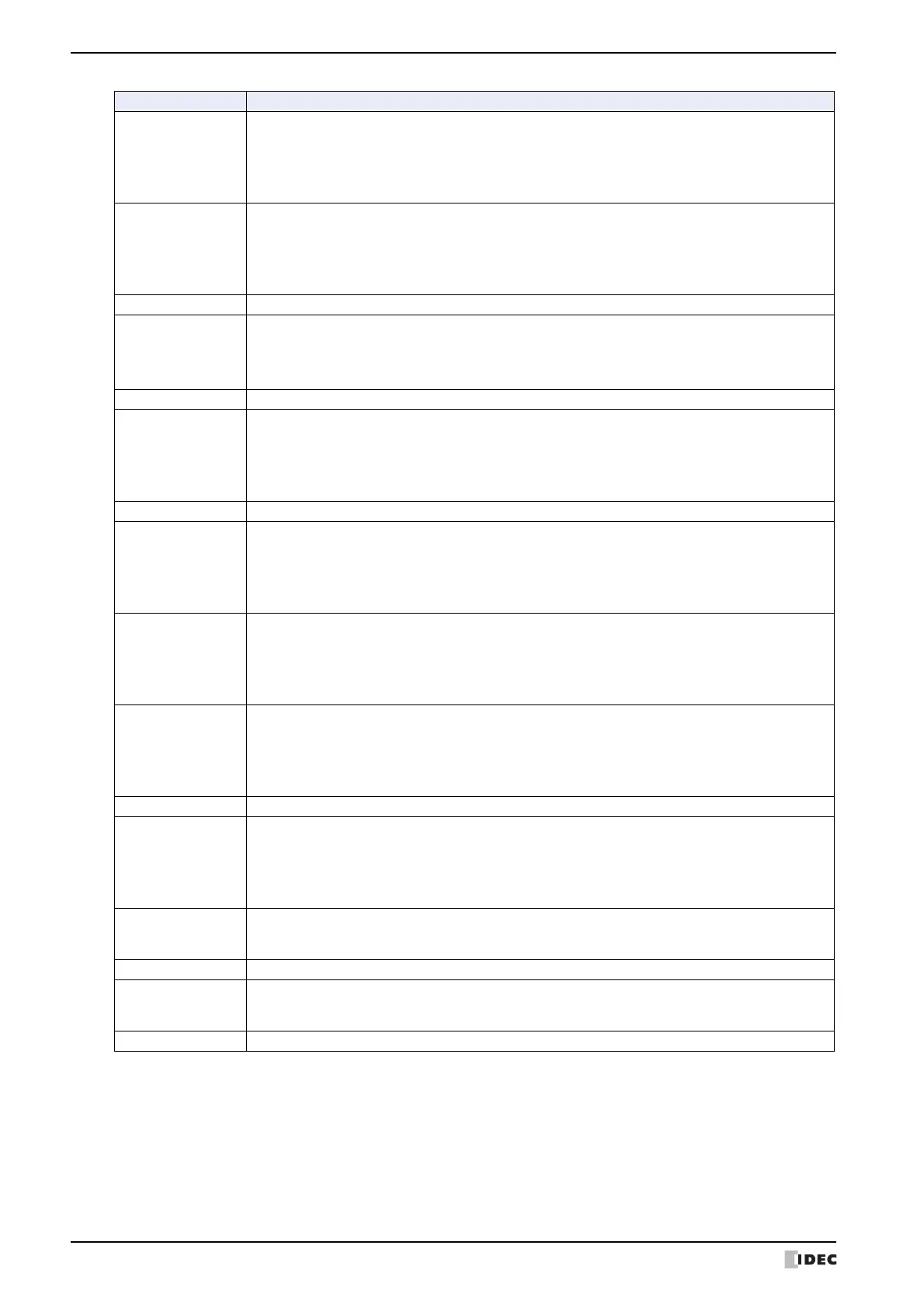2 Word Devices
33-10 WindO/I-NV4 User’s Manual
*8 This is applicable for models with a video interface only.
Device Address
Function/Part
LSD120 to 123
The preset value for Preferred DNS Server. When the value of LSM53 changes from 0 to 1, the
values of these device addresses are written to the MICRO/I. When the power is turned on, the set
values of the project are read to these device addresses.
Example: When the IP address is 192.168.0.11
LSD120=192, LSD121=168, LSD122=0, LSD123=11
LSD124 to 127
The preset value for Alternate DNS Server. When the value of LSM53 changes from 0 to 1, the
values of these device addresses are written to the MICRO/I. When the power is turned on, the set
values of the project are read to these device addresses.
Example: When the IP address is 192.168.0.12
LSD124=192, LSD125=168, LSD126=0, LSD127=12
LSD128 to 154 Reserved
LSD155
*8
Event Recording Function Status Information
While data is being recorded after an event occurs with the event recording function or while
recorded data is being saved to the external memory device, the value of bit 0 changes to 1. It
changes to 0 when the saving operation completes.
LSD156 to 164 Reserved
LSD165
*8
Multimedia Function Error Information
0: Normal
1: Specified file does not exist
2: File format is incorrect
3: Specified parameter value is out of range
LSD166 to 191 Reserved
LSD192 to 195
The preset value for IP address of the MICRO/I. When the value of LSM53 changes from 0 to 1, the
values of these device addresses are written to the MICRO/I. When the power is turned on, the set
values of the project are read to these device addresses.
Example: When the IP address is 192.168.0.1
LSD192=192, LSD193=168, LSD194=0, LSD195=1
LSD196 to 199
The preset value for subnet mask of the MICRO/I. When the value of LSM53 changes from 0 to 1,
the values of these device addresses are written to the MICRO/I. When the power is turned on, the
set values of the project are read to these device addresses.
Example: When the subnet mask is 255.255.254.0
LSD196=255, LSD197=255, LSD198=254, LSD199=0
LSD200 to 203
The preset value for default gateway of the MICRO/I. When the value of LSM53 changes from 0 to
1, the values of these device addresses are written to the MICRO/I. When the power is turned on,
the set values of the project are read to these device addresses.
Example: When the default gateway is 192.168.0.24
LSD200=192, LSD201=168, LSD202=0, LSD203=24
LSD204 The External Device ID to change the IP address and the port number
LSD205 to 208
The preset value for IP address of external device. When the LSM54 changes from 0 to 1, the
values of these device addresses are written to the MICRO/I. When the value of LSD204 changes,
the set values of the project are read to these device addresses.
Example: The IP address is 192.168.0.2
LSD205=192, LSD206=168, LSD207=0, LSD208=2
LSD209
The preset value for the port number of the external device. When the value of LSM54 is changed
to 1, the value of this device address is addresses are written to the MICRO/I. When the value of
LSD204 changes, the set value of the project is read to this device address.
LSD210 to 212 Reserved
LSD213
The preset value for port number for maintenance communication of the MICRO/I. When the value
of LSM53 changes from 0 to 1, the value of this device address is written to the MICRO/I. When the
power is turned on, the set value of the project is read to this device address.
LSD214 to 219 Reserved
