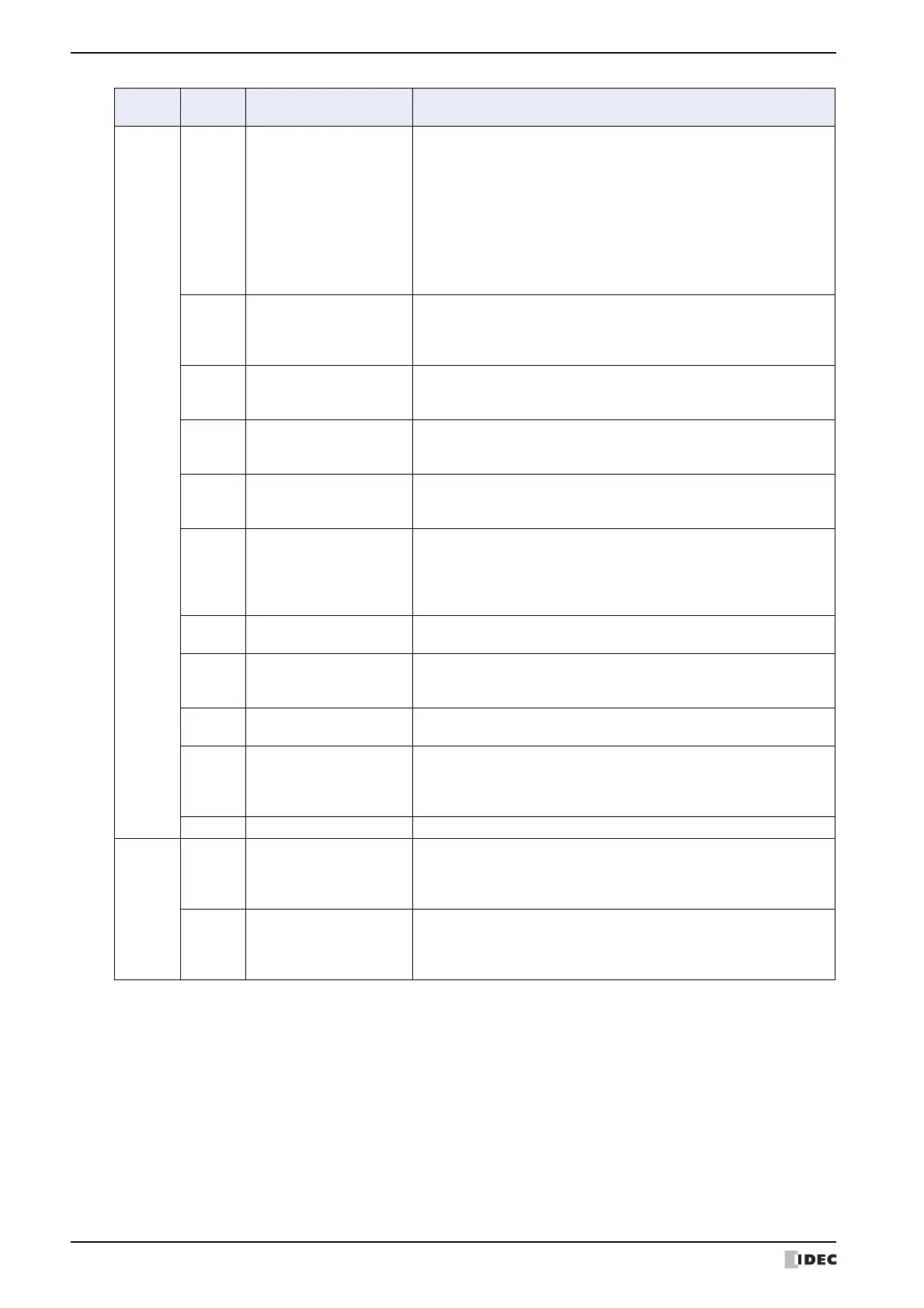3 Project Settings Dialog Box
4-32 WindO/I-NV4 User’s Manual
*1 HG5G/4G/3G/2G-V, HG4G/3G, HG2G-5F only
+2
5 Processing error
This bit changes to 1 when executing the following arithmetic operations.
To clear this bit, write 1 to the Clear error bit (System Area 1 address
number+1, bit 9).
• There is data which cannot be handled with the specified data type;
BCD4(B), BCD8(EB), or Float32(E).
• A value is divided by 0.
• The setting of Origin, Minimum, or Maximum for the Bar Chart or Line
Chart are invalid, or the Minimum and Maximum are the same values.
• The setting of Minimum, Maximum, or ranges for the Meter are invalid,
or the Minimum and Maximum are the same values.
6 Device range error
This bit changes to 1 when writing a value to a device address that falls
outside its range or when exceeding the restrictions on the number of
configured device addresses. To clear this bit, write 1 to the Clear error bit
(System Area 1 address number+1, bit 9).
7
Clock IC error
*1
This bit changes to 1 when the MICRO/I internal clock stops. To clear this
bit, write 1 to the Clear error bit (System Area 1 address number+1, bit
9).
8
Memory card access
error
*1
This bit changes to 1 when an error occurs when the SD memory card
inserted in the MICRO/I is accessed. To clear this bit, write 1 to the Clear
error bit (System Area 1 address number+1, bit 9).
9
Printer timeout error
*1
This bit changes to 1 when a printing error occurs when data is output to
the printer connected to the MICRO/I. To clear this bit, write 1 to the
Clear error bit (System Area 1 address number+1, bit 9).
10 Script error
This bit changes to 1 when an error occurs during script execution. Error
details are stored in HMI Special Data Registers LSD52 and LSD53. For
details, refer to Chapter 20 “1.4 Script Error” on page 20-4. To clear this
bit, write 1 to the Clear error bit (System Area 1 address number+1, bit
9).
11
USB flash drive access
error
This bit changes to 1 when an error occurs when accessing an inserted
USB flash drive.
12 Replace battery error
This bit changes to 1 when it is time to replace the backup battery. To
clear this bit, write 1 to the Clear error bit (System Area 1 address
number+1, bit 9).
13
Replace battery error (low
battery)
This bit changes to 1 when the backup battery is low. To clear this bit,
write 1 to the Clear error bit (System Area 1 address number+1, bit 9).
14 Backup data error
This bit changes to 1 when the backup battery is dead or low and the
data sampled by the log functions and values in the HMI Keep Registers
and HMI Keep Relays disappears. To clear this bit, write 1 to the Clear
error bit (System Area 1 address number+1, bit 9).
15 Reserved
+3
0
Numerical input setting
complete
This bit changes to 1 when finished entering a numerical value with the
Numerical Input. This bit changes to 0 when entering a numerical value
or when entering a numerical value has been canceled. Write 1 to
numerical input setting clear (address number+1, bit 10) to clear this bit.
1
Numerical input setting
cancel
This bit changes to 1 when entering a numerical value with the Numerical
Input was canceled. This bit changes to 0 when entering a numerical
value or when entering a numerical value has been completed. Write 1 to
numerical input setting clear (address number+1, bit 10) to clear this bit.
Address
number
Bit Function
Description
