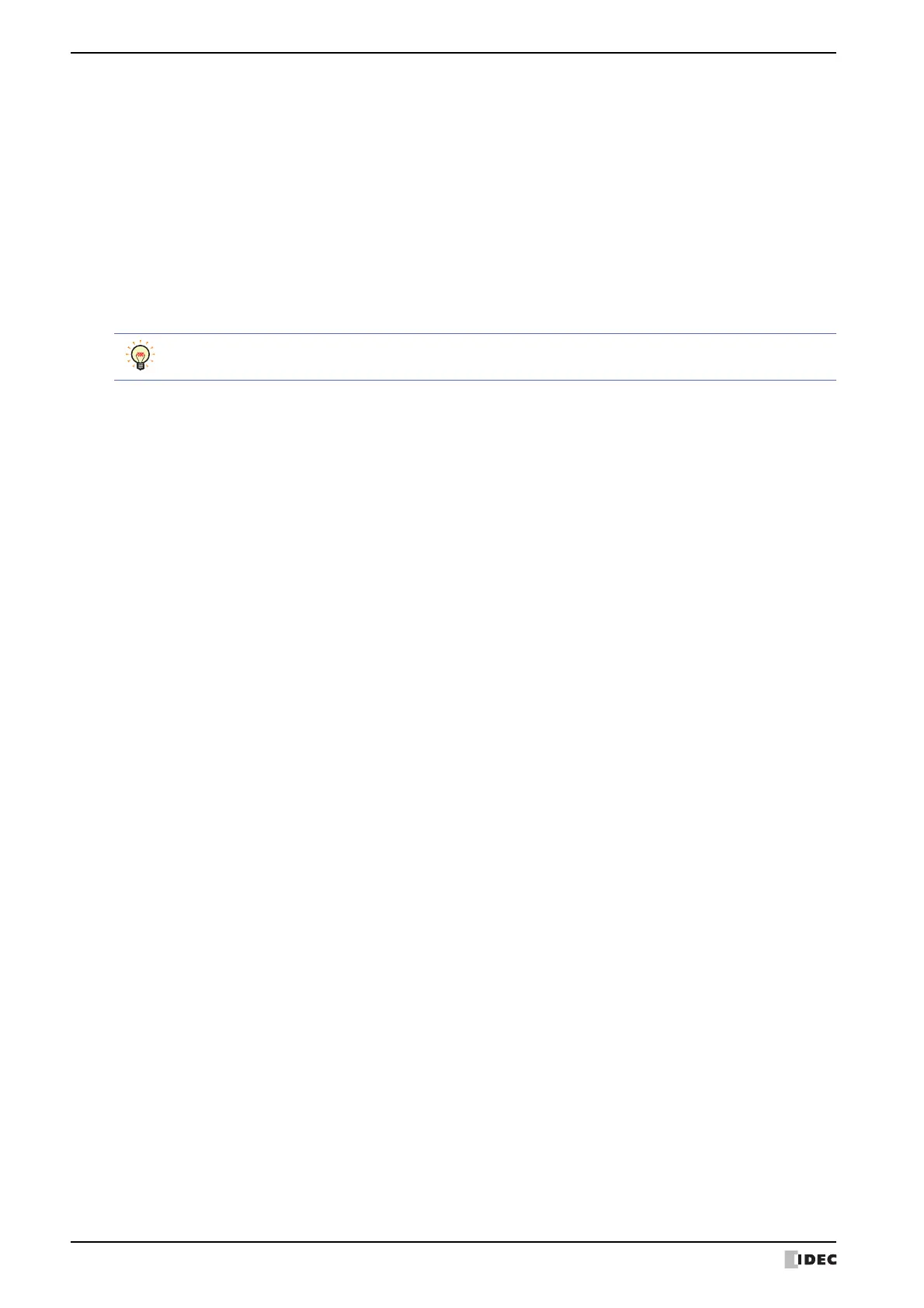3 Project Settings Dialog Box
4-56 WindO/I-NV4 User’s Manual
■ Command List
The command settings for the user communication protocol selected in the (Protocol List) are displayed.
*1 HG1P only
Open Protocol Manager: Configures the user communication protocol registered in the Protocol Manager to the user
communication protocol selected in the (Protocol List).
Click this button to display Protocol Manager. For details, refer to Chapter 3 “Configuring
registered user communication protocol to another user communication” on page 3-28.
Delete Protocol: Deletes the user communication protocol selected in the (Protocol List).
(Type)
*1
:
Changes the items displayed in the list according to the type of command.
TXD, RXD: Select this check box to display transmission and receive commands.
Inching: Select this check box to display commands for the inching function.
User communication protocol commands are displayed in the order they were created, but commands for
inching function are always displayed above the transmission and receive commands in the list.
No.: Shows the number for managing command settings. Double clicking the cell displays the Command
Settings dialog box.
Type: Shows the type of command. Double clicking the cell displays the Command Settings dialog box.
Key: Shows the function keys (F1 to F12) assigned to the command. Double clicking the cell displays the
Command Settings dialog box.
This option is only displayed when the Inching check box is selected.
Trigger Type: Shows the trigger type for data transmission or being ready to receive data. Double clicking the cell
displays the Command Settings dialog box.
Condition: Shows the condition of trigger type for data transmission or being ready to receive data. Double
clicking the cell displays the Command Settings dialog box. The displayed content varies based on
the Trigger Type.
Always Enabled: Trigger conditions are not necessary, so nothing is displayed.
Rising-edge, Falling-edge, While ON, or While OFF:
Shows the bit device or the bit of the word device as the condition.
While satisfying the condition or Satisfy the condition:
Shows the conditional expression.
Fixed Period: Shows the period.
Completed: Shows the device address for reporting when transmission or receiving of data is successfully
completed. Double clicking the cell displays the Command Settings dialog box.
Status: Shows the destination device address for the transmitted or received data size and error
information. Double clicking the cell displays the Command Settings dialog box.
Comment: Shows the command comment. Double clicking the cell displays the Command Settings dialog box.
Size: Shows the command data size in bytes. The maximum is displayed if there is data that has the
Variable check box selected on the Data Settings dialog box. Double clicking the cell displays the
Command Settings dialog box.
