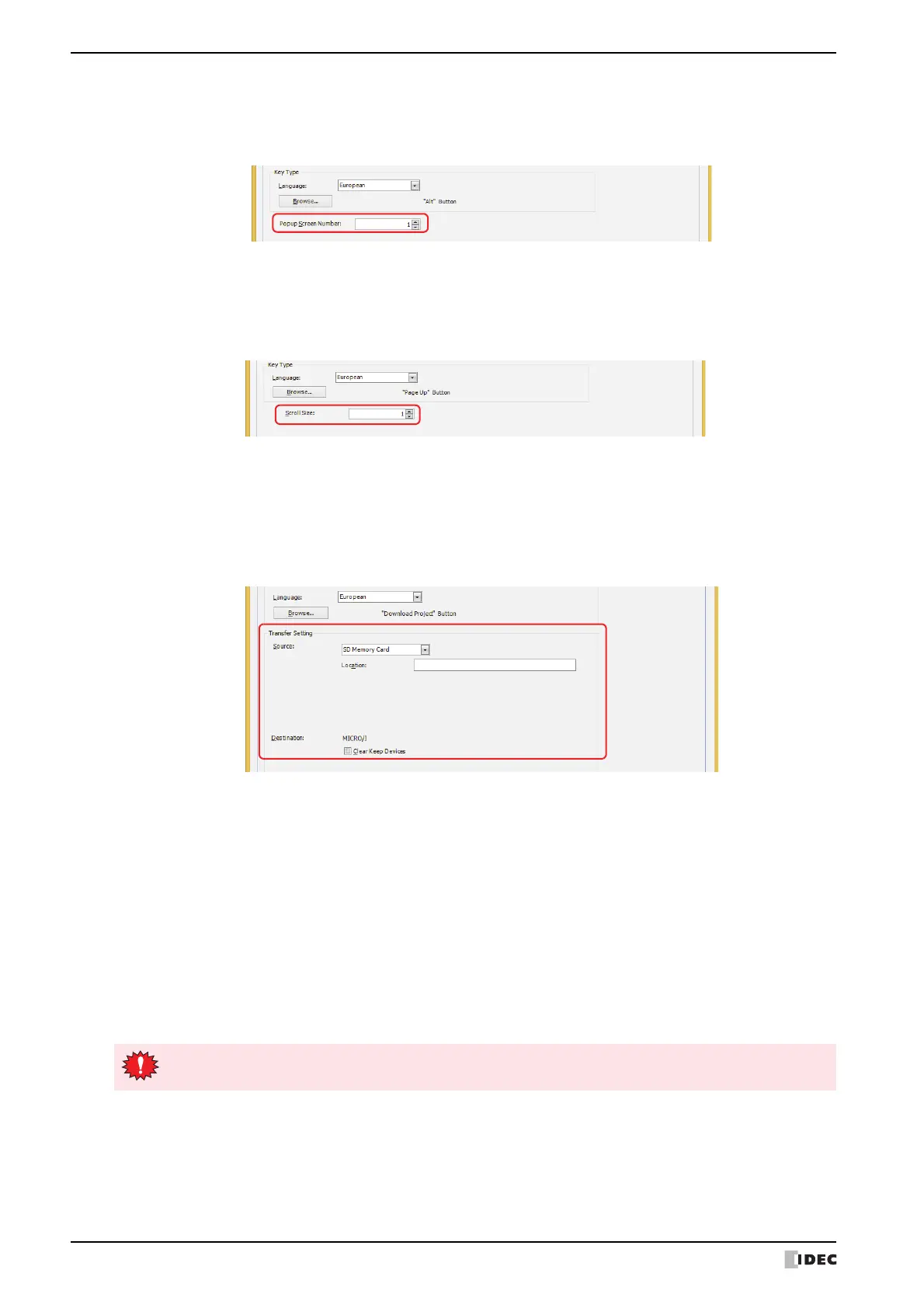5 Key Button
8-76 WindO/I-NV4 User’s Manual
■ Popup Screen Number
The Alt key switches the current Popup Screen used as a Keypad when this button is pressed.
Specify the Popup Screen number to open a Keypad for.
This setting is enabled only if Alt was selected using the Key Browser.
■ Scroll Size
Key Buttons Page Up and Page Down scroll the list up and down, respectively. Key Buttons Up and Down move
the focus up and down, respectively. This settings specifies the number of pages or lines (1 to 1023 lines) to scroll or
move the focus per each press of the button.
This setting is enabled only if Page Up, Page Down, Up, and Down are selected using the Key Browser.
■ Transfer Setting
Key Buttons Download Project, Upload Project, Copy Files, Download PLC Program, and Upload PLC
Program, perform the data transfer function specified by their names. These settings specify the source, data to be
transferred, and destination.
This setting is enabled only if one of these keys is selected after clicking Data Transfer in the Key Browser.
If Download Project is selected.
*1 HG5G/4G/3G/2G-V, HG4G/3G, HG2G-5F only
Source: Select the the external memory where the project (ZNV Project File) to be transferred is stored: SD
Memory Card
*1
or USB Flash Drive.
Location: Specify the location of the ZNV Project File (.znv). The maximum number is 247 characters.
Example: “HG3G_DEMO_1.ZNV” is a ZNV Project File saved on the root directory of an SD
memory card or USB flash drive:
HG3G_DEMO_1.ZNV
Destination:
Clear Keep Devices:
Select this check box to clear keep devices after the project data is downloaded. However,
when project data that changes the system software or settings of the data storage area is
downloaded, the keep devices are always cleared.
When project data is downloaded, the alarm log data, data log data, and operation log data is deleted
regardless of the state of the Clear Keep Devices check box.
