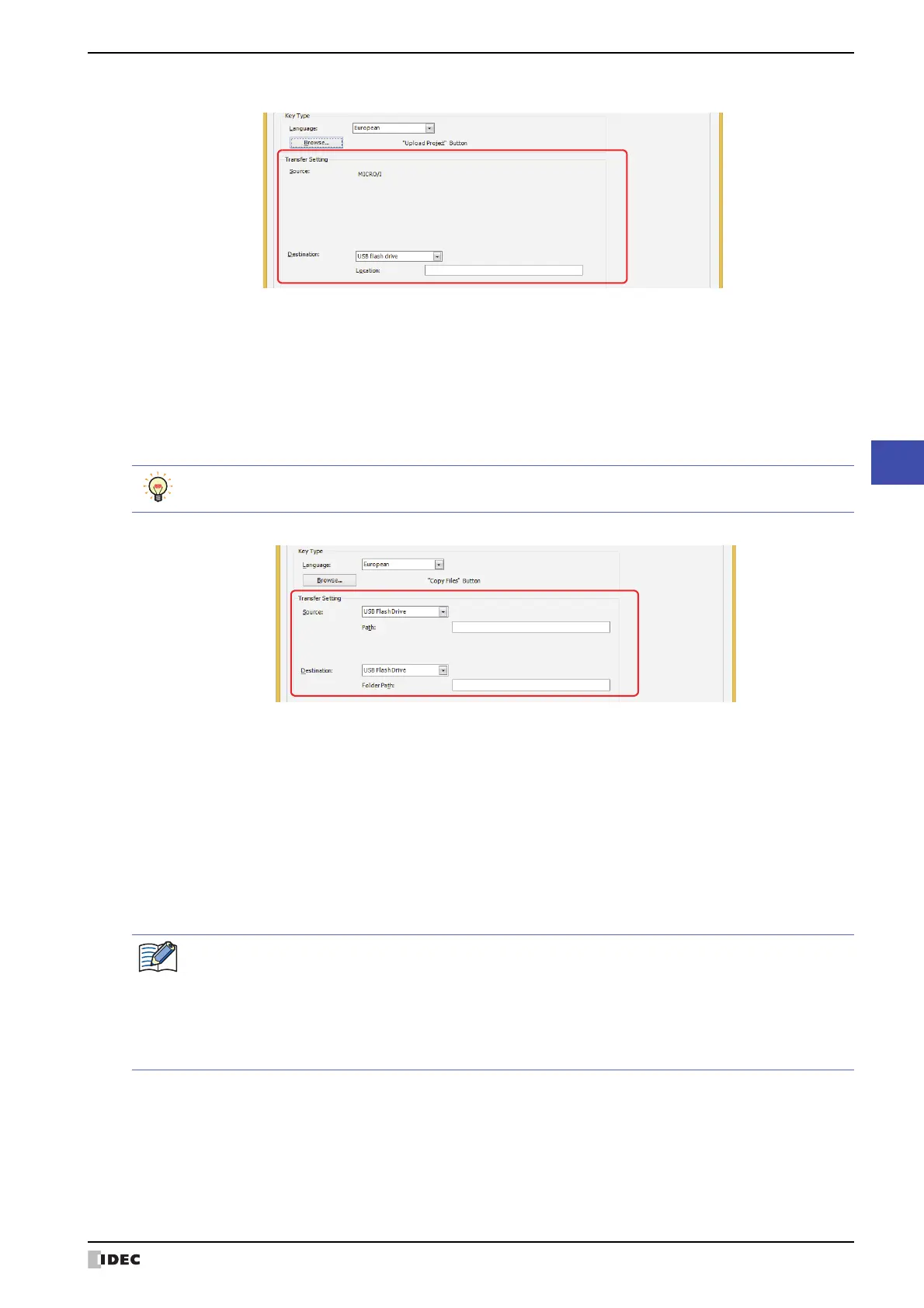WindO/I-NV4 User’s Manual 8-77
5 Key Button
8
Buttons
If Upload Project is selected.
If Copy Files
*1
is selected.
*1 HG5G/4G/3G/2G-V, HG4G/3G, HG2G-5F only
Destination: Specify where to save the project uploaded from MICRO/I. Select the location:
SD Memory Card
*1
or USB Flash Drive.
Location: Specify the location where the uploaded project will be saved. The maximum number is
247 characters.
Example: To save it to the folder “Uploaded_Project” on an SD memory card or USB flash
drive:
Uploaded_Project
A uploaded project using the Data Transfer function is saved as a ZNV Project File(.znv).
Source: Select the source external memory: SD Memory Card or USB Flash Drive.
Location: Specify the location of the file to be transferred. The maximum number is 247 characters.
Example: Copy a file “Error.wav” to the root directory of an SD memory card or USB flash
drive:
Error.wav
Destination: Select the destination external memory: SD Memory Card or USB Flash Drive.
Location: Specify the location where the file will be transferred. The maximum number is 247
characters.
Example: Save it to the “SOUND” folder under “HGDATA01” folder on an SD memory card
or USB flash drive:
HGDATA01 SOUND\
• If a file name is specified as the source location, the specified file is copied.
If a folder name is specified, all of the files and subfolders contained in the folder, and all of the files in
the subfolders, are copied.
• The subfolders can be copied up to five levels.
• To prevent copying the subfolders and the files contained in the subfolders, HMI Special Internal Relay
LSM30 must be set to 1 before executing the copy.
• To stop copying files during the copy operation, write 1 to HMI Special Internal Relay LSM31. However, it
will continue to copy the file until it is finished then it will stop copying.
