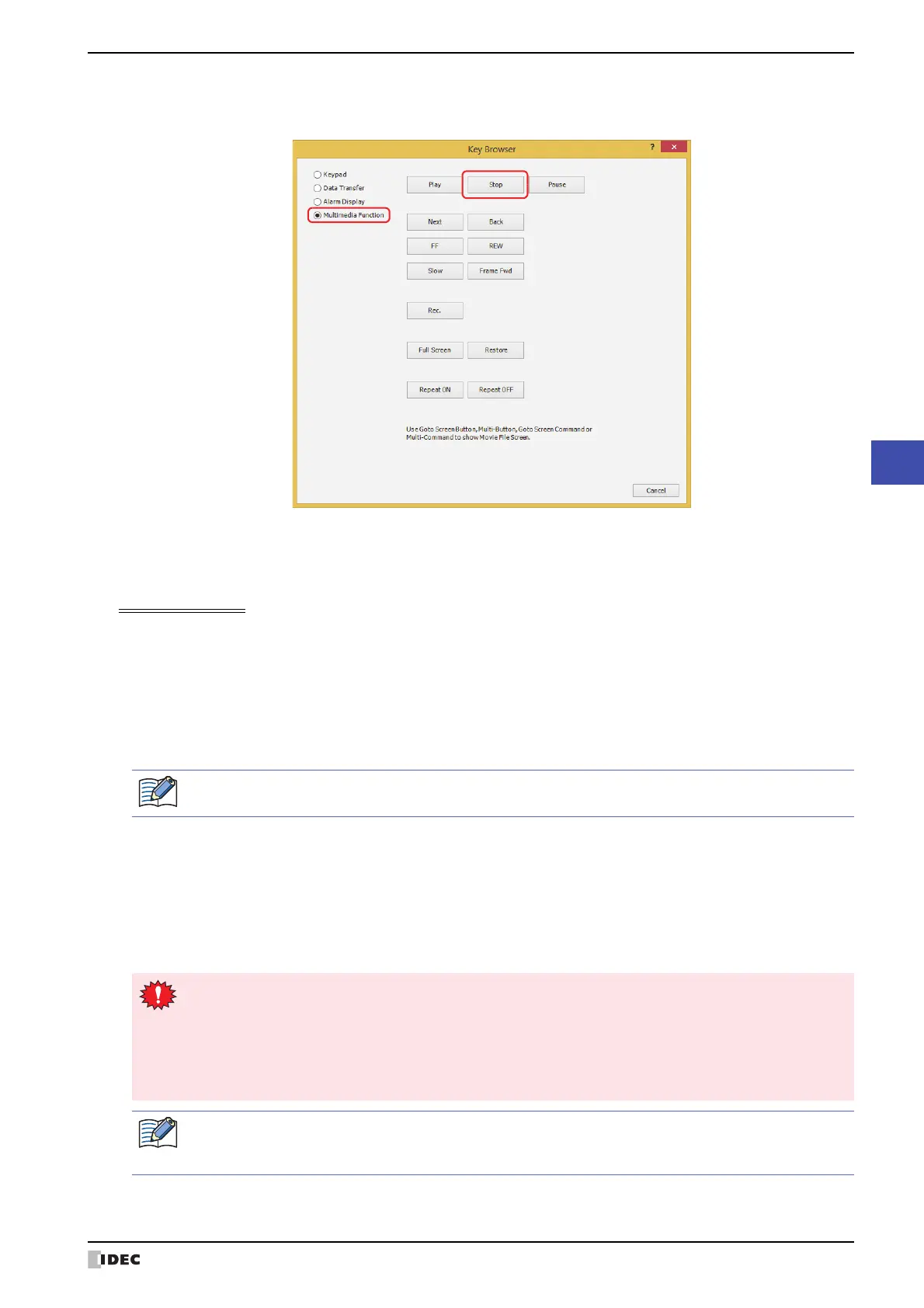WindO/I-NV4 User’s Manual 8-103
5 Key Button
8
Buttons
9 Select Multimedia Function and click Stop.
You are returned to the Properties of Key Button dialog box.
10
Click OK.
Close the Properties of Key Button dialog box.
This concludes configuring the record function and key buttons.
Operating Procedure
The MICRO/I must be connected to a video camera and microphone
*1
.
1 Press the Rec. button.
The MICRO/I starts recording images and sound
*1
.
2 Press the Stop button.
The MICRO/I stops recording images and sound
*1
.
The recorded images and sound
*1
are saved as a file
*2
in the following folder on the external memory device.
\External Memory Device folder\RECORD\Year month day (format: YYYYMMDD)
The External Memory Device folder name is configured in the Project Settings dialog box. For details, refer to
Chapter 31 “1.6 Setting the External Memory Device Folder” on page 31-15.
The “year month day” folder name is the date the file was recorded.
The file name for the recorded file is the time the file was saved.
*1 Recording sound function is for HG4G/3G only
*2 AVI format for HG5G/4G/3G-V, MP4 format for HG4G/3G
Recording stops when the maximum recording time (30 sec.) has elapsed, even if the Stop button is not
pressed.
• Movie files cannot be recorded during playback.
• While data is being recorded after an event occurs with the event recording function and while recorded
data is being saved to the external memory device, recording cannot be executed with a Key Button,
Multi-Button, or Multi-Command configured with the recording function. Also, during these situations,
the value of HMI Special Data Register LSD155-0 changes to 1. For details, refer to Chapter 33 “HMI
Special Data Register (LSD)” on page 33-7.
The signal standard for the video camera connected to the MICRO/I is configured in the Multimedia
Settings dialog box, on the Video Input tab. For details, refer to Chapter 22 “2.3 Configuring the Video
Input” on page 22-11.
