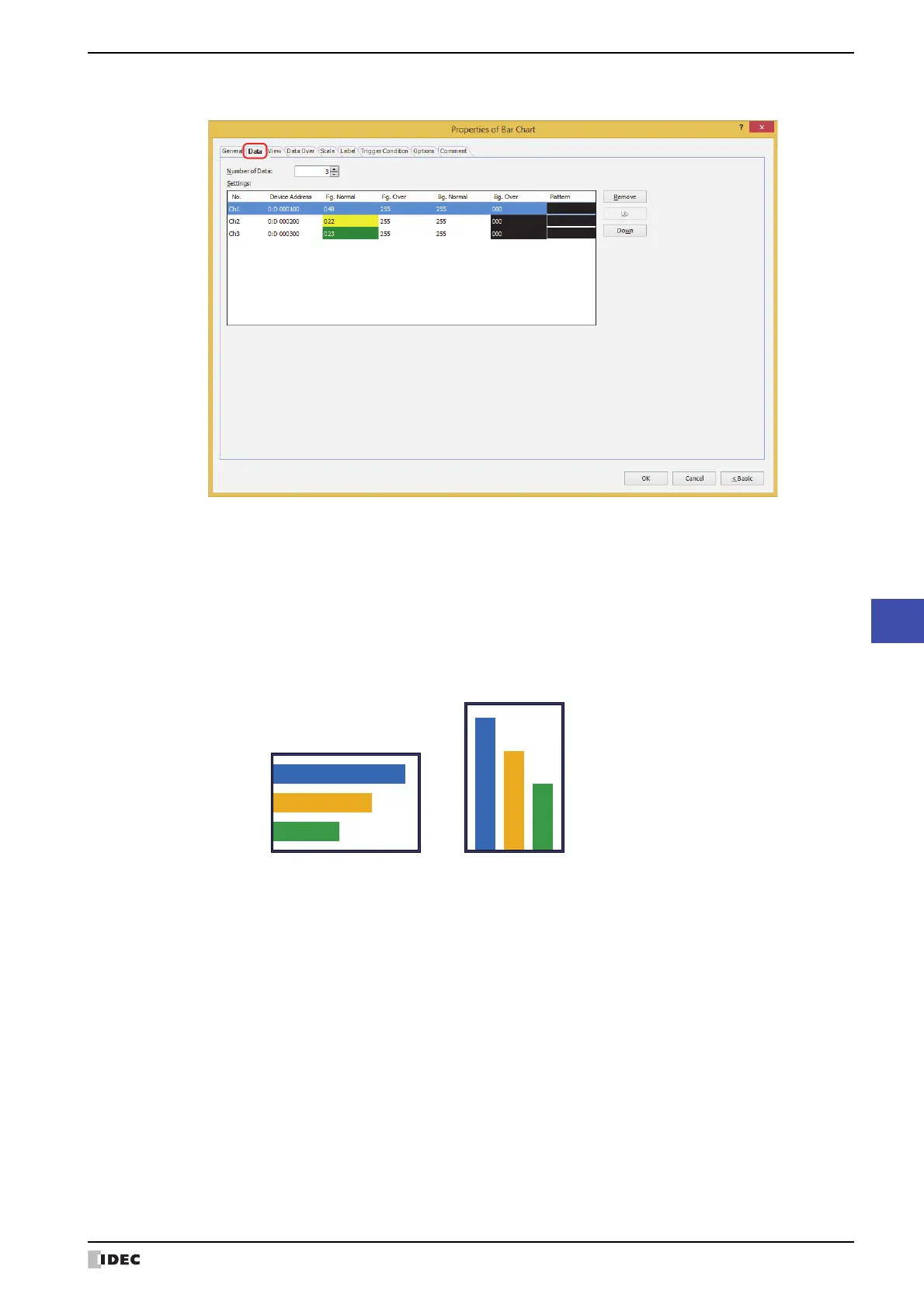WindO/I-NV4 User’s Manual 11-5
1 Bar Chart
11
Charts
● Data Tab
■ Number of Data
Specifies the number of data to be displayed in the chart(1 to 10).
■ Settings
Lists the chart settings. The list shows the numbers, source device addresses, and colors for the chart.
*1 Advanced mode only
No.: Shows the numbers for the chart (Ch1 to Ch10).
For Horizontal Bar and Horizontal Peak, the numbers are listed in order from top. For Vertical
Bar and Vertical Peak, the numbers are listed in order from the left.
Device Address: Specifies the source word device for the data to display in the chart.
Double clicking the cell displays the Tag Editor where you can edit the device address. For the device
address configuration procedure, refer to Chapter 2 “5.1 Device Address Settings” on page 2-68
Fg. Normal: Selects the foreground color of the chart when normal. (color: 256 colors, monochrome: 16 shades)
Double clicking the cell displays the Color Palette where you can change the foreground color of the
chart when normal.
Fg. Over
*1
:
Selects the foreground color of the chart when data over. (color: 256 colors, monochrome: 16 shades)
Double clicking the cell displays the Color Palette where you can change the foreground color of the
chart when data over.
Horizontal Bar
Vercal Bar
Ch1
Ch1 Ch2 Ch3
Ch2
Ch3
