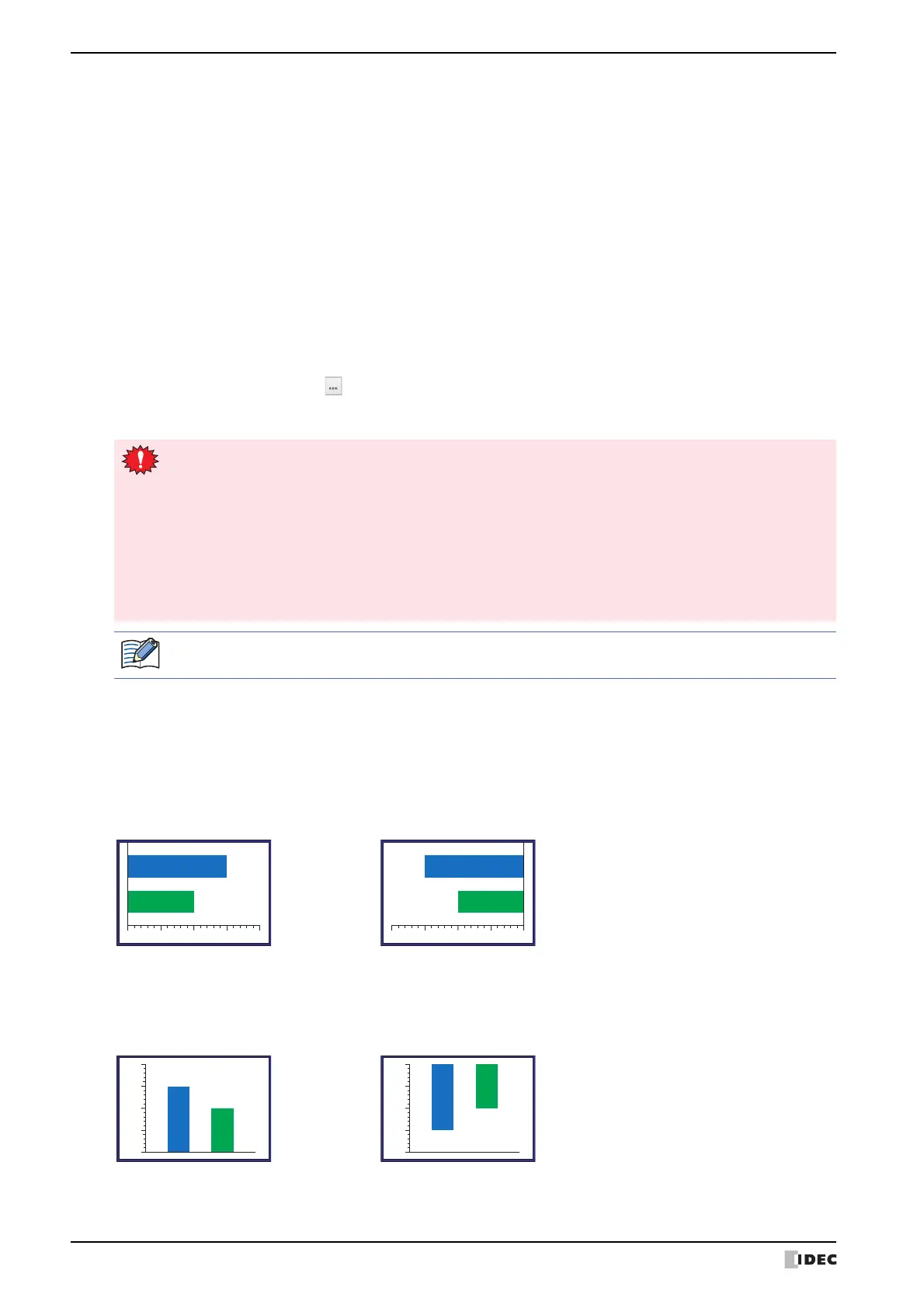1 Bar Chart
11-4 WindO/I-NV4 User’s Manual
■ Data Format
■ Reverse axis
Select this check box to flip the axis of the graph.
Horizontal chart (Horizontal Bar, Horizontal Peak):
Vertical chart (Vertical Bar, Vertical Peak):
*1 Advanced mode only
Data Type: Selects the data type handled by the chart from the following.
UBIN16(W), BIN16(I), UBIN32(D), BIN32(L), BCD4(B), BCD8(EB), Float32(F)
For details, refer to Chapter 2 “1.1 Available Data” on page 2-1.
Origin, Minimum, Maximum:
Specifies the origin, minimum, and maximum for the chart.
(Data Type)
*1
:
Selects the data type to use for the Origin, Minimum, and Maximum.
Value: Uses a constant value.
Device Address: Uses a value of device address.
The origin, minimum, and maximum that can be specified during Basic mode and when
Value is selected vary based on the data type. For details, refer to Chapter 2 “1.1
Available Data” on page 2-1.
When Device Address is selected, these options specify the source word devices.
Click to display the Tag Editor. For the device address configuration procedure, refer
to Chapter 2 “5.1 Device Address Settings” on page 2-68.
If the data displayed in the chart is invalid, 1 is written to System Area 2 Processing error bit (address
number+2, bit 5), and an error message is displayed. For details, refer to Chapter 4 “Processing error” on
page 4-32 and Chapter 36 “Processing error” on page 36-3.
An error occurs in the following states:
•The setting of Origin, Minimum, or Maximum are invalid, or the Minimum and Maximum are the
same values.
• Data Type is BCD4(B), BCD8(EB), or Float32(F) and the value cannot be expressed with the data
type selected for the read data
The chart cannot be displayed when an error has occurred.
Even if the value of device address is changed while the trigger condition is not satisfied, the minimum and
maximum are not updated.
Check box: Cleared Check box: Selected
Direction of graph: From left to right Direction of graph: From right to left
Check box: Cleared Check box: Selected
Direction of graph: From bottom to top Direction of graph: From top to bottom
50 1000 50 0100
50
0
100
50
100
0
