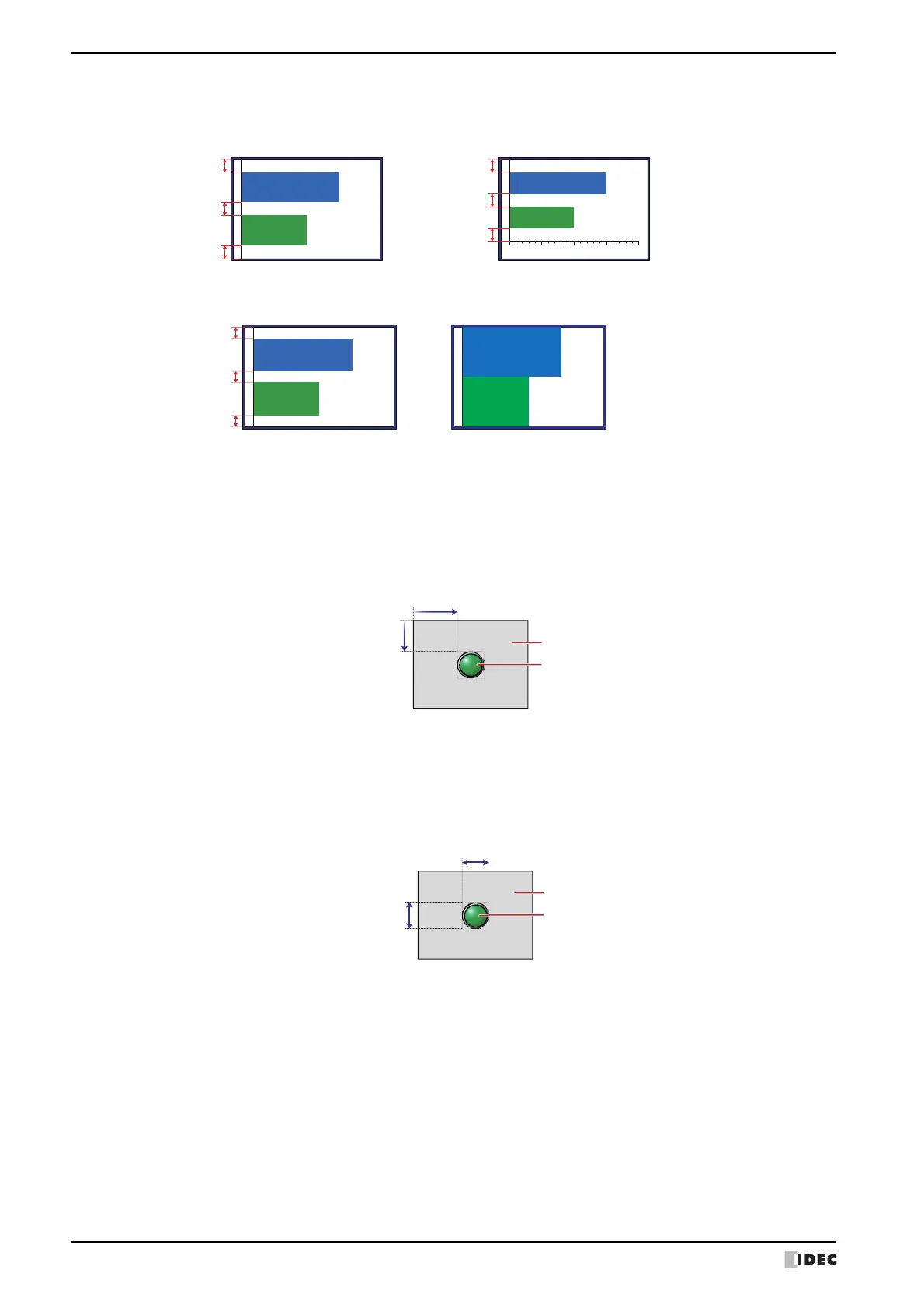1 Bar Chart
11-8 WindO/I-NV4 User’s Manual
■ Space between Bars
*1
Specifies the spacing for the bar chart (0 to 100 dots).
■ Coordinates
■ Size
*1 Advanced mode only
Example: If Space between Bars is 10 If Space between Bars is 0
Chart spacing
Chart spacing
Chart spacing
Chart spacing
Chart spacing
Chart spacing
100 2000
Scale not shown Show scale
X, Y: Sets the display position of parts using coordinates.
The X and Y coordinates of parts are defined relative to an origin at the top-left corner of the screen.
X: 0 to (base screen horizontal size - 1)
Y: 0 to (base screen vertical size - 1)
(0, 0)
X
Y
Screen
Parts
W, H: Sets width and height to define the size of parts.
W: 5 to (base screen horizontal size)
H: 5 to (base screen vertical size)
Width
Height
Screen
Parts
