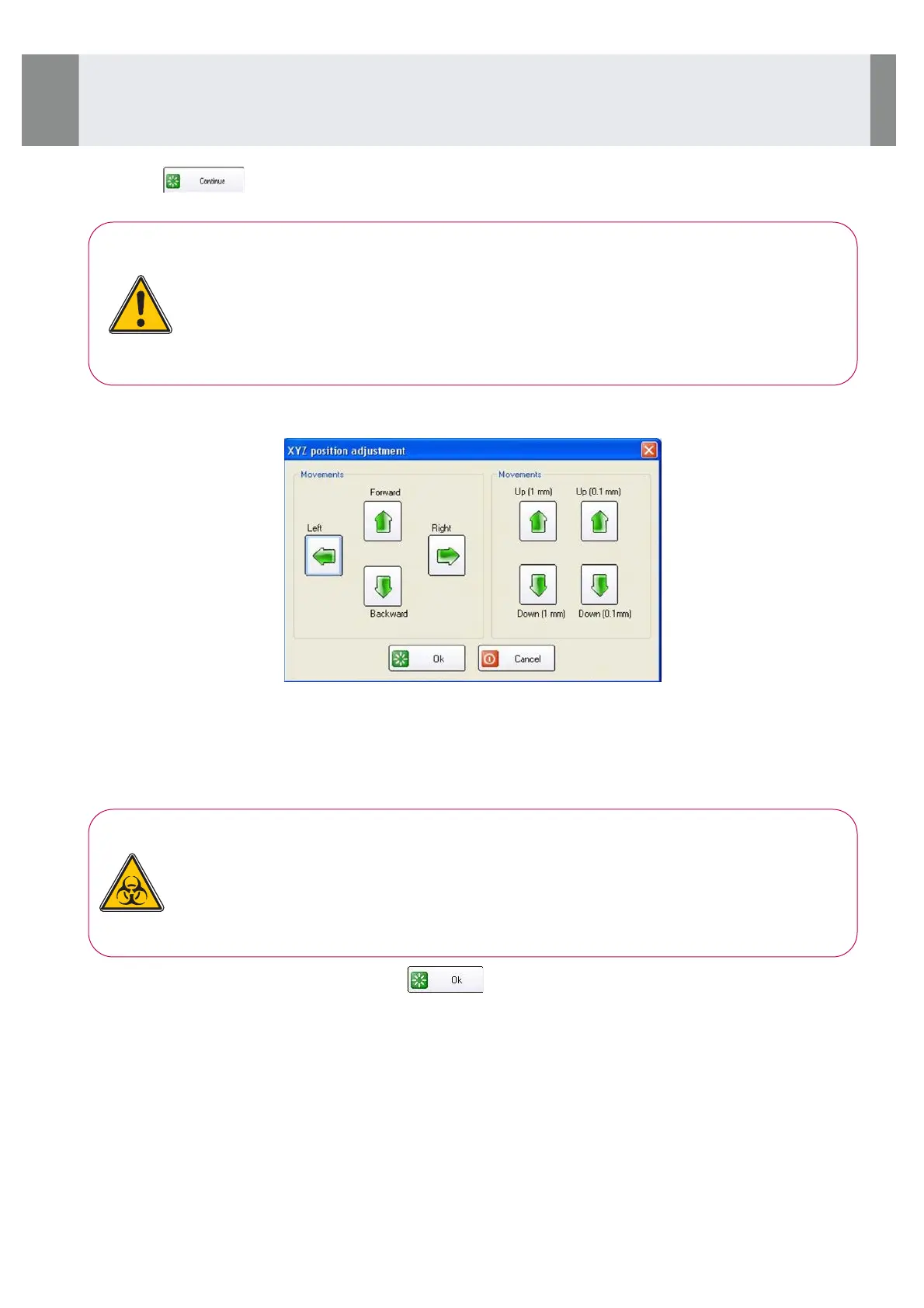•
Click on .
The pipetting arm moves to the probe reference position, located to the left of the rinsing well.
WARNING:
PIPETTING ARM MOVEMENT
During this operation, the pipetting arm will move with the lid opened.
Contact with the moving pipetting arm may cause severe injuries.
•
The probe will be placed over the reference position, located to the left of the rinsing well.
The probe is moved using the arrow buttons on the screen :
•
Adjust first the XY positions of the probe, using the corresponding movement arrows (Left, Right, Forward,
Backward). The probe must be centered on the pin of the target.
•
Then adjust the Z position: click on the Down (1 mm) button twice.
•
Adjust the probe position using repeatedly the Down (0,1 mm) button. The probe must be adjusted just
above the center pin of the target.
•
Gently touch the probe: the probe must slightly resist to the lateral movement.
WARNING:
RISK OF BIOLOGICAL CONTAMINATION
The probe is in contact with biological samples. There is, therefore, a potential risk of
infection.
Wear disposable gloves for all handling procedures.
•
When the adjustment is completed click on .
Maintenance
5-4- Analyser Interventions (continued)
IDS-iSYS User Manual - Revision M1!
Maintenance 5-4
138
Software version V 14