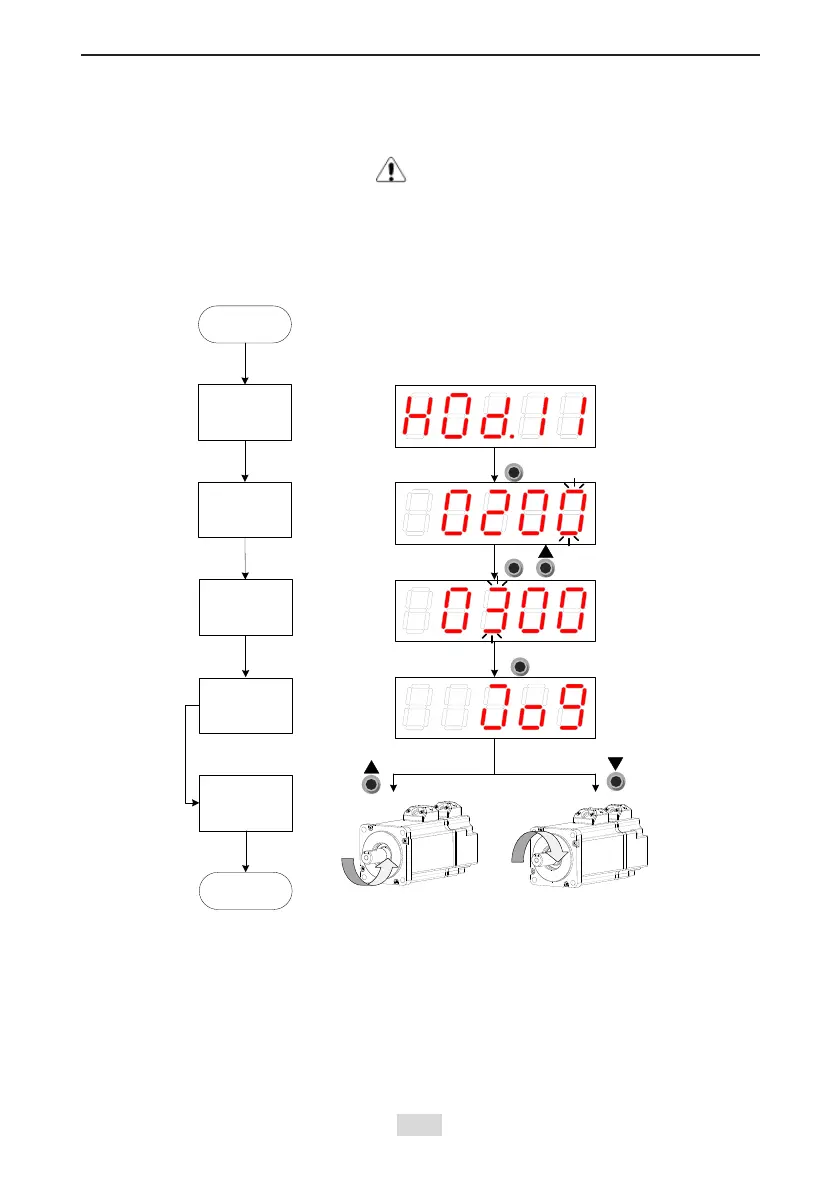- 151 -
IS810N-INT Series Servo System User Manual (Brief)Chapter 5 Keypad
5.6 Jog Running
Caution
When using the jog running function, set the S-ON signal inactive. Otherwise, this function
cannot be used.
Use the jog running function to perform a trial run on the servo motor and drive.
1) Operation method
Figure 5-7 Jog running setting on the keypad
Start
Enter H0D-11
setting interface
Display initial jog
speed
*1
Power-
on
"SET"
1
Display "JOG",
indicating motor
energized and jog
function enabled
Make motor rotate
forward/reverse
*2
End
"ENTER"
"▲/▼"
2
Set and display
jog speed
"▲/▼"
CCW
CW
SET
ENTER
Shfit
NOTE
*1: Press the UP or DOWN key to increase or decrease the motor speed for jog running. If the
system exits jog running, the motor speed restores to the initial value.
*2: Press the UP or DOWN key to make the servo motor rotates in forward or reverse
direction. After you release the key, the servo motor stops running immediately.
2) Exiting jog running
Press the MODE key to exit jog running and return to the upper-level menu.