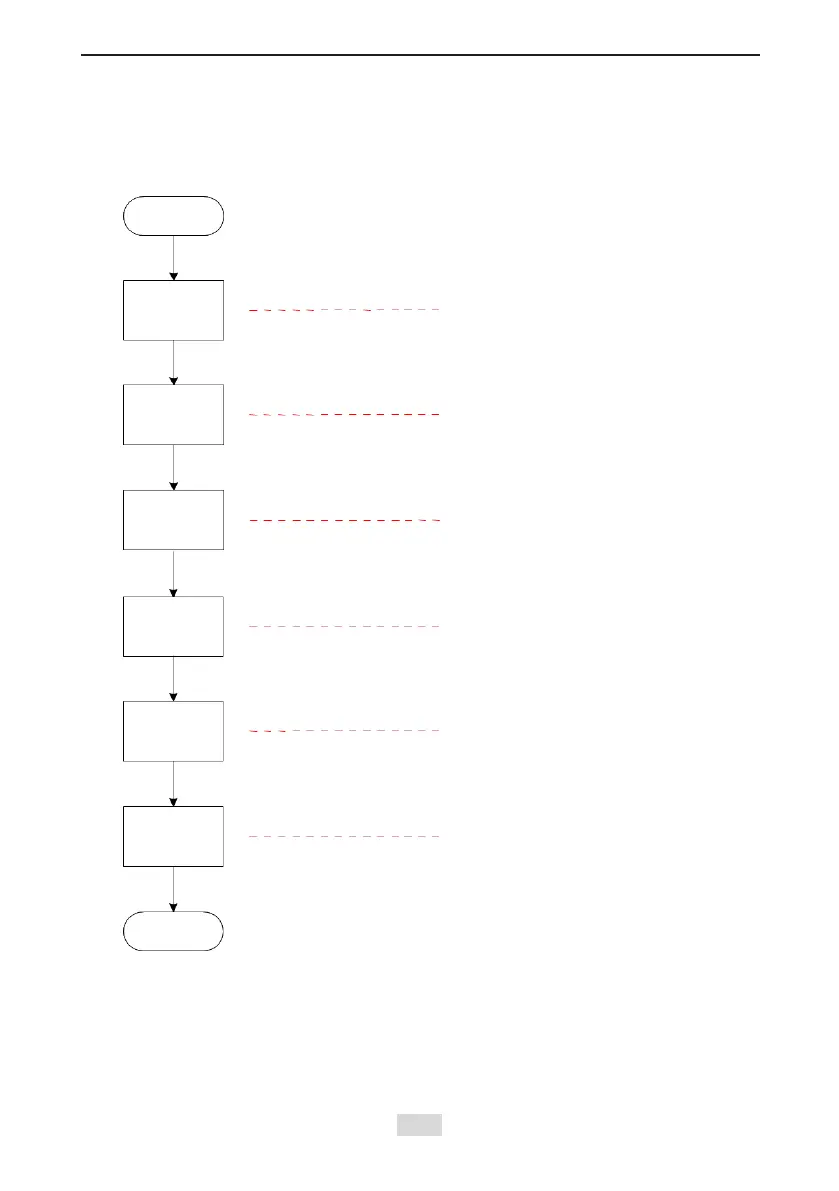IS810N-INT Series Servo System User Manual (Brief)Chapter 6 Commissioning Software
- 155 -
Chapter 6 Commissioning Software
6.1 Basic Setting
Figure 6-1 Servo drive setting procedure
Star
Check before
running
Power supply
connection
Jog
Parameter
setting
Servo running
Servo stop
End
• Check the wiring.
• Check the environment and
mechanical conditions.
• Connect the power of the control
circuit and main circuit.
• Tum off the S-ON signal.
• Perform jogging on the keypad.
• Perform jogging on the host controller.
• Set the common parameters.
• Set the relevant parameters in each
control mode.
• Run the servo drive at low speed for
rst-time running.
• Set the relavant parameters to
achieve the required effect.
• Commission the servo drive.
• Turn off the S-ON signal.
• Stop the serve drive upon a fault.
• Stop the serve drive if the limit switch
is reached
• Perform emergency stop.
