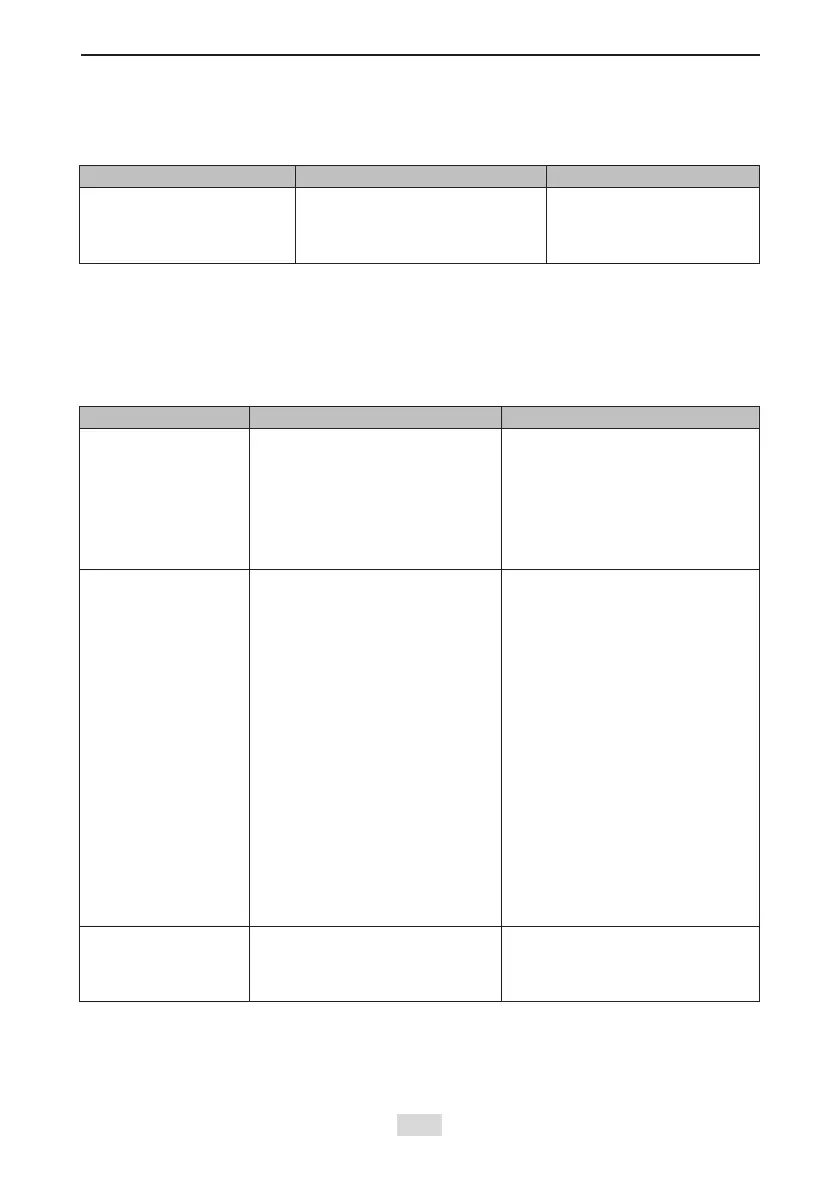IS810N-INT Series Servo System User Manual (Brief)Chapter 7 Troubleshooting
- 253 -
E1.E21: MAC address not burned
Cause:
The MAC address of the driver is not burnt.
Probable Cause Conrming Method Corrective Action
The MAC address is not
burned.
The drive does not burn the MAC
address if the fault persists after
the servo drive is powered off and
on several times.
Please consult the
manufacturer's technical
service personnel.
7.2.5 Troubleshooting Communication Faults
This part describes how to rectify communication faults.
E1.E08: Synchronization lost
Cause:
The masters synchronization signal is abnormal during communication.
Probable Cause Conrming Method Corrective Action
1. The slave
station's receipt
signal is abnormal
during synchronous
communication.
Check whether a shielded
twisted pair cable is used as the
communication cable.
Check whether the servo drive is
well grounded.
Check whether drive's Ethernet
port is damaged.
Use a shielded twisted pair cable.
Connect the cable according to the
wiring instructions.
Check the network connection
status via the rst LED on the left.
2. The master's
sending signal is
abnormal during
synchronous
communication.
The synchronization clock of the
host controller is not valid.
The synchronization clock error of
the host controller is too large.
Measure the synchronization cycle
by background oscilloscope or
actual oscilloscope:
If the synchronization cycle is 0, it
indicates that the synchronization
clock of the host controller is not
valid. First, check whether the
network cable connects all slaves
s in accordance with entering from
the IN port and going out from the
OUT port; then restart the network.
But if the network cable connection
sequence is correct, restart the
network directly.
If it is not 0 and within the
permissible uctuation range (2us)
of the servo drive, increase the
permissible interruption loss times
(200E-21h) of the slave station.
3. When the servo is
enabled, the network
switches from OP to
non-OP.
Check whether the network state
has switched from OP to non-Op.
Check the host computer network
status switch program.
E1.E11: ESI conguration le not burned
Cause:
The ESI conguration le is not burned.