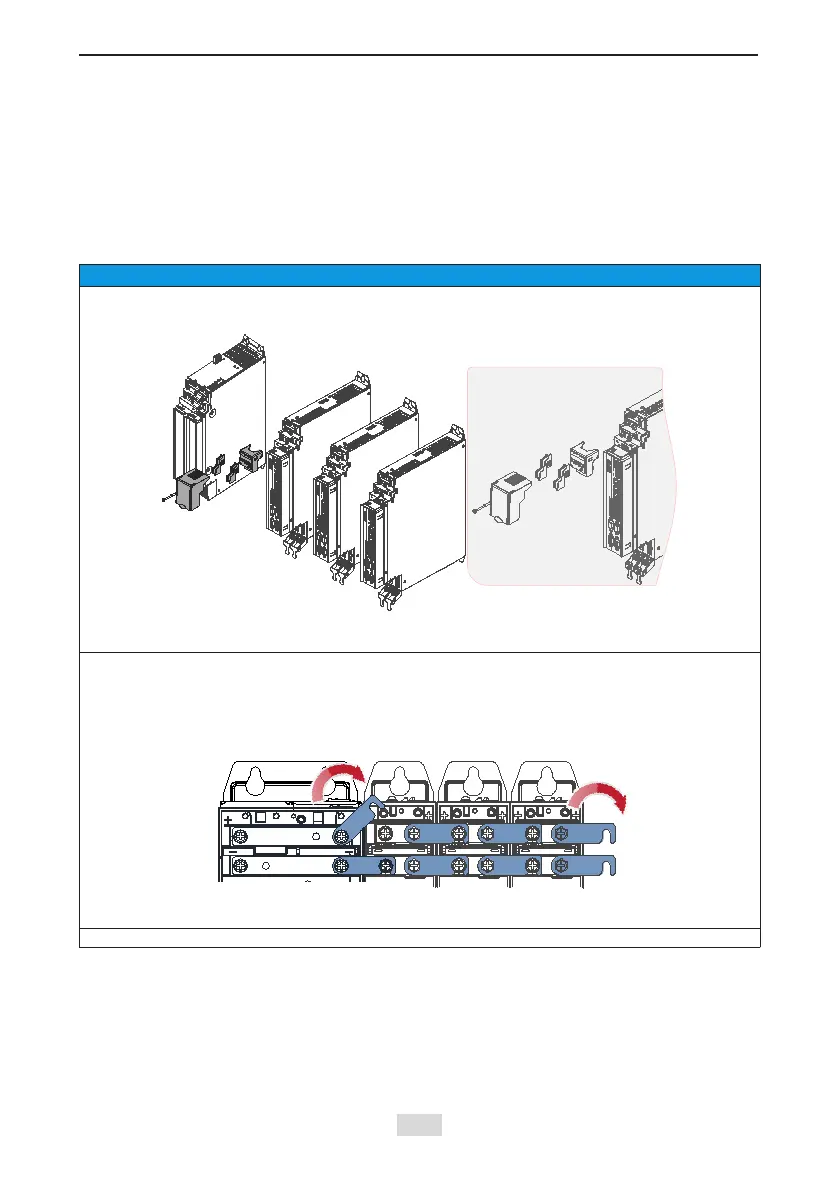- 84 -
IS810N-INT Series Servo System User Manual (Brief) Chapter 4 Wiring
4.3 Connection of the Power Supply Unit to the Drive Unit
4.3.1 Power Connection Through the DC Bus
Remove the display cover of the drive unit. Connect the power supply unit to the drive unit
with the DC busbar.
Caution!
The preinstalled connector (busbar) is used for electrical connection of the device. Connection
with a wire other than the busbar cannot guarantee device stability and safety.
Busbar Connection
(1) Loosen the screw of the manipulator. Remove the cover and the manipulator, as shown in
the following gure:
Lift the operator cover. Remove the screw
shown in the figure. Remove the cover and
the manipulator to expose the copper
busbar.
Caution! Before removing the cover, ensure that the machine is powered off for over
10 minutes.
(2) Loosen the screw of the DC busbar. Turn over the DC link bridge.
Note: For the 50 mm wide model, the rotationally-connected busbar is not pre-installed on the
complete machine, but put in the packaging box. Remove the busbar terminal screws before
busbar installation.
Turn over Turn over
Power supply
unit
Drive unit Drive unit Drive unit
(3) Tighten the screws. Calibrate the torques of all screws. Recommended torque: 2.6-3 N·m.
