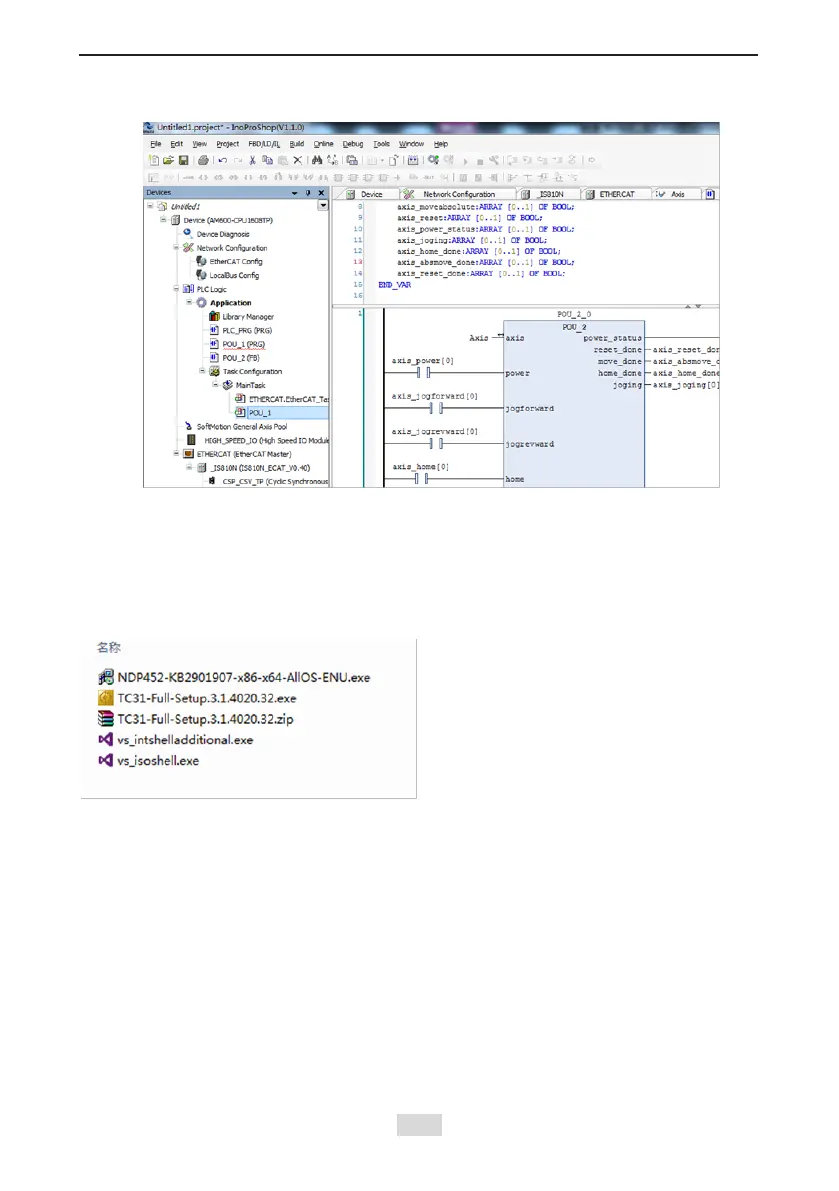IS810N-INT Series Servo System User Manual (Brief) Chapter 6 Commissioning Software
- 184 -
h) Log in to the PLC to operate the bus manually.
6.3.2 Basic Settings of the Beckhoff Controller for OMET
The following part describes how to congure the IS810N servo drive with Beckhoff TwinCAT3
master in CSP mode.
1) Install the TwinCAT software.
TwinCAT3 (supports the Windows 7 32-bit system or Windows 7 64-bit system) is available on
Beckhoff's ofcial website. (The 32-bit system is used as an example.)
Note:
If you use a PC to drive directly, the 100M-Ethernet network adapter with an Intel chip must be
used. Other network adapters may not support EtherCAT.
