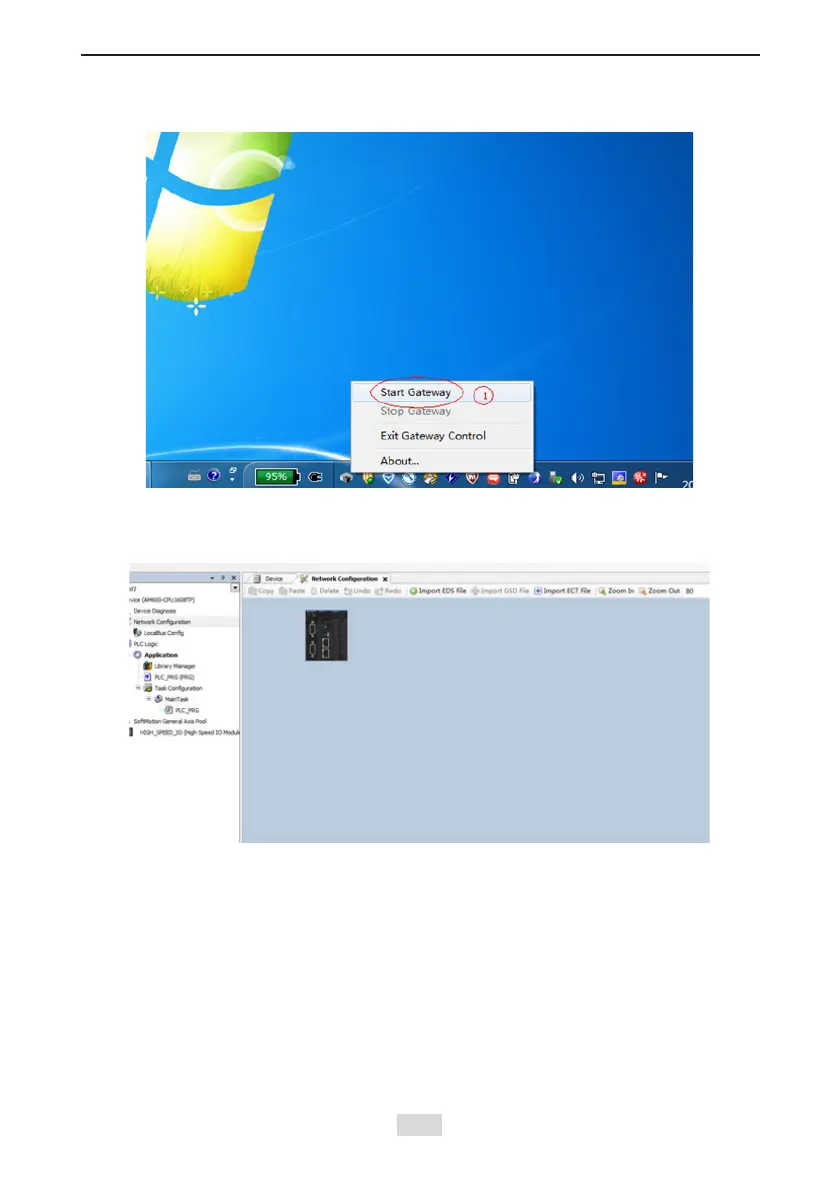IS810N-INT Series Servo System User Manual (Brief)Chapter 6 Commissioning Software
- 175 -
Check whether the CoDeSys gateway in the task in the lower- right corner of the PC is turned
on (shown in color). If it is in STOP state, click
Start Gateway
.
3) Adding devices to perform congurations
a) Adding the
XML
le of IS810N: Click
Import ECT File
in
Network Conguration
to
add
XML
les (download
XML
les from Inovance’s ofcial website).