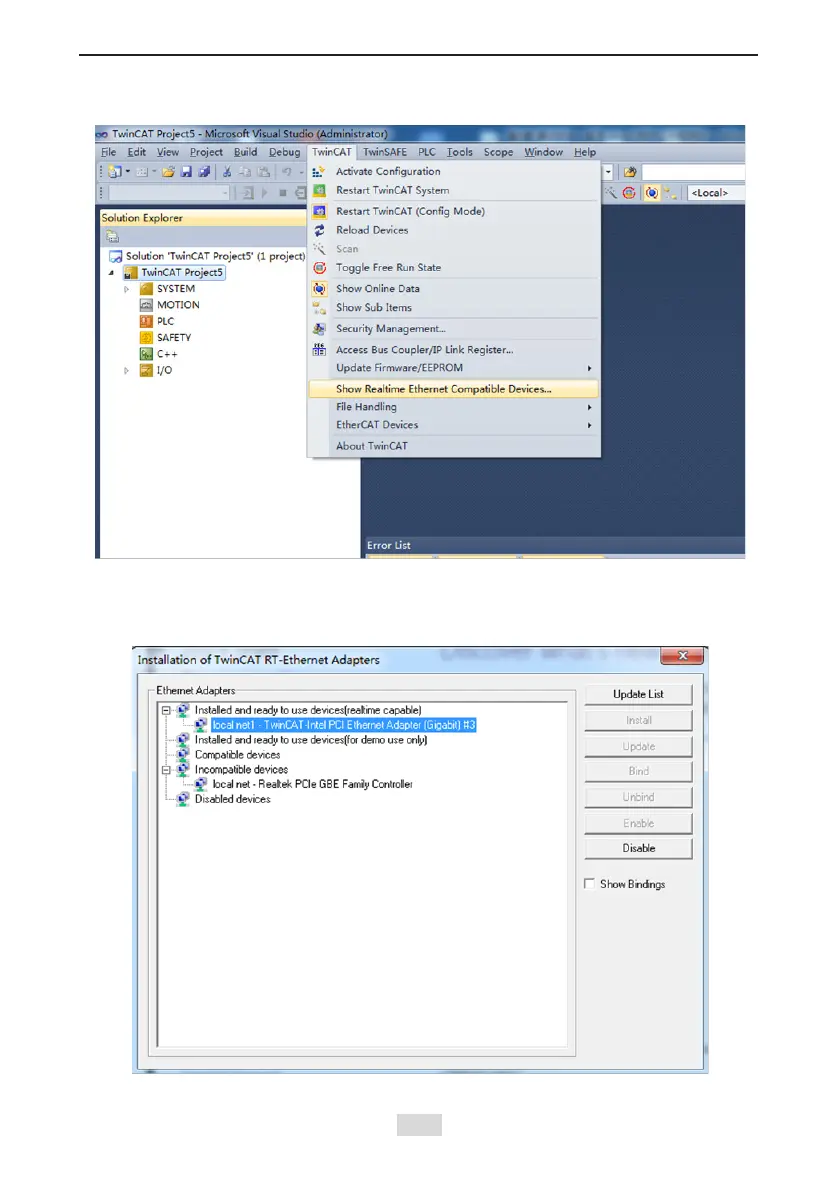IS810N-INT Series Servo System User Manual (Brief) Chapter 6 Commissioning Software
- 186 -
4) Install the TwinCAT network adapter driver.
Open
Show Real Time Ethernet Compatible Devices
using the menu shown in the
preceding gure. In the displayed dialog box, select the local network adapter from the
incompatible devices, and click Install. After installation, the installed network adapter is
displayed in
Installed and ready to use devices
.