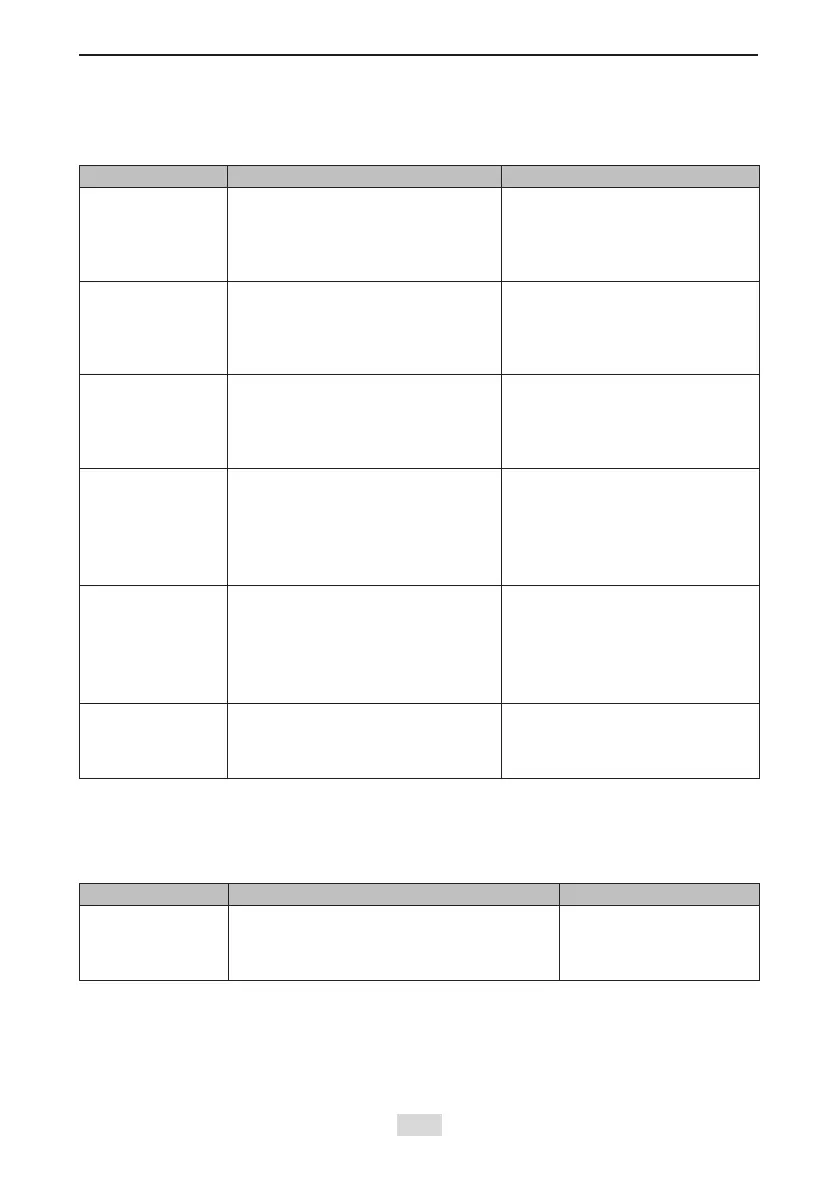IS810N-INT Series Servo System User Manual (Brief) Chapter 7 Troubleshooting
- 248 -
E1.B01: abnormal position reference increment
Cause:
The target position increment in CSP mode is too large.
Probable Cause Conrming Method Corrective Action
1. The position
reference
increment is too
large.
Check the target position increment
of the adjacent synchronization
cycles.
Decrease the position reference
speed, or set a certain
acceleration/deceleration curve
when the host controller plans the
target position.
2. Before switching
modes, the target
position is not
aligned with the
current position.
Check whether mode switching
happened in the controller software.
Before mode switching, assign the
value of the current position to the
target position.
3. When the servo
is enabled, the
target position is
not aligned with the
current position.
Check whether the operation of
enabling the servo happened in the
controller software.
When the servo is enabled, assign
the value of the current position to
the target position.
4: The target
position value is
abnormal.
After the soft limit function is used,
the target position overows near
231-1 or -231.
After any hardware limit signal is
valid, the target position overows
near 231-1 or -231.
When the soft limit function or
hardware limit signal is valid, the
target position must be limited
between [-231, 231-1].
5. The gear
ratio setting is
unreasonable.
Check whether the 6091-01h and
6091-02h are set incorrectly.
Check whether scaling factors of
the host controller associated with
machine and motor encoder are set
incorrectly.
Modify gear ratio and host
controller related scaling factors
according to practical applications.
6. Motor selection
is unreasonable.
Check whether the maximum motor
speed is less than the maximum
operating speed that satises on-site
demand.
Re-select the motor or reduce the
maximum operating speed on site.
E1.B03: Electronic gear ratio setting exceeds limit
Cause:
Electronic gear ratio exceeds limit: (0.001 x encoder resolution/10,000, 4,000 x encoder
resolution/10,000).
Probable Cause Conrming Method Corrective Action
1. The electronic
gear ratio setting
exceeds the
preceding range.
Check whether the ratio value of
6091-01h/6091-02h exceeds the preceding
range.
Set the gear ratio within
the required range.