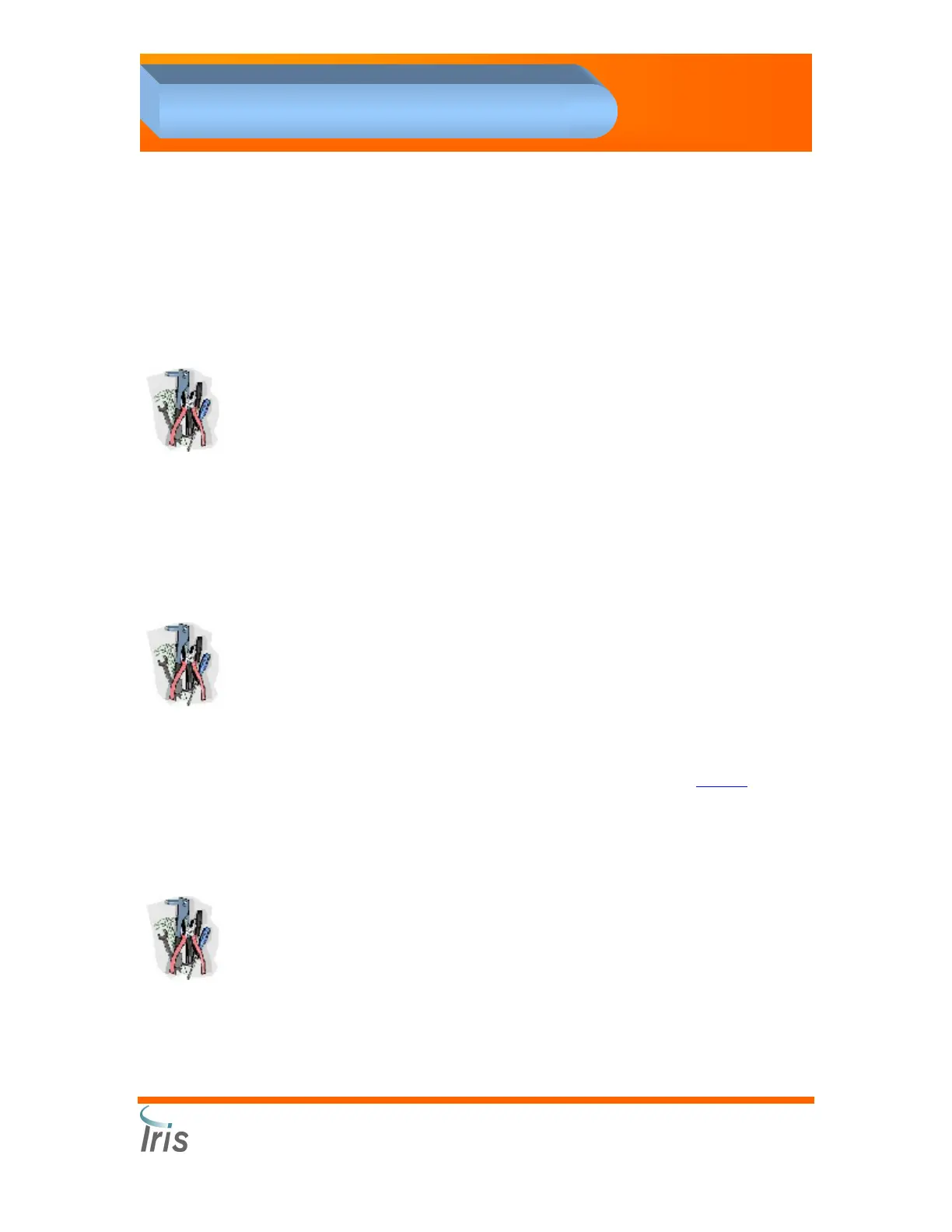Iris Diagnostics, a Division of Iris International, Inc.
iQ
®
200 Sprint™ (2G)Automated Urine Microscopy Analyzer Service Manual 300-4949 Rev A 01/2005 5-6
5. Service Application Software
Commands
If you double-click on a command, you will be asked to confirm the
command. Some commands (typically labeled with the word “set”)
request additional data (e.g., “set move velocity” requests the velocity to
be set). Commands are one of the low-level building blocks of the control
system. You can execute multiple commands simultaneously, but there is
typically no reason to do so. Use Commands to test very low-level
aspects of the instrument, such as whether a sensor is responding.
Tip: To use a move command, always set the velocity and delta position
before executing the move, unless the last thing you did was execute the
same move. Otherwise, the move will be executed using the last velocity
and delta, which might not be what you expect.
Preset Moves
If you double-click on a preset move, you will be asked to confirm whether
you would like to execute the preset move. Preset moves are specific
commands used by the instrument’s sequences (e.g., the SPA has a
preset move to move the rotational motor from the waste well to the
specimen tube position). In all other respects, preset moves are just like
commands.
Tip: Preset moves often are meant to be executed from some particular
position. The starting position is usually indicated in the label (e.g., “move
from well to tube”). Make sure you satisfy the starting condition before
executing the preset move.
Sensors
If you double-click on a sensor its value will be updated more quickly.
Once updated, it will return to the normal update rate. See Polling
.
Sensors are updated via commands, so they can be executed
simultaneously with other commands. Digital sensors are displayed with
either a ‘1’ or a ‘0’, indicating True/False, Blocked/Not Blocked,
Enabled/Not Enabled, etc. Analog sensors display the hexadecimal value
(e.g., ‘64’, which is 6x16 + 4 = 100 decimal). In some cases (e.g., STM’s
tube detector) both the digital value and the analog value are displayed.
Tip: If the sensor displays a question mark (‘?’) its value has not been
determined. When the Service program first starts, all sensors display
question marks. If the question marks persist for a particular sensor it is
probably an indication of a problem with the associated micro controller.
