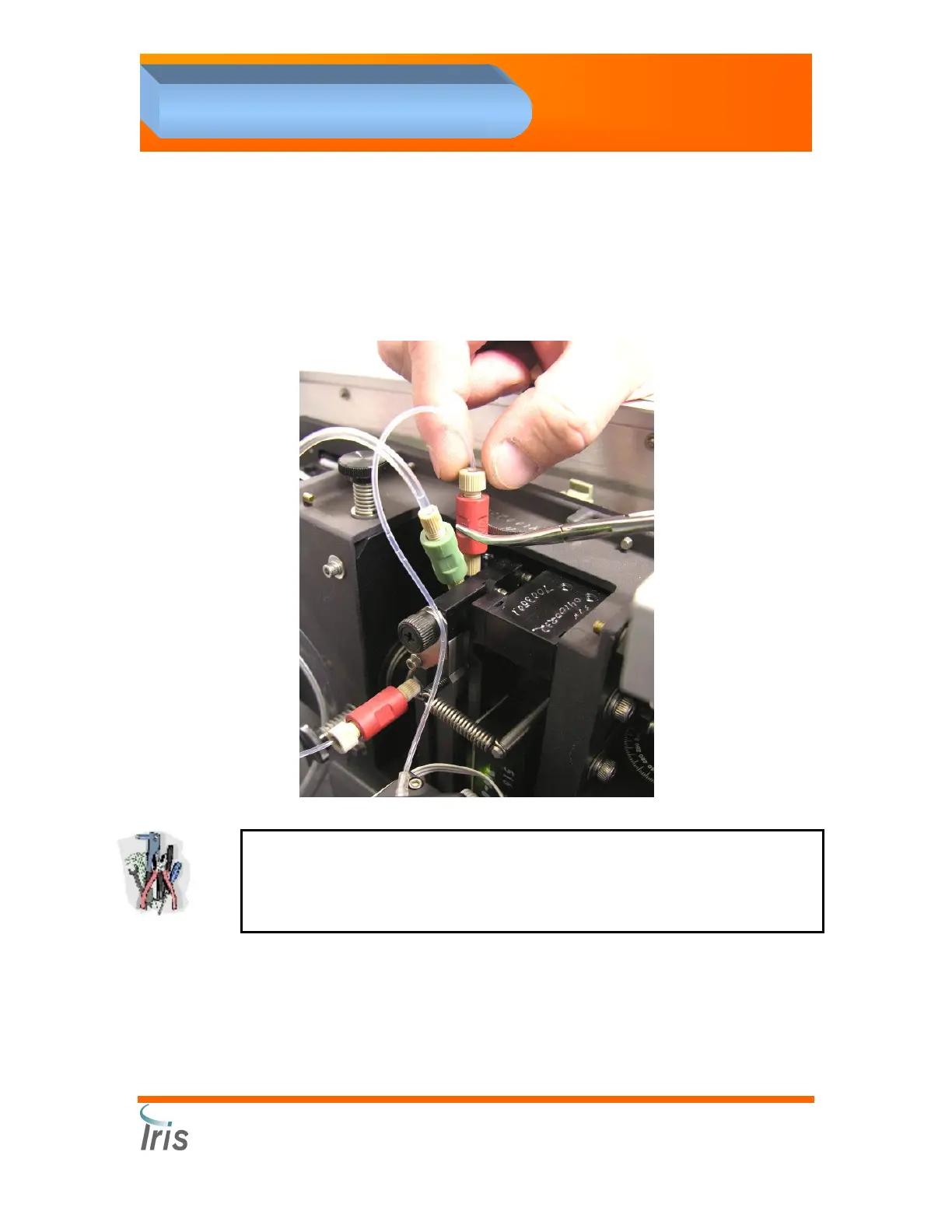Iris Diagnostics, a Division of International Remote Imaging Systems, Inc.
iQ
®
200 Sprint™ Automated Urine Microscopy Analyzer Service Manual 300-4949 Rev A 01/2005 4-24
4. Adjustments
Flow Cell Replacement
Flow Cell Removal
1. Disconnect the four tube assemblies connected to the flow cell by
unscrewing the fittings.
CAUTION: Use caution when removing tubing from the flow cell. A
hemostat must be used to stabilize the fitting during removal. The
stainless steel cannulas are very fragile and any damage to the cannulas
will destroy the flow cell.
