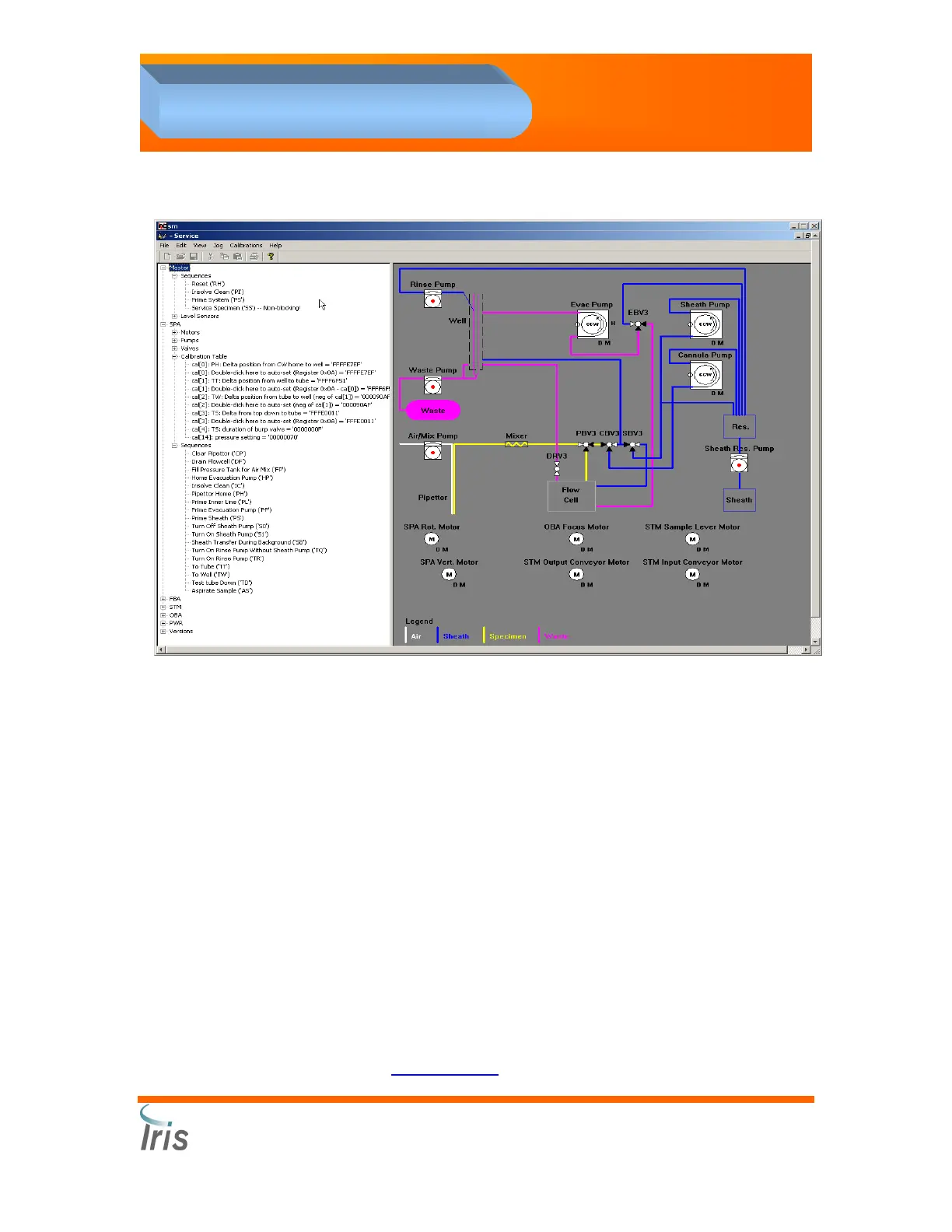Iris Diagnostics, a Division of International Remote Imaging Systems, Inc.
iQ
®
200 Sprint™ Automated Urine Microscopy Analyzer Service Manual 300-4949 Rev A 01/2005 4-4
4. Adjustments
Calibration Table
The tree displays relevant calibration table entries. Each entry indicates
its calibration table position as well as its purpose and often the sequence
from which it’s activated (e.g., “cal[1]: RC: CP Velocity for fast push”
indicates calibration table index 1, activated from sequence “RC”,
purpose “Velocity for fast push”). In general, if you double-click on a
calibration table entry you will be prompted for a new value to set.
Calibration Auto-Sets
In some cases there is more than one item in the tree for a given
calibration table entry. In such cases, the second entry provides a more
convenient way to set the value. The label indicates what the shortcut will
do; double-click on the shortcut to perform the action. For example,
“cal[1]: Double-click here to auto-set (Register 0x0A - cal[0])” will set
calibration table entry 1 to the difference of register 0x0A and calibration
table entry 0. See Register 0x0A
.
