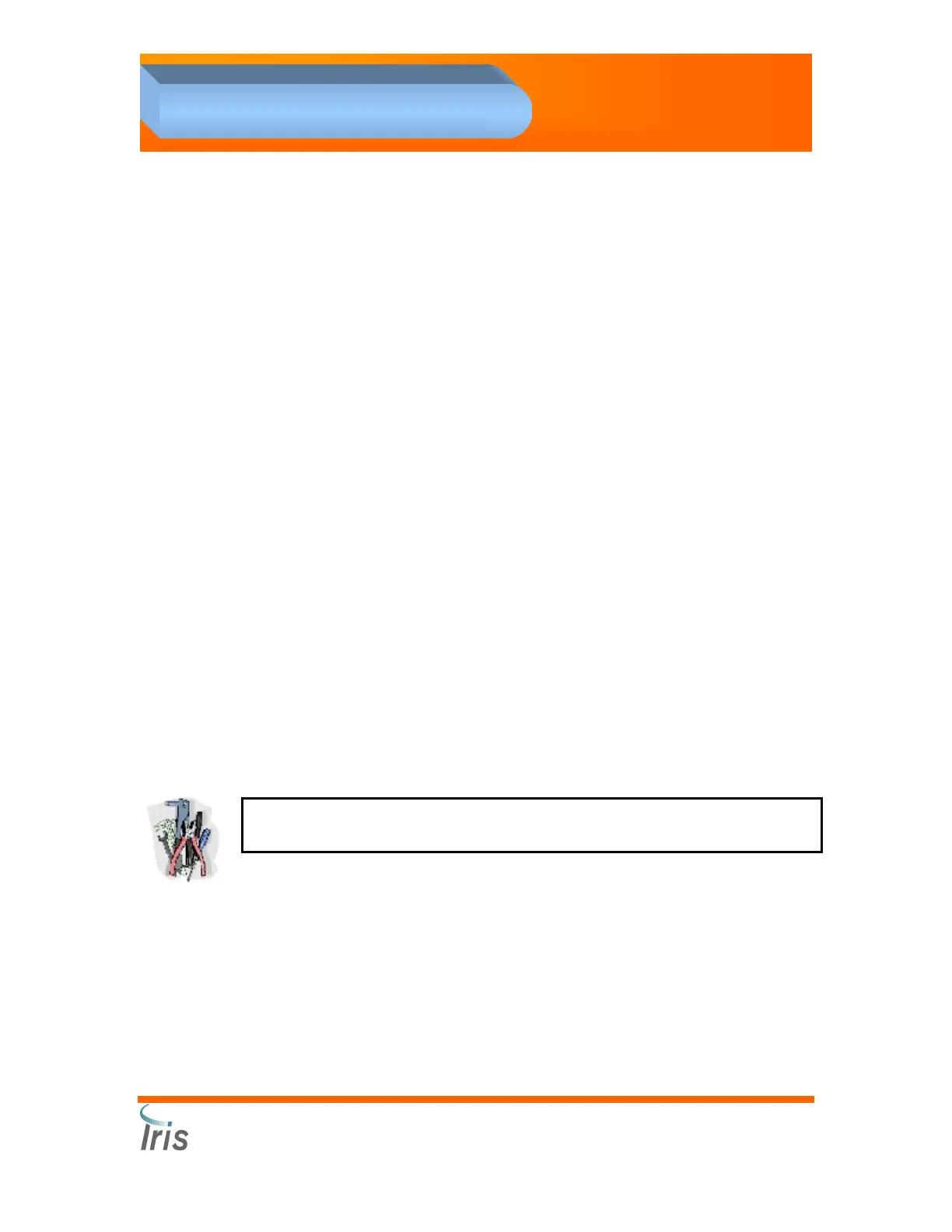Iris Diagnostics, a Division of International Remote Imaging Systems, Inc.
iQ
®
200 Sprint™ Automated Urine Microscopy Analyzer Service Manual 300-4949 Rev A 01/2005 4-6
4. Adjustments
Sampler Calibration
Test tube position #5
The purpose of this calibration is to properly set the location of the #5 test
tube rack position. The other positions are set automatically.
Material required
Normal control rack with rubber tube rest removed from tube position 5.
Procedure
1. Start Service Application, then power up the iQ200.
2. Place the control rack on the right side of the Sample Transport
Assembly.
3. Open the “STM” from the Service Application menu tree then
“Sequences” then double click “Initialize Rack (‘M1’)” then “OK”.
4. From the Service Application menu tree under (STM, Sequences)
select, then double click “Move Next” (‘MN’)” then “OK”. Repeat 4
times so as to be in the 5
th
position of the rack.
5. The hole in the bottom of tube position 5 should be centered over the
floor plates of the Sampler.
a. If the hole is aligned directly in the center of the floor plates, no
further calibration is required.
b. If the hole has stopped short of or passed over the floor plate
edges, a new calibration value must be entered.
6. To change the calibration value, go to the STM’s Calibration branch
and double click on “Delta position from home to tube –1=XXXXX”.
The position is controlled by Table Index “XP 00” which is set to a
value of “00000280”. Re-set this value higher or lower depending on
the position desired.
Note: Value “00000275” will position the rack short of the original value,
“00000285” will move the rack further than the original value.
