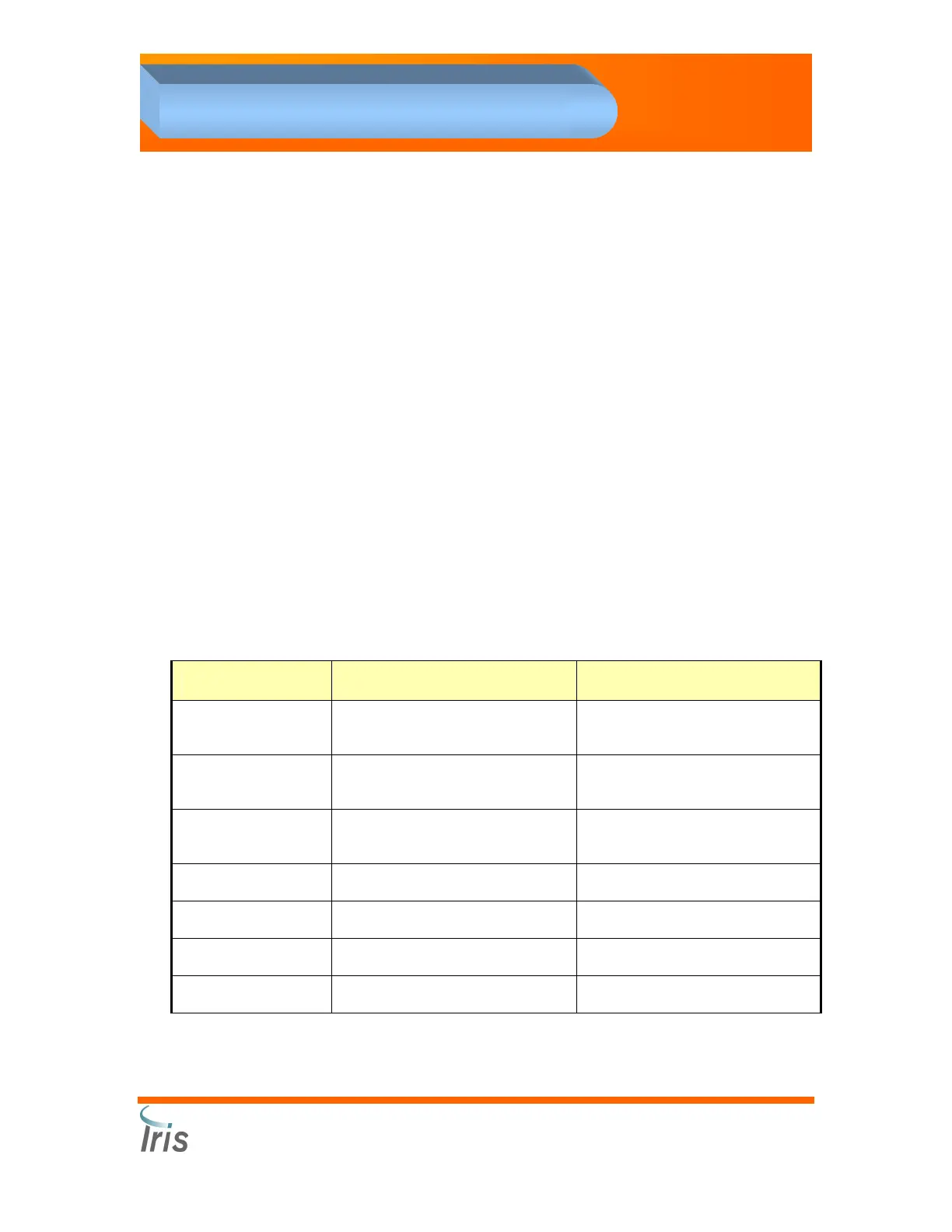Iris Diagnostics, a Division of Iris International, Inc.
iQ
®
200 Sprint™ (2G)Automated Urine Microscopy Analyzer Service Manual 300-4949 Rev A 01/2005 5-19
5. Service Application Software
Program Operation
Frequently Asked Questions (FAQ)
Why Does a Sensor Display the Wrong Value?
The Service program gets sensor values by polling the sensors
periodically. It takes several seconds to poll all the sensors in the
analyzer (actually, more like 10 seconds). After a very brief pause, we poll
again, over and over (unless you turn Polling off). The sensor value is
correct when it is read, but the true value might change between the last
reading and present time.
There are two ways you can make sure the reading is current:
•
Wait until the Link Status indicates “Idle” twice.
•
Double-click on whichever one of the Sensors you want to update
in the Tree View Pane (this usually causes the sensor to update
within about one second).
Which Controller Does Component X (Pump, Valve, etc.) Belong
To?
Pump Type Controller
Evacuation Pump
(EP)
Peristaltic SPA
Lamina Pump
(SP)
Peristaltic FBA
Cannula Pump
(CP)
Peristaltic FBA
Fill Pump Diaphragm FBA
Waste Pump Diaphragm FBA
Air/Mix Pump Diaphragm FBA
All Valves 3-Way, 2-Way SPA
