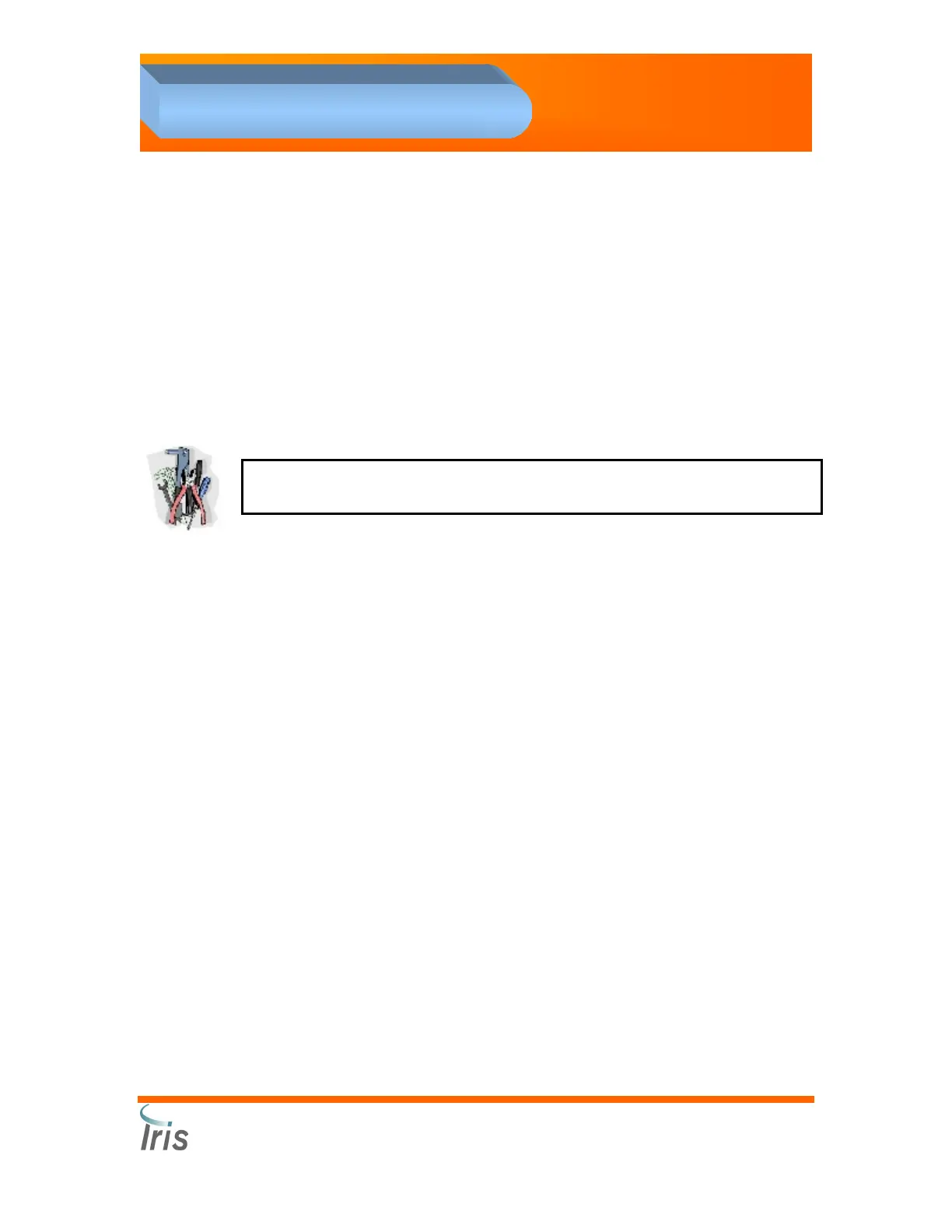Iris Diagnostics, a Division of International Remote Imaging Systems, Inc.
iQ
®
200 Sprint™ Automated Urine Microscopy Analyzer Service Manual 300-4949 Rev A 01/2005 4-8
4. Adjustments
Specimen Tube Detector Calibration
The purpose of this calibration is to set both the tube detector alignment
and sensitivity. The Specimen Tube Detector is an electro optical device
used to detect the presence of a specimen tube in the tube rack. The
STD emits a beam of light directed at the #1 tube position, which reflects
off the surface of the tube back to a collector in the STD. The intensity of
the reflected beam is converted to a hexadecimal value. This value is
compared to the pre-set threshold value. If the value is above the
threshold, the software concludes a tube is present.
Note: Make sure the Sampler calibration has been performed BEFORE
calibrating the Specimen Tube Detector.
Material required
Routine rack with retaining clip on #5 position.
One glass 16 x 100mm test tube with blank label with vertical centerline
drawn on it.
Procedure
1. Start Service Application.
2. Insert the tube with white label and vertical centerline drawn on it,
making sure it is correctly oriented in #5 position. Place the Routine
Rack on the right side of the Sampler.
3. From the Service Application menu, click on “STM” then “Sequences”
then double click “Initialize Rack (‘M1’)” then “OK” to activate the
Sampler and present the test tube rack to the #1 position.
